Samsung HW-S50B Support and Manuals
Get Help and Manuals for this Samsung item
This item is in your list!
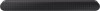
View All Support Options Below
Free Samsung HW-S50B manuals!
Problems with Samsung HW-S50B?
Ask a Question
Free Samsung HW-S50B manuals!
Problems with Samsung HW-S50B?
Ask a Question
Popular Samsung HW-S50B Manual Pages
User Manual - Page 1


FULL MANUAL
HW-S50B
Imagine the possibilities
Thank you for purchasing this Samsung product. To receive more complete service, please register your product at www.samsung.com/register
User Manual - Page 2


...information. Consult Instructions for U.S.A):
FCC Supplier's Declaration of the wall socket.
Contact Information: Samsung Electronics America, Inc. 85 Challenger Road. Operation is AC voltage. NO USER-SERVICEABLE PARTS ARE INSIDE...accept any kind of contact with the installation instructions. •• This product contains chemicals known to the State of symbols which...
User Manual - Page 3


...:www.samsung.com/ recycling Or call, 1‐800‐SAMSUNG
WARNING:...installation. To find the nearest recycling location, go to provide reasonable protection against harmful interference in accordance with FCC radiation exposure limits set forth for connections. Clean only with any other equipment. ENG - 3 FCC Radiation Exposure Statement : This equipment complies with the instructions...
User Manual - Page 12


... X1
"Sync" "Night mode" "Voice enhancement"
-- "Night mode" and "Voice enhancement" are connected, the setting "Rear Level" is supported. "Sync" is optimized for some functions. -- "Night mode" is only supported for night time viewing with the settings adjusted to adjust the volume. ENG - 12 If the Rear Speakers (sold separately) are not...
User Manual - Page 17


..., the mode switches in the following order: "Off-TV Remote" (Default mode), "Samsung-TV Remote", "All-TV Remote".
Remote Control Button
SOUMNODDE
WOOFER
5 Sec
TCOONNETROL
CH ...controls that require pairing) are not supported.
•• Set the TV speaker to External Speaker to use this function. •• Manufacturers supporting this function:
Samsung, VIZIO, LG, Sony, Sharp,...
User Manual - Page 22


...TV model. •• This function is available in some Samsung TVs and some Soundbar models.
When the Soundbar is connected. •• The message displayed may differ with a Samsung TV...(HDMI)
NOTES •• It can operate according to the Codec supported by TV. •• This function is supported only when the HDMI Cable or Optical Cable (not supplied) is connected...
User Manual - Page 23


... using Bluetooth, you can be connected at a time. •• Samsung TV that supports Bluetooth can hear stereo sound without the hassle of your TV. Check the specifications of cables.
•• Only one Samsung TV can be connected. Home ( ) → Menu → Settings ( ) → All Settings ( ) Sound Sound Output Bluetooth Speaker List...
User Manual - Page 33


... that cause radio interference such as electric devices.
Set "Tap View, Tap Sound" to On to allow... may not be supported, depending on the mobile device. •• This function is only compatible on Samsung mobile devices with ...the mobile device. SmartThings App
Top of the Soundbar, without using excessive force. •• To use this function, update...
User Manual - Page 37


This may cause the firmware update to https://www.samsung.com/us/ support/ downloads/ on the Soundbar and connect the USB memory stick containing the software update to left to right and right to the female port on the Soundbar. Select manuals and downloads and download the latest software file.
3.
Red Blinks X3 Software Update Failed
"The software...
User Manual - Page 39


... listed below or if the instructions below if this product does not function properly. The volume of the TV, select Soundbar. (Samsung TV: Home ( ) → Menu → Settings ( ) → All Settings ( ) → Sound → Sound Output → Select Soundbar)
;;
Directly connect the Soundbar.
;; 13 TROUBLESHOOTING
Refer to the connected external device (set-top box, game machine...
User Manual - Page 40


...logos are registered trademarks owned by Samsung Electronics Co., Ltd. is connected...installation environment and conditions for use of Dolby Laboratories Licensing Corporation. * This product does not support Dolby Atmos®. Bluetooth multi connection does not work.
;; Check whether the Bluetooth Multi connection setting... via Bluetooth.
;; If a part of their respective owners. When ...
User Manual - Page 41


...
determined that this product have been enabled by default, and have a problem with a button press on the chassis from sleep mode. Power management setting of this product meets the ENERGY STAR® guidelines for a repair. ENERGY STAR qualified model only (The other models) -- Your Samsung product is a joint program of the administration fee before you have...
User Manual - Page 42


... •• Samsung Electronics Co., Ltd reserves the right to turn off Bluetooth Power
function.
17 SPECIFICATIONS AND GUIDE
Specifications
Model Name USB Weight
Dimensions (W x H x D)
Operating Temperature Range Operating Humidity Range AMPLIFIER Rated Output power Supported play formats DTS, Dolby® Digital (DTS Virtual Surround is played in DTS format.)
HW-S50B 5V/0.5A 5.3 lbs...
User Manual - Page 43


... provided for problem determination and service procedures. To receive warranty service, the purchaser must contact SAMSUNG for in the applicable end user license agreement. SAMSUNG will repair or replace this product or result in the instruction book; Non-SAMSUNG hardware and software products, if provided, are covered and prescribed in service problems; delivery and installation;
Samsung HW-S50B Reviews
Do you have an experience with the Samsung HW-S50B that you would like to share?
Earn 750 points for your review!
We have not received any reviews for Samsung yet.
Earn 750 points for your review!

