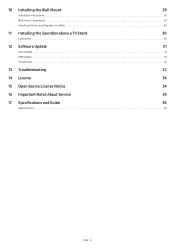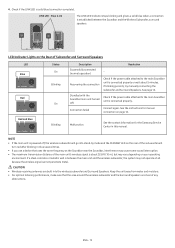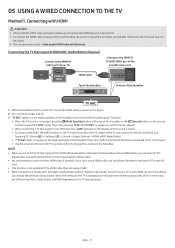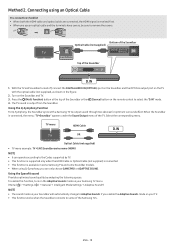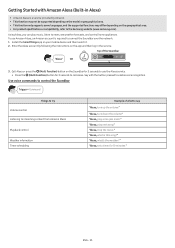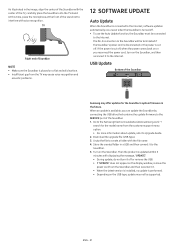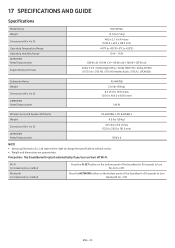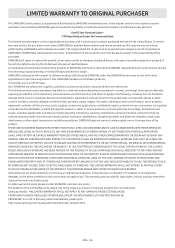Samsung HW-Q950A Support and Manuals
Get Help and Manuals for this Samsung item

View All Support Options Below
Free Samsung HW-Q950A manuals!
Problems with Samsung HW-Q950A?
Ask a Question
Free Samsung HW-Q950A manuals!
Problems with Samsung HW-Q950A?
Ask a Question
Samsung HW-Q950A Videos
Popular Samsung HW-Q950A Manual Pages
Samsung HW-Q950A Reviews
We have not received any reviews for Samsung yet.