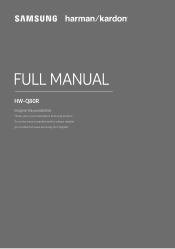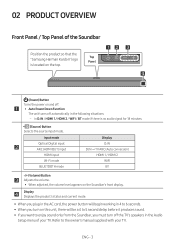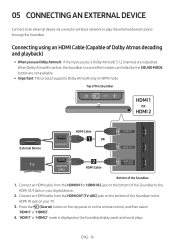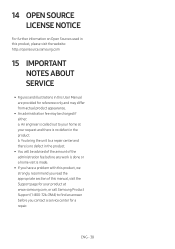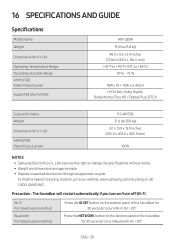Samsung HW-Q80R Support and Manuals
Get Help and Manuals for this Samsung item

View All Support Options Below
Free Samsung HW-Q80R manuals!
Problems with Samsung HW-Q80R?
Ask a Question
Free Samsung HW-Q80R manuals!
Problems with Samsung HW-Q80R?
Ask a Question
Samsung HW-Q80R Videos

SAMSUNG HW-N850 (HW-Q80R) - Barre de son Dolby Atmos (DTS:X) - Unboxing, review et test [FR]
Duration: 12:14
Total Views: 25,763
Duration: 12:14
Total Views: 25,763

SAMSUNG HW-N850 (HW-Q80R) - Essai complet, JE VOUS DIT TOUT !!! [FR][TEST]
Duration: 18:51
Total Views: 42,861
Duration: 18:51
Total Views: 42,861
Popular Samsung HW-Q80R Manual Pages
Samsung HW-Q80R Reviews
We have not received any reviews for Samsung yet.