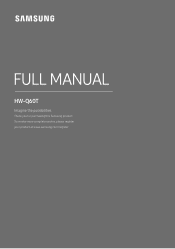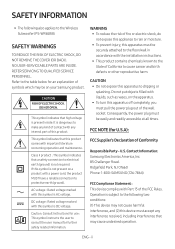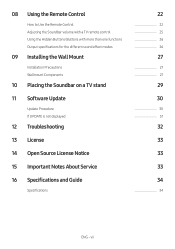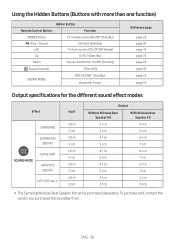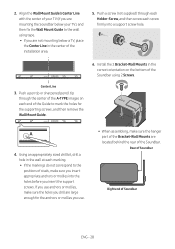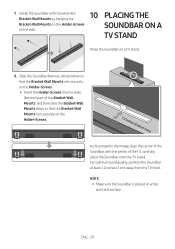Samsung HW-Q60T Support and Manuals
Get Help and Manuals for this Samsung item

View All Support Options Below
Free Samsung HW-Q60T manuals!
Problems with Samsung HW-Q60T?
Ask a Question
Free Samsung HW-Q60T manuals!
Problems with Samsung HW-Q60T?
Ask a Question
Samsung HW-Q60T Videos
Popular Samsung HW-Q60T Manual Pages
Samsung HW-Q60T Reviews
We have not received any reviews for Samsung yet.