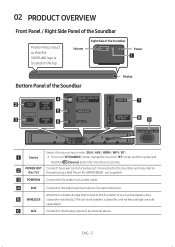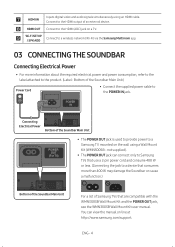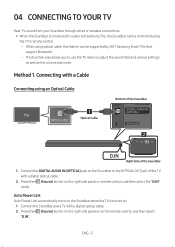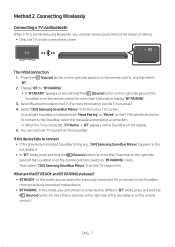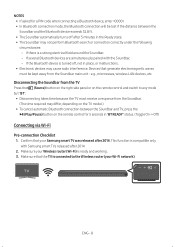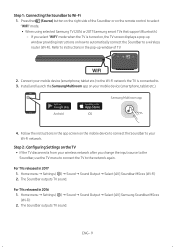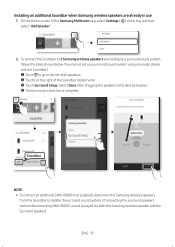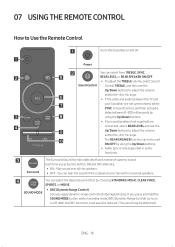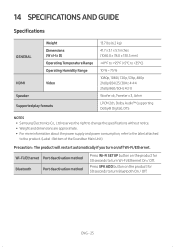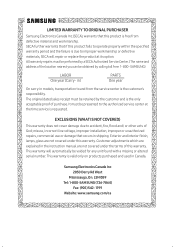Samsung HW-MS650 Support and Manuals
Get Help and Manuals for this Samsung item

View All Support Options Below
Free Samsung HW-MS650 manuals!
Problems with Samsung HW-MS650?
Ask a Question
Free Samsung HW-MS650 manuals!
Problems with Samsung HW-MS650?
Ask a Question
Samsung HW-MS650 Videos
Popular Samsung HW-MS650 Manual Pages
Samsung HW-MS650 Reviews
We have not received any reviews for Samsung yet.