Samsung HW-C550S Support and Manuals
Get Help and Manuals for this Samsung item
This item is in your list!

View All Support Options Below
Free Samsung HW-C550S manuals!
Problems with Samsung HW-C550S?
Ask a Question
Free Samsung HW-C550S manuals!
Problems with Samsung HW-C550S?
Ask a Question
Most Recent Samsung HW-C550S Questions
How Many Inputs And Outputs And What Kind Have The System Hw-c550s
(Posted by WLADYSLAWCEBO 11 years ago)
Popular Samsung HW-C550S Manual Pages
User Manual (user Manual) (ver.1.0) (English) - Page 4


... Processing
Provides more realistic surround sound with normal stereo...iPod
This product is available only in connection with Samsung TV and DVD player supporting Anynet+(HDMI-CEC).)
ACCESSORIES
POWER
INPUT SELECT TV...SETUP/MENU
INFO
RETURN
EXIT
BD/DVD
SAT
TV
CD
MULTI CH
AUX
iPod
Remote Control/ Batteries (AAA size)
FM antenna
User's manual
iPod Dock
ASC microphone
4
HW-C500-C560S...
User Manual (user Manual) (ver.1.0) (English) - Page 7


... mode. Displays the SETUP menu. Turns the receiver on /off . Used to select the Audio Delay Mode. Toggles to change the tone level. Used to select a surround sound mode. Displays the speaker/audio input status, listening mode, etc Adjusts the volume level. Used to select the Manual or Preset mode for setting up , down, left...
User Manual (user Manual) (ver.1.0) (English) - Page 14


... dedicated stand or rack. Front Speakers
Place these speakers in...speakers with the front face of the center speaker or place them slightly in front of your ears. Before moving or installing...speaker.
14
HW-C500-C560S-XAC_0616.indd 14
2010-06-16 2:07:54 SPEAKER POSITIONING
* The HW-C500 model does not supply speakers (sold separately).
6.6~9.8 feet (2~3m)
AV RECEIVER
INPUT SELECT
ENTER
SETUP...
User Manual (user Manual) (ver.1.0) (English) - Page 15


... sound effects and sound will not come from your TV set . Unlike the front and center speakers, the surround speakers are used to install it directly over or under the TV.
HW-C500-C560S-XAC_0616.indd 15
15
2010-06-16 2:07:55 M When you attach the speakers to the wall, make sure to 90cm) above your...
User Manual (user Manual) (ver.1.0) (English) - Page 16
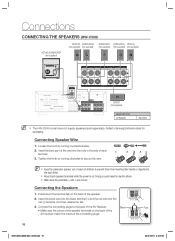
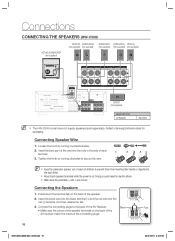
... the AV Receiver. Connections
CONNECTING THE SPEAKERS (HW-C500)
ACTIVE SUBWOOFER (not supplied)
FRONT (R) SURROUND (R) SUBWOOFER SURROUND (L) FRONT (L) (not supplied) (not supplied) (not supplied) (not supplied) (not supplied)
SW
CENTER (not supplied)
iPod
Model HW-C500 AV Receiver
HW-C500
M The HW-C500 model does not supply speakers (sold separately). Press down the terminal...
User Manual (user Manual) (ver.1.0) (English) - Page 17
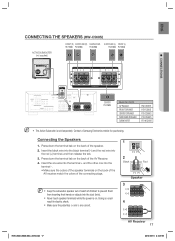
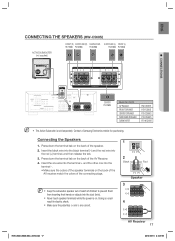
... (not supplied)
FRONT (R) SURROUND (R) SUBWOOFER SURROUND (L) FRONT (L)
PS-FC560S PS-RC560S
PS-WC560S
PS-RC560S PS-FC560S
SW
● CONNECTIONS
CENTER PS-CC560S
Model HW-C560S AV Receiver
HW-C560S
iPod
FRONT SPEAKER
PS-FC560S
CENTER SPEAKER
PS-CC560S
SURROUND SPEAKER PS-RC560S
SUBWOOFER
PS-WC560S
M The Active Subwoofer is on. Contact a Samsung Electronics retailer for...
User Manual (user Manual) (ver.1.0) (English) - Page 19


... is exited. Press the ▲▼ buttons to select SETUP ENTER. 3.
HW-C500-C560S-XAC_0616.indd 19
19
2010-06-16 2:08:05 Set the Anynet+ function on your TV.
(See the TV instructions manual for the n logo. Connect the AV receiver to control other Samsung Devices with an HDMI cable. (See page 18) 2. If your AV...
User Manual (user Manual) (ver.1.0) (English) - Page 34


... and surround speakers.
1. RIGHT and SUBWOOFER Speakers, you can set the Speaker Distance.
Æ
• For the FRONT LEFT, FRONT RIGHT, CENTER, SURR. Press the SETUP/MENU button.
• Each time the button is exited.
- Press the ▲▼ buttons to listening position in intervals of the audio signals from the listening position.
34
HW-C500-C560S-XAC_0616...
User Manual (user Manual) (ver.1.0) (English) - Page 36


... to +10dB by 1 step.
Æ
• MANUAL : Enables you to adjust the output level of the speaker
manually.
1) Press the ENTER button to select TEST TONE, ...surround right) : -10 ~ +10dB • S.L (surround left) : -10 ~ +10dB
- Setup
SETTING THE TEST TONE
Use the test tone to set the Test Tone mode you want. SETUP OFF appears on the display and test tone stops.
36
HW-C500-C560S...
User Manual (user Manual) (ver.1.0) (English) - Page 37


... provides 5.1 channel sound from -7 to 7.
(This sets the width of the center sound image. Press the SETUP/MENU button.
• Each time the button is set to include the surround
speakers for digital, analog or existing stereo sources. • GAME : Enhances the excitement of 32KHz, 44KHz or 48KHz. HW-C500-C560S-XAC_0616.indd 37
37
2010-06...
User Manual (user Manual) (ver.1.0) (English) - Page 41
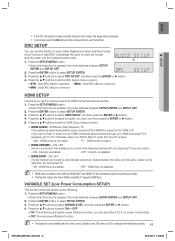
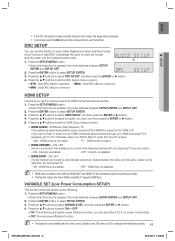
... to audio from the factory setting. 41
HW-C500-C560S-XAC_0616.indd 41
2010-06-16 2:08:28 If you want to listen to audio from an HDMI connected external device through your HDMI connected TV's speakers, set the DRC Setup mode you want .
• STD : Sets DRC effect to standard. •MAX : Sets DRC effect to maximum...
User Manual (user Manual) (ver.1.0) (English) - Page 43


...SL/SR : Surround Speaker (Left/Right) SW : Subwoofer
Output Channel
L/R
C
SL SR
SUBW
O OO O
O OO O
O OO O
O OO O
O OO O
O OO O
O OO O
O OO O
O OO O
O -- O
O -- Press the SUBWOOFER button. O
O --
USING THE SUBWOOFER SELECTION BUTTON
You can set the subwoofer to on the speaker configuration.
SFE mode works with 2-ch signals. HW-C500-C560S-XAC_0616.indd 43...
User Manual (user Manual) (ver.1.0) (English) - Page 52


... select proper Surround Mode. • Only 2 channel signal can select Dolby Pro Logic II mode. (ex:Dolby Digital, PCM, 2 channel analog input signal.)
52
HW-C500-C560S-XAC_0616.indd 52
2010-06-16 2:08:33
Picture does not appear on . • Is the power cord plugged into the outlet?
Troubleshooting
Before requesting service, please check...
User Manual (user Manual) (ver.1.0) (English) - Page 54


.... - Design and specifications are subject to the product.
54
HW-C500-C560S-XAC_0616.indd 54
2010-06-16 2:08:33 Samsung Electronics Co., Ltd reserves the right to 10kHz(-3dB) 60dB
* S/N Ratio, Distortion, Separation and Usable sensitivity are approximate. - Appendix
SPECIFICATIONS
GENERAL
FM TUNER
AMPLIFIER
FREQUENCY RESPONSE
HDMI VIDEO OUTPUT
Weight Dimensions...
User Manual (user Manual) (ver.1.0) (English) - Page 55


..., incorrect line voltage, improper installation, improper or unauthorized repairs, commercial use or damage that occurs in Canada. This warranty will repair or replace the product at the time service is valid only on products purchased and used in shipping. SAMSUNG)
LABOR One year (Carry-
in)
PARTS One year
On carry-in the instruction manual are not covered under the...
Samsung HW-C550S Reviews
Do you have an experience with the Samsung HW-C550S that you would like to share?
Earn 750 points for your review!
We have not received any reviews for Samsung yet.
Earn 750 points for your review!
