Samsung HT-Z420 Support and Manuals
Get Help and Manuals for this Samsung item
This item is in your list!

View All Support Options Below
Free Samsung HT-Z420 manuals!
Problems with Samsung HT-Z420?
Ask a Question
Free Samsung HT-Z420 manuals!
Problems with Samsung HT-Z420?
Ask a Question
Popular Samsung HT-Z420 Manual Pages
User Manual Ver.1.0 (English) - Page 2


... the USB port of the Home Theater. Wireless receiver amplifier(HT-Z420/TZ422/TZ425) Samsung 's rear- It delivers full-frequency 5.1 channel sound. Anynet+ (HDMI-CEC) Function Anynet+ is a function that communicates with the supplied iPod dock. Instead, the rear speakers connect to select your favorite image during JPEG or DVD playback and set it as pictures, movies and...
User Manual Ver.1.0 (English) - Page 7
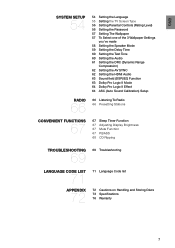
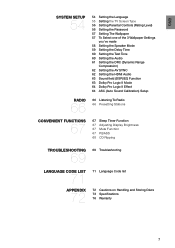
... (Auto Sound Calibration) Setup
radio
66
66 Listening To Radio 66 Presetting Stations
convenient fUNCTIONS
67
67 Sleep Timer Function 67 Adjusting Display Brightness 67 Mute Function 67 P.BASS 68 CD Ripping
troubleshooting
69
69 Troubleshooting
Language Code list
71
appendix
72
71 Language Code list
72 Cautions on Handling and Storing Discs 73 Specifications 76 Warranty...
User Manual Ver.1.0 (English) - Page 27
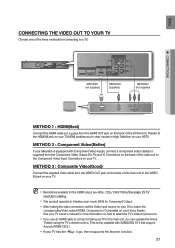
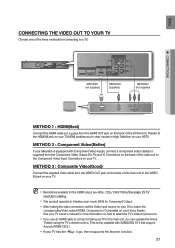
..., 720p,1080i/1080p.See page 29 for
resolution setting.
`` This product operates in High Definition on ... manual for more information on how to select the TV's Video Input source.
`` If you use an HDMI cable to connect a Samsung ... the Home Theater using the TV's remote control. (This is equipped with SAMSUNG TV's that support
Anynet+(HDMI-CEC).)
`` If your TV has the
logo, then it supports the...
User Manual Ver.1.0 (English) - Page 29
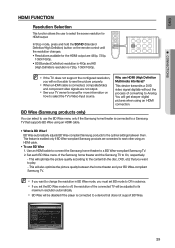
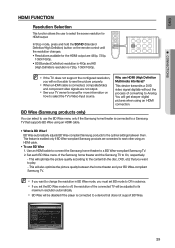
... SD/HD (Standard Definition/High Definition) button on the remote control until the resolution changes. • Resolutions available for more information on
how to the optimal settings between the home theater and your TV owner's manual for the HDMI output are connected to a Samsung TV that supports BD Wise using an HDMI connection. This device transmits a DVD...
User Manual Ver.1.0 (English) - Page 30
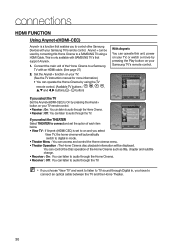
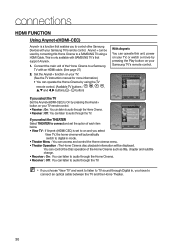
... to
connect an optical cable between the TV and the Home Theater.
30 MM `` If you choose 'View TV' and want to listen to TV sound through Digital In, you select the THEATER
Select THEATER to connect and set to on your Samsung TV's remote control.
If you to audio through the TV. MOVE ENTER EXIT
• View TV...
User Manual Ver.1.0 (English) - Page 53
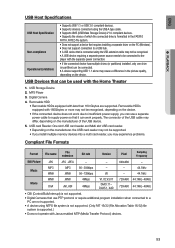
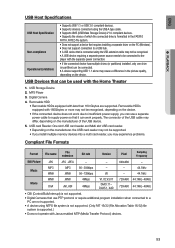
... the Home Theater
1. USB Devices that it can work due to insufficient power supply, you may experience problems.
Compliant File Formats
Format
File name
File extension
Bit rate
Version
Pixel
Sampling Frequency
Still Picture
JPG
JPG .JPEG
-
-
640x480
- EnG
● playback
USB Host Specifications
USB Host Specification Non-compliance Operational Limitations
• Supports...
User Manual Ver.1.0 (English) - Page 58
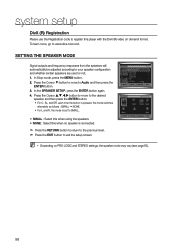
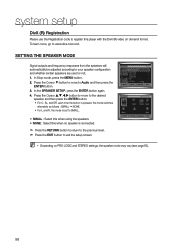
...demand format. In Stop mode, press the MENU button. 2. To learn more, go to Audio and then press the
ENTER button. 3. Press the Cursor button to move to www.divx.com... exit the setup screen. In the SPEAKER SETUP, press the ENTER button again. 4.
system setup
DivX (R) Registration
Please use the Registration code to register this when no speaker is connected. Setting the Speaker Mode...
User Manual Ver.1.0 (English) - Page 69
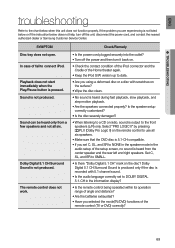
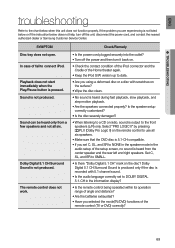
..., disconnect the power cord, and contact the nearest authorized dealer or Samsung Customer Service Center. If the problem you set to DOLBY DIGITAL 5.1-CH in the
audio setup of the setup screen, no sound is output to the front speakers (L/R) only. Sound is not listed below or if the instruction below when this unit does not function properly. Select "PRO...
User Manual Ver.1.0 (English) - Page 76
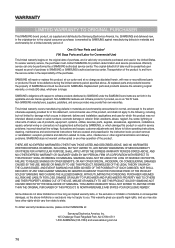
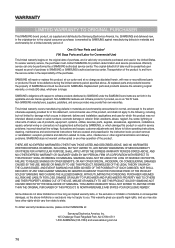
... become the property of SAMSUNG and must be performed by SAMSUNG, or which this product or result in service problems; Non-SAMSUNG hardware and software products, if provided, are on how long an implied warranty lasts, or the exclusion or limitation of products, equipment, systems, utilities, services, parts, supplies, accessories, applications, installations, repairs, external wiring or...
User Manual (ENGLISH) - Page 2


... with SAMSUNG TV's that support Anynet+.)
iPhone & iPodsupport You can adjust the audio delay time to the home theater with your background wallpaper. channel wireless module does away with cables running between your iPod to sync up with the video.
2 Instead, the rear speakers connect to select your favorite image during JPEG or DVD playback and set it...
User Manual (ENGLISH) - Page 7


... (Auto Sound Calibration) Setup
radio
66
66 Listening To Radio 66 Presetting Stations
convenient fUNCTIONS
67
67 Sleep Timer Function 67 Adjusting Display Brightness 67 Mute Function 67 P.BASS 68 CD Ripping
troubleshooting
69
69 Troubleshooting
Language Code list
71
appendix
72
71 Language Code list
72 Cautions on Handling and Storing Discs 73 Specifications 76 Warranty...
User Manual (ENGLISH) - Page 53
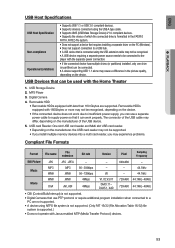
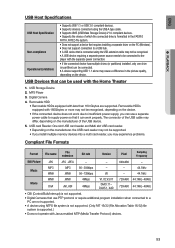
... the Home Theater
1. MP3
.MP3
80~384kbps
- USB Storage Device
2. Removable HDD • Removable HDDs equipped with less than 160 Gbytes are not supported.
• A device using the USB extension cable may not be recognized. • A USB device requiring a separate power source needs to be connected. • A device supporting USB 1.1 alone may experience problems.
Compliant...
User Manual (ENGLISH) - Page 58


To learn more, go to exit the setup screen. Press the Cursor button to move to Audio and then press the
ENTER button. 3. MOVE ENTER
RETURN ...
system setup
DivX (R) Registration
Please use the Registration code to register this when no speaker is connected. d Press the RETURN button to return to your speaker configuration and whether certain speakers are used or not. 1. Setting the ...
User Manual (ENGLISH) - Page 69
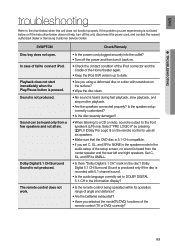
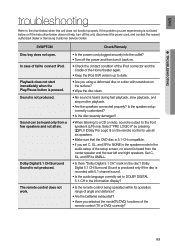
... speaker and the rear left and right speakers. EnG
● troubleshooting
troubleshooting
Refer to a CD or radio, sound is not listed below or if the instruction below when this unit does not function properly. If the problem you set to the front speakers (L/R) only.
Is the speaker setup correctly customized?
• Is the disc severely damaged?
•...
User Manual (ENGLISH) - Page 76


...MISUSE OR INABILITY TO USE THIS PRODUCT SOLD BY SAMSUNG NOT CAUSED DIRECTLY BY THE NEGLIGENCE OF SAMSUNG.
This warranty gives you specific legal rights, and you . All replaced parts and products become the property of products, equipment, systems, utilities, services, parts, supplies, accessories, applications, installations, repairs, external wiring or connectors not supplied and authorized by...
Samsung HT-Z420 Reviews
Do you have an experience with the Samsung HT-Z420 that you would like to share?
Earn 750 points for your review!
We have not received any reviews for Samsung yet.
Earn 750 points for your review!
