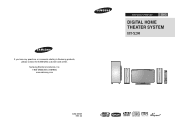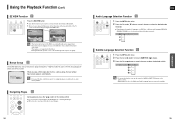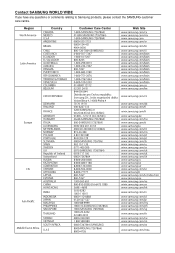Samsung HT-X200 Support and Manuals
Get Help and Manuals for this Samsung item

View All Support Options Below
Free Samsung HT-X200 manuals!
Problems with Samsung HT-X200?
Ask a Question
Free Samsung HT-X200 manuals!
Problems with Samsung HT-X200?
Ask a Question
Most Recent Samsung HT-X200 Questions
All Region Code For Samsung Ht-x200
Is there a code to convert the HT-X200 to play discs from all regions ?
Is there a code to convert the HT-X200 to play discs from all regions ?
(Posted by ultanma 9 years ago)
How Do I Switch To Digital Radio Tuner On My Samsung Ht-x200
(Posted by leanne197338 11 years ago)
When I Put A Disc In It Says Protected And Will Not Play .
(Posted by cazheys 11 years ago)
Dvd Cartridge
Any idea where I could purchase a dvd cartridge for the Samsung HTX200 home cinema system as I belie...
Any idea where I could purchase a dvd cartridge for the Samsung HTX200 home cinema system as I belie...
(Posted by tracyrogers 11 years ago)
Samsung HT-X200 Videos
Popular Samsung HT-X200 Manual Pages
Samsung HT-X200 Reviews
We have not received any reviews for Samsung yet.