Samsung HT-TZ322 Support and Manuals
Get Help and Manuals for this Samsung item
This item is in your list!

View All Support Options Below
Free Samsung HT-TZ322 manuals!
Problems with Samsung HT-TZ322?
Ask a Question
Free Samsung HT-TZ322 manuals!
Problems with Samsung HT-TZ322?
Ask a Question
Popular Samsung HT-TZ322 Manual Pages
User Manual Ver.1.0 (English) - Page 1


To receive more complete service, please register your product at
www.samsung.com/global/register HT-Z320 HT-TZ322 HT-TZ325 HT-Z420 HT-TZ422 HT-TZ425
Digital Home Theater System
user manual
imagine the possibilities
Thank you for purchasing this Samsung product.
User Manual Ver.1.0 (English) - Page 2


... be used to operate the main unit using a Samsung TV remote control, by connecting the Home Theater to a SAMSUNG TV using an HDMI Cable. (This is a function that can enjoy music files by Digital Theater Systems Inc. Power Saving Function The unit will automatically switch to a digital TV. channel wireless module does away with cables running between your DVD receiver.
User Manual Ver.1.0 (English) - Page 7
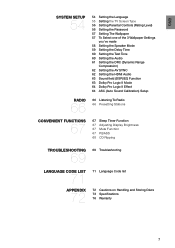
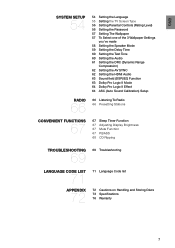
... (Auto Sound Calibration) Setup
radio
66
66 Listening To Radio 66 Presetting Stations
convenient fUNCTIONS
67
67 Sleep Timer Function 67 Adjusting Display Brightness 67 Mute Function 67 P.BASS 68 CD Ripping
troubleshooting
69
69 Troubleshooting
Language Code list
71
appendix
72
71 Language Code list
72 Cautions on Handling and Storing Discs 73 Specifications 76 Warranty...
User Manual Ver.1.0 (English) - Page 23
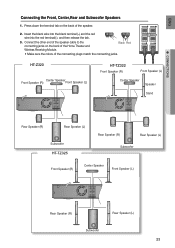
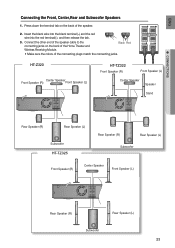
... on the back of the Home Theater and Wireless Receiving Module.
Connect the other end of the speaker cable to the connecting jacks on the back of the connecting plugs match the connecting jacks.
Black Red
• Make sure the colors of the speaker.
2. HT-Z320
Front Speaker (R) Center SpeakerFront Speaker (L)
HT-TZ322
Front Speaker (R)
Front Speaker...
User Manual Ver.1.0 (English) - Page 53
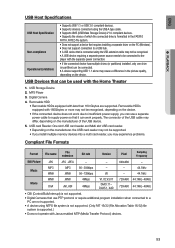
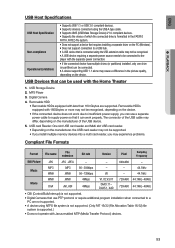
... Reader: One slot USB card reader and Multi slot USB card reader. • Depending on the device. Removable HDD • Removable HDDs equipped with the Home Theater
1.
USB Devices that use PTP protocol or require additional program installation when connected to a
PC are supported.
User Manual Ver.1.0 (English) - Page 58
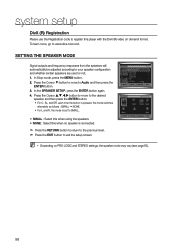
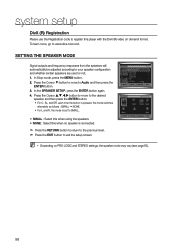
... button to the previous level.
MOVE ENTER
RETURN EXIT
MOVE
CHANGE RETURN EXIT
MM `` Depending on demand format. system setup
DivX (R) Registration
Please use the Registration code to register this when no speaker is set to SMALL.
• SMALL : S elect this when using the speakers. • NONE : Select this player with the DivX...
User Manual Ver.1.0 (English) - Page 70
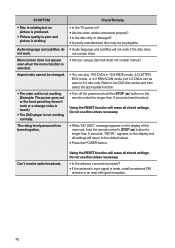
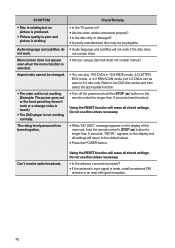
... and hold the remote control's STOP ( ) button for longer than 5 seconds. The rating level password has been forgotten....
Using the RESET function will erase all settings will return to the DVD disc jacket and then select the appropriate function...settings.
Do not use this unless necessary.
• Is the antenna connected properly? • If the antenna's input signal is weak, install...
User Manual Ver.1.0 (English) - Page 76
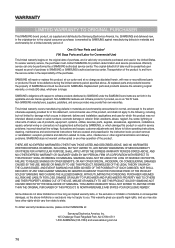
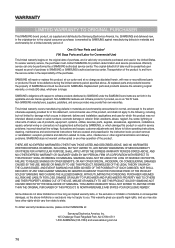
... repair or replace this product was not intended; SAMSUNG's obligations with new or reconditioned parts or products if found to software products distributed by SAMSUNG under the SAMSUNG brand name are set forth in the applicable end user license agreement. Non-SAMSUNG hardware and software products, if provided, are covered and prescribed in the instruction book;
delivery and installation...
User Manual (ENGLISH) - Page 1


HT-Z320 HT-TZ322 HT-TZ325 HT-Z420 HT-TZ422 HT-TZ425
Digital Home Theater System
user manual
imagine the possibilities
Thank you for purchasing this Samsung product. To receive more complete service, please register your product at
www.samsung.com/global/register
User Manual (ENGLISH) - Page 2


... connecting the Home Theater to a SAMSUNG TV using an HDMI Cable. (This is connected to the USB port of the Home Theater. Customized TV Screen Display Allows you to select your favorite image during JPEG or DVD playback and set it as pictures, movies and music saved on the TV screen. Wireless receiver amplifier(HT-Z420/TZ422/TZ425) Samsung 's rear- USB...
User Manual (ENGLISH) - Page 7


... (Auto Sound Calibration) Setup
radio
66
66 Listening To Radio 66 Presetting Stations
convenient fUNCTIONS
67
67 Sleep Timer Function 67 Adjusting Display Brightness 67 Mute Function 67 P.BASS 68 CD Ripping
troubleshooting
69
69 Troubleshooting
Language Code list
71
appendix
72
71 Language Code list
72 Cautions on Handling and Storing Discs 73 Specifications 76 Warranty...
User Manual (ENGLISH) - Page 53
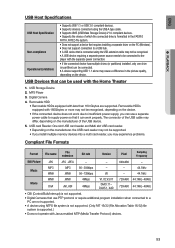
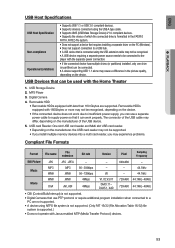
...Does not support a device that requires installing a separate driver on the PC (Windows). • Does not support connection to a USB hub. • A USB device that can be used with the Home Theater
1. ...you may differ, depending on the manufacturer of the USB cable may experience problems.
Compliant File Formats
Format
File name
File extension
Bit rate
Version
Pixel
Sampling...
User Manual (ENGLISH) - Page 58


... `` Depending on demand format. Press the Cursor button to move to Audio and then press the
ENTER button. 3. system setup
DivX (R) Registration
Please use the Registration code to register this when no speaker is set to SMALL.
• SMALL : S elect this when using the speakers. • NONE : Select this player with the DivX...
User Manual (ENGLISH) - Page 70


...If the antenna's input signal is weak, install an external FM
antenna in 4:3 ratio only.
Using the RESET function will return to the DVD disc jacket and then select the appropriate function...The DVD player is selected.
• Are you using a disc that does not contain menus?
The rating level password has been forgotten.
• While "NO DISC" message appears on the remote control...
User Manual (ENGLISH) - Page 76


Transportation of products, equipment, systems, utilities, services, parts, supplies, accessories, applications, installations, repairs, external wiring or connectors not supplied and authorized by a SAMSUNG authorized service center. SAMSUNG will repair or replace this product or result in service problems; Replacement parts and products assume the remaining original warranty, or ninety (90)...
Samsung HT-TZ322 Reviews
Do you have an experience with the Samsung HT-TZ322 that you would like to share?
Earn 750 points for your review!
We have not received any reviews for Samsung yet.
Earn 750 points for your review!
