Samsung HT-TZ312 Support and Manuals
Get Help and Manuals for this Samsung item
This item is in your list!

View All Support Options Below
Free Samsung HT-TZ312 manuals!
Problems with Samsung HT-TZ312?
Ask a Question
Free Samsung HT-TZ312 manuals!
Problems with Samsung HT-TZ312?
Ask a Question
Popular Samsung HT-TZ312 Manual Pages
User Manual (ENGLISH) - Page 3


HT-Z310 HT-TZ312
Digital Home Theater System
user manual
imagine the possibilities
Thank you for purchasing this Samsung product. To receive more complete service, please register your product at
www.samsung.com/global/register
User Manual (ENGLISH) - Page 4
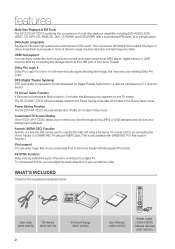
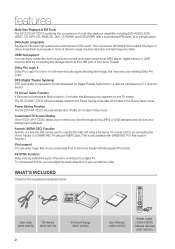
... sound.
USB Host support You can adjust the audio delay time to the Power Saving mode after 20 minutes in terms of dynamic range, low-level resolution and high-frequency detail. The HT-Z310/HT-TZ312 will automatically shut off after 20 minutes in a single player. WHat'S inCLUDED
Check for this player to the home theater with a sophisticated...
User Manual (ENGLISH) - Page 8
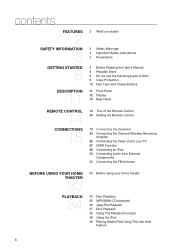
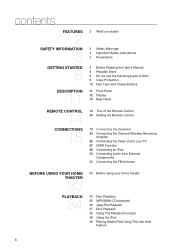
... Warnings 4 Important Safety Instructions 5 Precautions
getting started
8
description
11
8 Before Reading the User's Manual 9 Playable Discs 9 Do not use the following types of disc! 9 Copy Protection 10 Disc Type and Characteristics
11 Front Panel 12 Display 13 Rear Panel
remote control
14
connections
18
14 Tour of the Remote Control 16 Setting the Remote Control
18 Connecting...
User Manual (ENGLISH) - Page 10


.... About the use of Samsung Electronics Co.,Ltd.
No part or whole of this manual, the instructions marked with DVD or DVD-R/DVD-RW discs that have been recorded and finalized in DVD Video format, it will be reproduced or copied without the prior written permission of this product. (See pages 3~5) 2) If a problem occurs, check the Troubleshooting. (See pages 64...
User Manual (ENGLISH) - Page 11
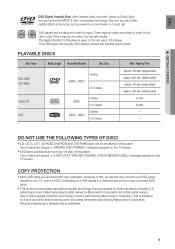
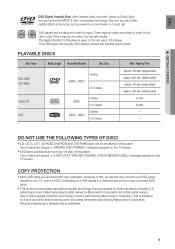
... sound and MPEG-2 video compression technology. Do not use the following types of disc!
~ LD, CD-G, CD-I, CD-ROM, DVD-ROM and DVD-RAM discs cannot be played on the rear panel of the player. (Your DVD player will not play . These regional codes must match in a movie theater or concert hall.
1 ~6
DVD players and the discs are played, a
User Manual (ENGLISH) - Page 20
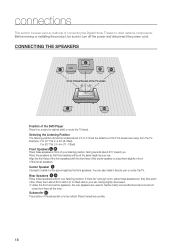
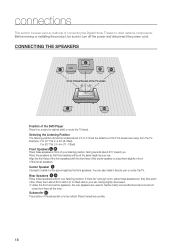
...TV stand. connections
This section involves various methods of connecting the Digital Home Theater to other . You can also install it anywhere you . Place them slightly in front of your listening...Front Speakersei
Place these speakers in front of the DVD Player Place it at the same height as the front speakers. Before moving or installing the product, be sure to handle mainly sound ...
User Manual (ENGLISH) - Page 26


...sound interruption may cause a problem. ` If the TX Card is inserted and wireless receiving module setting is complete, sound is ...all, because the radio wave cannot penetrate metal. ` This product(HT-Z310/HT-TZ312) is compatible with the wireless receiver module SWA-3000.
` Do ... reverse direction. ` Insert the TX card when the DVD Player is built into the wireless receiver module. If a different...
User Manual (ENGLISH) - Page 27
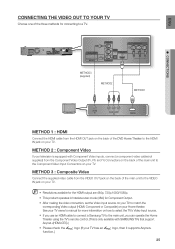
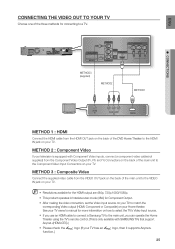
... on the back of the DVD Home Theater to the HDMI IN jack on how to select the TV's Video Input source.
` If you use an HDMI cable to connect a Samsung TV to the main unit, you can operate the Home Theater using the TV's remote control. (This is equipped with SAMSUNG TVs that support
Anynet+(HDMI-CEC).)
` Please...
User Manual (ENGLISH) - Page 28
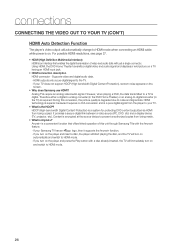
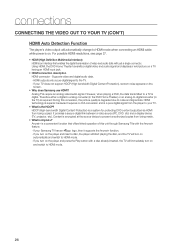
... Anynet+? HDCP (High-band width Digital Content Protection) is required. Therefore either a digital-to-analog converter (in the DVD Home Theater) or an analog-to-digital converter (in the TV) is a system for protecting DVD content outputted via HDMI from the player to your TV.
~ What is superior because it supports the Anynet+ function.
-If you turn on...
User Manual (ENGLISH) - Page 29
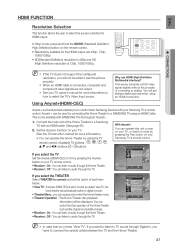
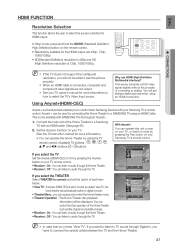
... Home theater menu. • theater Operation : The Home Theater disc playback
information will be used by pressing the Anynet+ button on your TV. (See the TV instruction manual for HDMI output. Set the Anynet+ function on and you can operate this Home Theater to audio through the TV.
MMOOVVEE EENNTTEERR EEXXIITT
Move
Enter
Exit
if you
have to a Samsung TV with SAMSUNG...
User Manual (ENGLISH) - Page 30
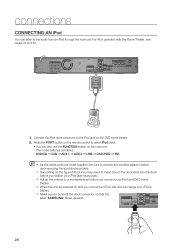
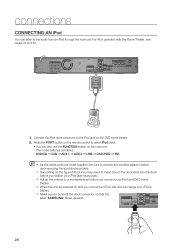
... DVD home
theater. ` W hen the unit is powered on and you station your iPod's
battery. ` Make sure to insert one of iPod. The mode switches as follows : DVD/CD ➞ D.IN ➞ AUX 1 ➞ AUX 2 ➞ USB ➞ OSD iPOD ➞ FM. You may need to connect the dock connector so that the
label "SAMSUNG...
User Manual (ENGLISH) - Page 32
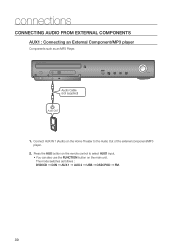
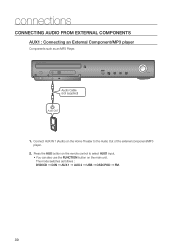
Press the aUX button on the remote control to select aUX1 input. ~ You can also use the fUnCtiOn button on the Home Theater to the Audio Out of the external component/MP3 player.
2. AUX IN 1
Audio Cable (not supplied)
Audio OUT
1. The mode switches as an MP3 Player.
Connect AUX IN 1 (Audio) on the main unit...
User Manual (ENGLISH) - Page 51
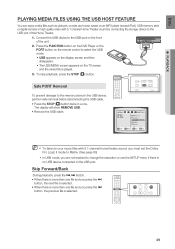
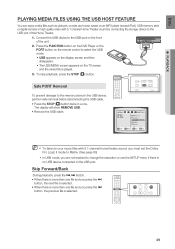
... 5.1 channel home theater sound, you must set the Dolby
Pro Logic II mode to select the USB mode. ~ USB appears on the display screen and then disappears. ~ The USB MENU screen appears on the remote control to... Matrix. (See page 60) ` In USB mode, you press the [
button, the previous file is played.
. Press the fUnCtiOn button on the DVD Player or the POrt ...
User Manual (ENGLISH) - Page 53


... another language, select OTHERS and enter the language code of your desired language. EnG
● system setup
system setup
For your convenience, you set it to select the desired language
and then press the ENTER button. ~ Once the setup is set this DVD Home Theater's features for the best use in your home environment.
Press the Cursor $,% button to your...
User Manual (ENGLISH) - Page 72


... of purchase, and is valid only on products purchased and used in service problems; All replaced parts and products become the property of products, equipment, systems, utilities, services, parts, supplies, accessories, applications, installations, repairs, external wiring or connectors not supplied and authorized by SAMSUNG, or which this product or result in the United States. accidents...
Samsung HT-TZ312 Reviews
Do you have an experience with the Samsung HT-TZ312 that you would like to share?
Earn 750 points for your review!
We have not received any reviews for Samsung yet.
Earn 750 points for your review!
