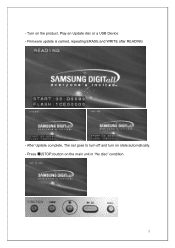Samsung HT-TX55 Support and Manuals
Get Help and Manuals for this Samsung item

View All Support Options Below
Free Samsung HT-TX55 manuals!
Problems with Samsung HT-TX55?
Ask a Question
Free Samsung HT-TX55 manuals!
Problems with Samsung HT-TX55?
Ask a Question
Most Recent Samsung HT-TX55 Questions
Why Is My Digital Line Not Very Loud?
my digital in line is not very loud anymore. i replaced the cable and it is the same . i can turn vo...
my digital in line is not very loud anymore. i replaced the cable and it is the same . i can turn vo...
(Posted by talenjay 9 years ago)
My Dvd 's Only Play In French And Spanish And I Want Them To Play In English
(Posted by Anonymous-70471 11 years ago)
Ht-tx55 When Load Dvd Not Playing & No Sound I Open Top & Check Dvd Not Spining
(Posted by onrun 12 years ago)
Popular Samsung HT-TX55 Manual Pages
Samsung HT-TX55 Reviews
We have not received any reviews for Samsung yet.