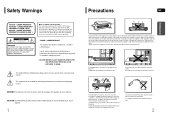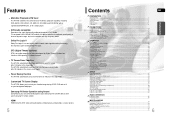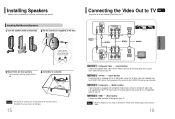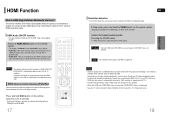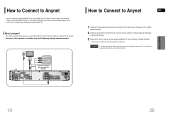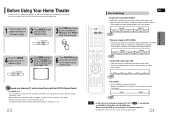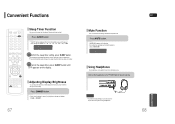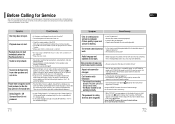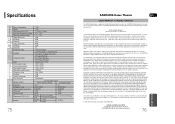Samsung HT-P50 Support and Manuals
Get Help and Manuals for this Samsung item

View All Support Options Below
Free Samsung HT-P50 manuals!
Problems with Samsung HT-P50?
Ask a Question
Free Samsung HT-P50 manuals!
Problems with Samsung HT-P50?
Ask a Question
Most Recent Samsung HT-P50 Questions
In Ht-p50 Home Theater Amplifier Turns Off After 5 Minutes, Sometimes Digital
IN mode lasts up to 20 minutes, anyone know where I can find parts online (output chokes, IC. or amp...
IN mode lasts up to 20 minutes, anyone know where I can find parts online (output chokes, IC. or amp...
(Posted by osantamaogs 11 years ago)
The Amplifier Fail
in the HT-P50 the amplifier shuts itself off after 5 minutes turn on.
in the HT-P50 the amplifier shuts itself off after 5 minutes turn on.
(Posted by osantamaogs 11 years ago)
Watts Amps And Voilts In The Htp505
TV WAS PURCHASED IN AMERICA AND TO BE USED IN AUSTRALIA . iS A STEPDOWN CONVERTER NEEDED OR DOES THI...
TV WAS PURCHASED IN AMERICA AND TO BE USED IN AUSTRALIA . iS A STEPDOWN CONVERTER NEEDED OR DOES THI...
(Posted by RPEARS 11 years ago)
Popular Samsung HT-P50 Manual Pages
Samsung HT-P50 Reviews
We have not received any reviews for Samsung yet.