Samsung HT-DS660T Support and Manuals
Get Help and Manuals for this Samsung item
This item is in your list!

View All Support Options Below
Free Samsung HT-DS660T manuals!
Problems with Samsung HT-DS660T?
Ask a Question
Free Samsung HT-DS660T manuals!
Problems with Samsung HT-DS660T?
Ask a Question
Popular Samsung HT-DS660T Manual Pages
User Manual (user Manual) (ver.1.0) (English) - Page 1
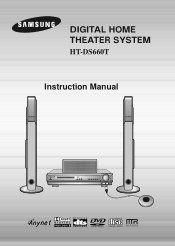
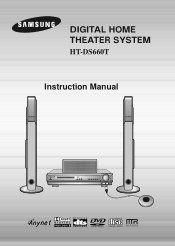
DIGITAL HOME THEATER SYSTEM
HT-DS660T
Instruction Manual
COMPACT DIGITAL AUDIO
User Manual (user Manual) (ver.1.0) (English) - Page 5


... for service. REPLACEMENT PARTS When replacement parts are required, be sure the service technician has used replacement parts specified by following conditions. e. When installing an outside antenna system should not be located in damage and will often require extensive work by the video product manufacturer as they may expose you are covered by the operating instructions as...
User Manual (user Manual) (ver.1.0) (English) - Page 6
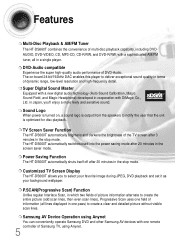
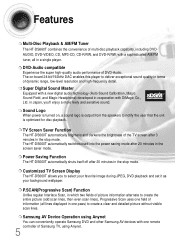
... 'll enjoy a more lively and sensitive sound. The on , a sound logo is optimized for disc playback. Power Saving Function
The HT-DS660T automatically shuts itself into the power saving mode after 20 minutes in the stop mode. DVD-Audio compatible
Experience the super high-quality audio performance of Samsung TV, using Anynet.
5 Features
Multi-Disc...
User Manual (user Manual) (ver.1.0) (English) - Page 7


... Setting the Password ...47 Setting the Wallpaper...49 DVD Playback Mode...51 AV SYNC Setup...52 Setting the Speaker Mode ...53 Setting the Test Tone...54 Setting the Delay Time...55 Setting the Audio Quality ...57 Setting the DRC (Dynamic Range Compression)...59 Dolby Pro Logic II Mode...61 Dolby Pro Logic II Effect ...62 Setting the RRSS(Rear Reflecting Surround...
User Manual (user Manual) (ver.1.0) (English) - Page 8


...Protection
• Many DVD discs are played, a "WRONG REGION CODE" message appears on this , you were in order for home and other rights owners. Do not use the following types of ...
20 min. Because of this player. These regional codes must be authorized by Macrovision Corporation, and is intended for the disc to Dolby Digital surround sound and MPEG-2 video compression technology.
User Manual (user Manual) (ver.1.0) (English) - Page 20
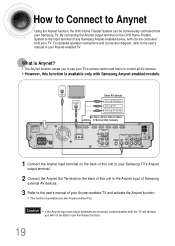
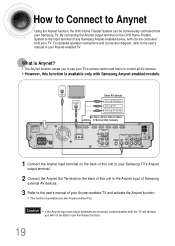
...-enabled TV.
How to Connect to Anynet
Using the Anynet function, the DVD Home Theater System can be controlled from your Samsung TV. Caution • If the Anynet input and output terminals are reversed, communication with Samsung Anynet-enabled models. For detailed operation instructions and connection diagram, refer to the input terminal of your TV. By...
User Manual (user Manual) (ver.1.0) (English) - Page 45
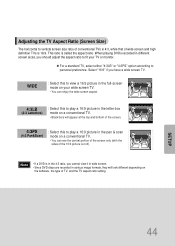
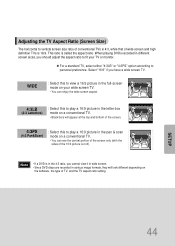
... Select this to play a 16:9 picture in the pan & scan mode on
the software, the type of TV, and the TV aspect ratio setting. Adjusting the TV Aspect Ratio (Screen Size)
The horizontal to vertical screen size ratio of conventional TVs is 4:3, while that of wide screen and ... TV.
• You can see the central portion of the screen only (with the sides of the 16:9 picture cut off).
SETUP
44
User Manual (user Manual) (ver.1.0) (English) - Page 56


... you can adjust this difference by adding a delay effect to 'Audio' and then press ENTER button.
55
Setting up the Speaker Delay Time
When 5.1CH Surround Sound is played, you and each mode.
• With AC-3 and DTS, the delay time can be placed at different times depending on the placement of ...
User Manual (user Manual) (ver.1.0) (English) - Page 62


.... If you connect to only one of
the inputs (L or R), you cannot listen to 5.1 channel surround sound.
61
PRO LOGIC II • MUSIC: When listening to music, you can select the desired Dolby Pro...the
AUDIO INPUT jacks (L and R) on the player.
Dolby Pro Logic II Mode
You can experience sound effects as if you are listening to the actual performance. • CINEMA: Adds realism to the movie...
User Manual (user Manual) (ver.1.0) (English) - Page 66


... and you can enjoy realistic sound reproduction that approximates 5.1-channel surround sound using only 3 speakers.
• It not only increases space efficiency but eliminates the need for
speaker cable arrangement because it does not require installation of rear speakers.
65 What is RRSS?
(RRSS: Rear Reflecting Surround System) • The sound from the front/rear speakers...
User Manual (user Manual) (ver.1.0) (English) - Page 67


... in realistic 5.1-channel surround sound.
1 Play a Dolby Surround or 2-Channel disc, or listen to a 2 channel source in 5.1 channels. • LSM OFF : If you press the Live Surround Mode button on the main
unit, the mode display will appear on the display in the same order as in a movie theater. • STADIUM : A sound field effect of each...
User Manual (user Manual) (ver.1.0) (English) - Page 69


SETUP
68 SUPER 5.1
You can reproduce 2-channel sources, such as VCDs, CDs, and radio broadcasts, in 5.1 channels.
2 To cancel this function, ...button, "THIS FUNCTION APPLIES ONLY 2CH SOURCE" will appear on the display and the function will be reproduced
in realistic 5.1-channel surround sound.
1 Press the SUPER 5.1 button to select "SUPER 5.1".
• A 2-channel source will not work.
User Manual (user Manual) (ver.1.0) (English) - Page 76
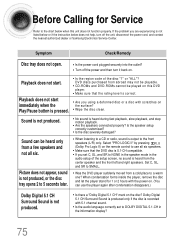
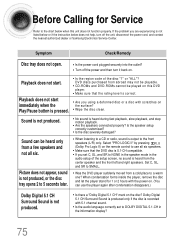
... the nearest authorized dealer or Samsung Electronics Service Center.
DVD discs purchased from a cold place to the front
speakers (L/R) only.
Playback does not start .
Is the speaker setup
correctly customized?
• Is the disc severely damaged?
• When listening to a CD or radio, sound is output to a warm
one? Set C, SL, and SR to SMALL...
User Manual (user Manual) (ver.1.0) (English) - Page 80


...sound from a number of different angles (the same scene is numbered, and specific parts...An acronym for Pulse Code Modulation - If ...surround sound that has not previously been available from conventional surround sound.
5.1 (or 6) Channel Digital Surround sound reproduced from regular stereo sources.
79 With better sound quality,
dynamic range, and directionality than traditional Dolby surround...
User Manual (user Manual) (ver.1.0) (English) - Page 81
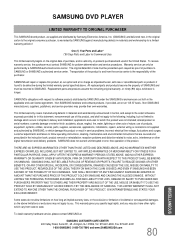
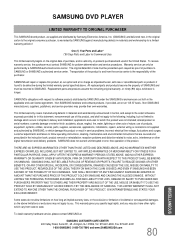
...above . All replaced parts and products become the property of the product. delivery and installation; customer adjustments and failure to follow operating instructions, cleaning, maintenance and environmental instructions that are on how long an implied warranty lasts, or the exclusion or limitation of sale must be returned to SAMSUNG or SAMSUNG's authorized service center.
accidents...
Samsung HT-DS660T Reviews
Do you have an experience with the Samsung HT-DS660T that you would like to share?
Earn 750 points for your review!
We have not received any reviews for Samsung yet.
Earn 750 points for your review!
