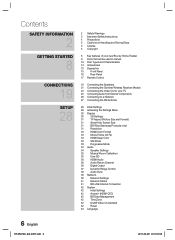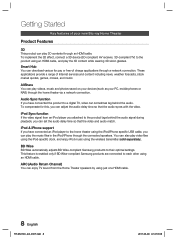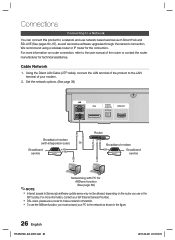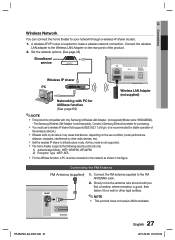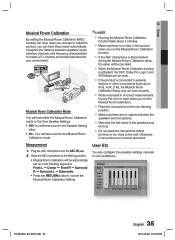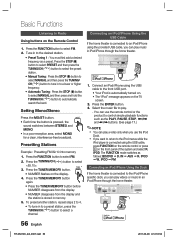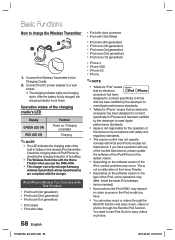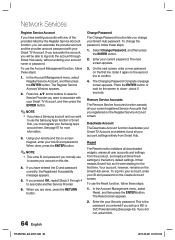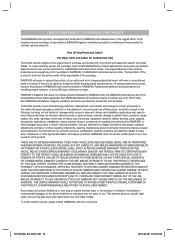Samsung HT-D5210C Support and Manuals
Get Help and Manuals for this Samsung item

View All Support Options Below
Free Samsung HT-D5210C manuals!
Problems with Samsung HT-D5210C?
Ask a Question
Free Samsung HT-D5210C manuals!
Problems with Samsung HT-D5210C?
Ask a Question
Most Recent Samsung HT-D5210C Questions
Purchase A Tx Card
I need to purchase a TX card for my samsung home enteraiment system
I need to purchase a TX card for my samsung home enteraiment system
(Posted by babydoll599cs 7 years ago)
Where To Plug In Samsung Ht-d5210c Microphone
(Posted by bluov 9 years ago)
How To Get Netflix To Load After Connecting To Internet On The Samsung
ht-d5210c wireless
ht-d5210c wireless
(Posted by bihighla 9 years ago)
How To Connect My Tv Through Samsung Ht-d5210c Bluray Player
(Posted by bynawaf 9 years ago)
Speaker Cable
where can i order speaker cable from i order a samsung blueray a it did not come with the speaker wi...
where can i order speaker cable from i order a samsung blueray a it did not come with the speaker wi...
(Posted by jacquestolefree 11 years ago)
Popular Samsung HT-D5210C Manual Pages
Samsung HT-D5210C Reviews
We have not received any reviews for Samsung yet.