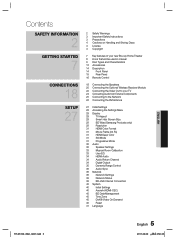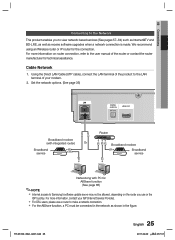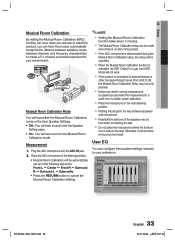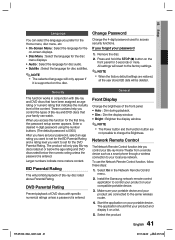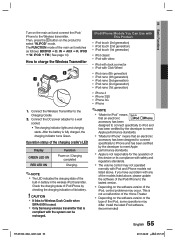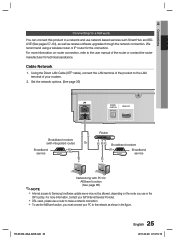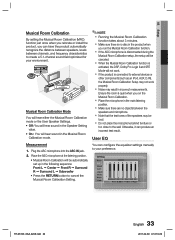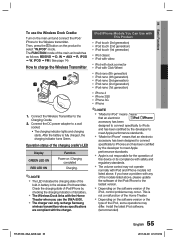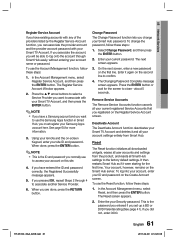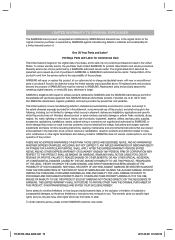Samsung HT-D5100 Support and Manuals
Get Help and Manuals for this Samsung item

View All Support Options Below
Free Samsung HT-D5100 manuals!
Problems with Samsung HT-D5100?
Ask a Question
Free Samsung HT-D5100 manuals!
Problems with Samsung HT-D5100?
Ask a Question
Most Recent Samsung HT-D5100 Questions
Change Region Code/unlock Canadian Bluray Player
How do I change the region code for a HT-D5100 bluray player. Apparently it's a Canadian model that ...
How do I change the region code for a HT-D5100 bluray player. Apparently it's a Canadian model that ...
(Posted by jsportsboys 6 years ago)
Ht D5100 Samsung Controle Remoto
É possivel o controle remoto do receiver ht D5100 samsung que tem duas funções no con...
É possivel o controle remoto do receiver ht D5100 samsung que tem duas funções no con...
(Posted by thelneto 7 years ago)
Chapters Repeat By Themselves
Recently, some DVDs I created are repeating chapters instead of continuing on with the next one. Cou...
Recently, some DVDs I created are repeating chapters instead of continuing on with the next one. Cou...
(Posted by ralphus44 8 years ago)
How Do I Cnnect To Smart Tv Thanks
(Posted by Anonymous-144526 9 years ago)
How Do I Connect To Tv For Smart Tv Thank You
(Posted by Anonymous-144526 9 years ago)
Samsung HT-D5100 Videos
Popular Samsung HT-D5100 Manual Pages
Samsung HT-D5100 Reviews
We have not received any reviews for Samsung yet.