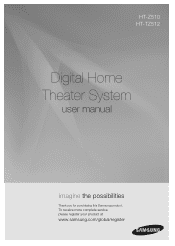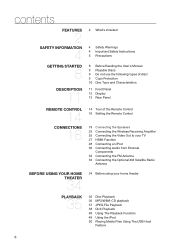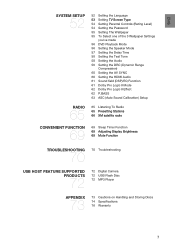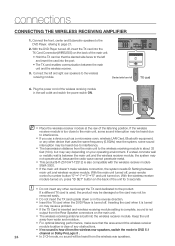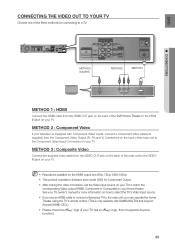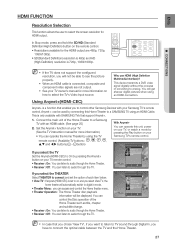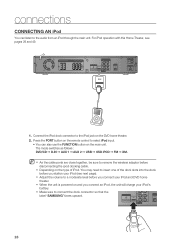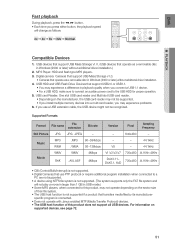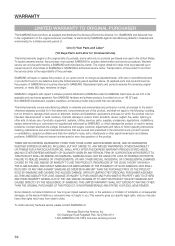Samsung HT TZ512T Support and Manuals
Get Help and Manuals for this Samsung item

View All Support Options Below
Free Samsung HT TZ512T manuals!
Problems with Samsung HT TZ512T?
Ask a Question
Free Samsung HT TZ512T manuals!
Problems with Samsung HT TZ512T?
Ask a Question
Most Recent Samsung HT TZ512T Questions
Sanding 1200w Dvd Shows No File
(Posted by ksyepea 11 years ago)
Just Says Loading Never Turns On Try Other Discs Same Thing
(Posted by Anonymous-84250 11 years ago)
Can Samsung Ht Tz512t Work With Ant Tv 1080p
(Posted by ttilahoun 12 years ago)
Comcast Remote Code
Looking for the 5-digit Comcast remote code for the Samsung HT-TZ512 DVD player/surround sound syste...
Looking for the 5-digit Comcast remote code for the Samsung HT-TZ512 DVD player/surround sound syste...
(Posted by Muzquiz 12 years ago)
No Disc - Protect
Receive the following messages on power-up: Welcome to Samsung Digital No Disc Protect
Receive the following messages on power-up: Welcome to Samsung Digital No Disc Protect
(Posted by peterbaguchinsky 13 years ago)
Popular Samsung HT TZ512T Manual Pages
Samsung HT TZ512T Reviews
We have not received any reviews for Samsung yet.