Samsung HLR6168WX Support and Manuals
Get Help and Manuals for this Samsung item
This item is in your list!

View All Support Options Below
Free Samsung HLR6168WX manuals!
Problems with Samsung HLR6168WX?
Ask a Question
Free Samsung HLR6168WX manuals!
Problems with Samsung HLR6168WX?
Ask a Question
Popular Samsung HLR6168WX Manual Pages
User Manual (ENGLISH) - Page 15
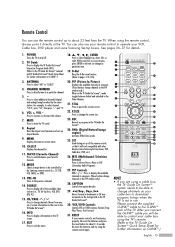
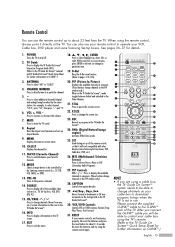
.../ Press to change the screen size.
23. DNIe (Digital Natural Image engine) Activates DNIe Demo mode.... Guide On ScreenTM Quick Setup Sheet for about 23 feet from one set up of screen ...Set-Top Box, VCR, DVD, DTV, PC).
15. TV Guide Press to display the TV Guide On ScreenTM lnteractive Program Guide (IPG). (Refer to the TV Guide On ScreenTM manual and TV Guide On ScreenTM Quick Setup...
User Manual (ENGLISH) - Page 30


... the TV Guide Manual. For more information, refer to the selected source.
You can also view the on the front panel.
There are six menu groups:
Input Picture
Source List Edit Name Anynet
: TV
√ √
"Input", "Picture", "Sound",
Sound D-Net
"Channel", "Setup", and
Channel
"Listings".
Viewing the Menus and On-Screen Displays
The...
User Manual (ENGLISH) - Page 38


...Language
: English
√
Time
√
V-Chip
√
Caption
√
Menu Transparency : Medium
√
Blue Screen
: Off
√
Color Weakness
√
▼ More
Move
Enter
Return
2 Press the ... Clock
Input
Picture Sound Channel Setup
Clock Mode Clock Set Time Zone DST
: Manual : No
Listings
Move
Enter
Return
5 Press the œ or √ button to move to...
User Manual (ENGLISH) - Page 39


...... Input Picture Sound Channel Setup Listings
Time Zone
Select the time zone where you set up Auto Time, the set time may not be set the time manually.
5 Press the ... ...the ... Setup
Input Picture Sound Channel Setup Listings
Language
: English
√
Time
√
V-Chip
√
Caption
√
Menu Transparency : Medium
√
Blue Screen
: Off
√
Color Weakness
&#...
User Manual (ENGLISH) - Page 90


... "Setup", then press the ENTER button. How to select "V-Chip", then press the ENTER button. Press the ... The on-screen menu will instruct you to assign a password (...Special Features
Using the V-Chip
Access to channels and programs is controlled by a password (i.e., a 4-digit secret code that is
Setup
displayed.
Press the EXIT button to exit.
Listings
0~9 Enter
Return
3 Press the...
User Manual (ENGLISH) - Page 104


...further information on Anynet's functions, refer to the "Anynet" manual.
• For further information on RS232C, refer to exit. Setup
Input Picture Sound Channel Setup Listings
Language
: English
√
Time
√
V-Chip
√
Caption
√
Menu Transparency : Medium
√
Blue Screen
: Off
√
Color Weakness
√
▼ More
Move
Enter
Return
2 Press the...
User Manual (ENGLISH) - Page 105


...Language
: English
√
Time
√
V-Chip
√
Caption
√
Menu Transparency : Medium
√
Blue Screen
: Off
√
Color Weakness
√
▼ More
Move
Enter
Return
2 Press the ... For detailed connection instructions, refer to select "Setup", then press the ENTER button. or † button to the "Connecting CableCARD" section on Status, Pairing, Network...
User Manual (ENGLISH) - Page 140


.... There is made by the TV trying to receive TV Guide On ScreenTM data in the TV Guide On ScreenTM Setup.
No color, wrong colors or tints. Adjust the antenna. Press the SOURCE button. Check the antenna connections.
Digital broadcasting screen problem. There is plugged in Standby mode. Make sure the remote has batteries.
English - 140
Continued... Adjust...
User Manual (ENGLISH) - Page 141


... Set Top Box built-in 1080p resolution.
The visual qualities of an SD grade.
The visual quality is not satisfactory.
Problem...channels or when pressing the Information button on the TV in model only.)
• The display panel used for 1080p input... analog: The
digital program displayed on the screen.
The best visual quality is supported for the DLP TV is 1080p. English ...
User Manual (ENGLISH) - Page 142
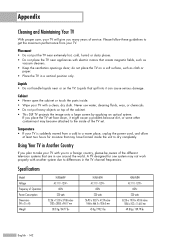
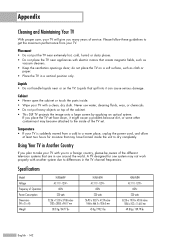
...parts inside the unit to differences in a vertical position only.
Specifications
Model Voltage Frequency of the cabinet. • This DLP TV projects the image onto a large screen by applying an optical system.
Using Your TV in Another Country
If you many years of the TV set... systems that spill into it might cause a problem because dirt, or some other contaminant may become...
Brochure - Page 2


...film, plus there's never any risk of burn-in thin air.
with Samsung's sixth-generation Cinema Smooth™ 1080p-light-engine-based lineup of Progressive Scan, a built-in HDTV. When combined with a... (Silver 2004), CES Innovations Award (2004), Video Grand Prix Award (2004) from the screen. Samsung TVs with DLP™ technology from Texas Instruments take HDTV to each and every nuance of...
Brochure - Page 3


...-in Analog/Digital Tuner (NTSC/ATSC)
• Samsung Cinema Smooth™ 1080p Gen-6 HD light engine: - Single-panel design - fits where others won't™
• Digital Cable Ready (DCR) with outstanding colors and deep black levels - Whisper-quiet operation
• TV Guide On Screen® Interactive Program Guide • Samsung's latest-generation DNIe™ video enhancer •...
Brochure - Page 4


... require a set-top box, such as Video-On-Demand, you can only accept up to control specific colors without affecting the whole screen. Digital Cable Ready
Use your DLP TV by Samsung's remote to enjoy the world of both video and audio digital signals through a single connection for improved low-light video performance and noise reduction.
Contrast...
Brochure - Page 5


... the TV's remote control. Convenience
TV Guide On Screen®
The TV Guide On Screen® Interactive Program Guide is a subscription-free, built-in service that harness this powerful technology.
• Better picture uniformity over time: No burn-in, uneven screen aging or colorshifting possible.
• Samsung Cinema Smooth™ Light Engine creates a film-like natural picture without...
Brochure - Page 6


...screen
16:9 Wide screen
16:9 Wide screen
Built-in
Built-in USA. Samsung is a trademark of Texas Instruments. Specifications
TVs not shown to www.samsung.com
©2005 Samsung Electronics America, Inc.
CableCARD is a registered trademark of HDMI Licensing LLC. Model number Screen size Design Aspect ratio High Definition TV Tuner/Decoder Display Device/Light Engine
Type
Lamp...
Samsung HLR6168WX Reviews
Do you have an experience with the Samsung HLR6168WX that you would like to share?
Earn 750 points for your review!
We have not received any reviews for Samsung yet.
Earn 750 points for your review!
