Samsung HCN553W Support and Manuals
Get Help and Manuals for this Samsung item
This item is in your list!

View All Support Options Below
Free Samsung HCN553W manuals!
Problems with Samsung HCN553W?
Ask a Question
Free Samsung HCN553W manuals!
Problems with Samsung HCN553W?
Ask a Question
Popular Samsung HCN553W Manual Pages
Open Source Guide (ENGLISH) - Page 1


... Samsung via Email (vdswmanager@samsung....code or executable form with such an offer, in part contains or is derived from the same place counts as a whole at all its derivative works. SHOULD THE PROGRAM PROVE DEFECTIVE, YOU ASSUME THE COST OF ALL NECESSARY SERVICING, REPAIR... guided by... Program or any problems introduced by software ... control compilation and installation of the executable....
Open Source Guide (ENGLISH) - Page 2


You can redistribute and change. IN NO EVENT UNLESS REQUIRED BY APPLICABLE LAW OR AGREED TO IN WRITING WILL ANY COPYRIGHT HOLDER, OR ANY OTHER PARTY WHO MAY MODIFY AND/OR REDISTRIBUTE THE LIBRARY AS PERMITTED ABOVE, BE LIABLE TO YOU FOR DAMAGES, INCLUDING ANY GENERAL, SPECIAL, INCIDENTAL OR CONSEQUENTIAL DAMAGES ARISING OUT OF THE USE OR INABILITY TO USE THE LIBRARY (INCLUDING BUT NOT LIMITED ...
User Manual (user Manual) (ver.1.0) (English) - Page 4


...Code, ANSI/NFPA No.70-1984, provides information about proper grounding of the mast and supporting...instructions.
NATIONAL ELECTRICAL CODE
POWER SERVICE GROUNDING ELECTRODE SYSTEM (NEC ART 250, PART H)
• Do not attempt to rain or water - If an outside antenna system, be sure the service technician uses replacement parts... service or repairs to this TV, ask the service ...
User Manual (user Manual) (ver.1.0) (English) - Page 6


... on the model 1.4 Remote Control 1.5
Chapter 2: Installation 2.1
Connecting VHF...Set-Top Box 2.9
Connecting to Y, PB, PR (480p, 1080i 2.9 Connecting to DVI (Digital Visual Interface)(480p, 720p, 1080i) . .2.10 Installing Batteries in the Remote Control 2.11
Chapter 3: Operation 3.1
Turning the TV On and Off 3.1 Plug & Play Feature 3.1 Using the Perfect Focus Feature 3.3 Adjusting Manual...
User Manual (user Manual) (ver.1.0) (English) - Page 7


...("Emergency Escape 4.18 Viewing the Demonstration 4.19 Customizing Your Remote Control 4.20 Setting Up Your Remote Control to Operate Your VCR or DVD 4.20 Setting Up Your Remote Control to Operate Your Cable Box 4.21
Chapter 5: Troubleshooting 5.1
Identifying Problems 5.1
Appendix A.1
Cleaning and Maintaining Your TV A.1 Using Your TV in Another Country A.1 Specifications A.1
2 CONTENTS
User Manual (user Manual) (ver.1.0) (English) - Page 8


... timer to turn the TV on and off • Adjustable picture and sound settings that can be stored in the TV's memory • Automatic channel tuning for up to 181 channels • A special filter to reduce or eliminate reception problems • Fine tuning control for the sharpest picture possible • A built-in...
User Manual (user Manual) (ver.1.0) (English) - Page 11
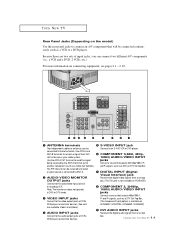
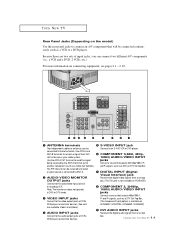
... jack(option) is available on
DVD players and similar devices (Two sets
HCN436W / HCN473W / HCN553W / HCN653W)
are two sets of a recording VCR.
DVD players and similar devices.
1.4 CHAPTER ...model) Use the rear panel jacks to
Connect a source that outputs 480i/480p/1080i Y,PB
another component (such as a Cable Set Top Box).
Use ANT-A and ANT-B terminals to receive a signal from a set...
User Manual (user Manual) (ver.1.0) (English) - Page 13


... select one of the preset factory settings (or select your personal, customized sound settings).
¸ P.Mode Adjust the TV picture by the Samsung remote control(i.e., TV, VCR, Cable box or DVD).
≠ Set Used during set up of this Samsung remote control, so that is currently displayed on models HCN4226W/HCN4727W, HCN5527W/PCN5425R. Size Press to any of...
User Manual (user Manual) (ver.1.0) (English) - Page 18


Follow the instructions in "Viewing a VCR or Camcorder Tape" to view your local electronics store).
2
Connect a set of audio cables between the AUDIO OUT jacks on the VCR and the AUDIO jacks on the model.
2.5 CHAPTER TWO: INSTALLATION Note: This figure shows the Standard Connector-jack panel. Skip step 1 if you have a S-VHS VCR, use...
User Manual (user Manual) (ver.1.0) (English) - Page 20
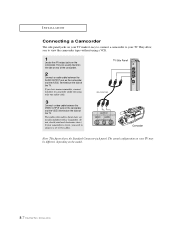
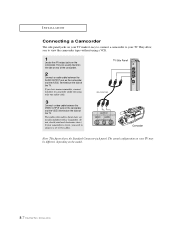
... terminals on the side of the TV. They allow you have mono camcorder, connect L(mono) to connect a set of the TV. The audio-video cables shown here are usually found on the side or rear of the camcorder...need to camcorder audio out using a VCR.
1
Locate the A/V output jacks on the model.
2.7 CHAPTER TWO: INSTALLATION If you to your TV may be different, depending on the camcorder.
User Manual (user Manual) (ver.1.0) (English) - Page 21


... jack on the TV. The actual configuration on your DVD player's (or DTV Set-Top Box) owner's instruction. Note: For an explanation of Component video, see your TV may be different, depending on the model.
2.8 CHAPTER TWO: INSTALLATION
INSTALLATION
Connecting a DVD Player, DTV Set-Top Box (480i, 480p, 1080i)
The rear panel jacks on your TV...
User Manual (user Manual) (ver.1.0) (English) - Page 27


... : 8%
Notes • If any error happens during Perfect Focus, then perform Perfect Focus once again. • If you can't make adjustments, contact your Service Center. • The Perfect Focus function doesn't operate when component input is distorted after Perfect Focus, then make adjustments after moving the TV set, use the Perfect Focus feature...
User Manual (user Manual) (ver.1.0) (English) - Page 61


... category, then all the categories in the "young adult" group will automatically be set up separately for these two groups work together similarly. (See next section.)
4.16 ...4
The "TV Guidelines" screen will automatically block certain categories that are "more restrictive."
Enter your existing setup, a letter "U" or "B" will start blinking. (U= Unblocked, B= Blocked)
While the "U" or "B" ...
User Manual (user Manual) (ver.1.0) (English) - Page 68


...the screen.
5.1 CHAPTER FIVE: TROUBLESHOOTING No picture or sound.
Adjust the picture settings. Make sure the wall outlet is broadcast in . Identifying Problems
Problem Poor picture. The TV operates erratically... format
for 30 seconds, then try this list of these troubleshooting tips apply, then call your nearest service center. Picture rolls vertically.
The TV won't turn on....
User Manual (user Manual) (ver.1.0) (English) - Page 69
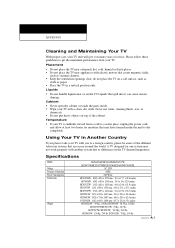
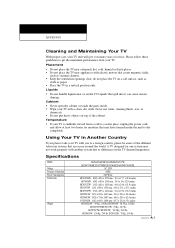
...years of service. Never ...open the cabinet or touch the parts inside the unit to dry completely...frequencies
Specifications
Model Voltage Frequency of Operation Power Consumption Dimensions
Weight
HCN4226W/HCN436W/HCN4727W, HCN473W/HCN5527W/HCN553W/HCN653W... x 23.8 x 55.1 inches
HCN4226W : 49 Kg ; 108 lbs, HCN436W : 58.5 Kg ; 128 lbs HCN4727W/HCN473W : 76 Kg ; 167 lbs
HCN5527W/ HCN553W : 99.5 Kg ;...
Samsung HCN553W Reviews
Do you have an experience with the Samsung HCN553W that you would like to share?
Earn 750 points for your review!
We have not received any reviews for Samsung yet.
Earn 750 points for your review!
