Samsung HCN5527W Support and Manuals
Get Help and Manuals for this Samsung item
This item is in your list!

View All Support Options Below
Free Samsung HCN5527W manuals!
Problems with Samsung HCN5527W?
Ask a Question
Free Samsung HCN5527W manuals!
Problems with Samsung HCN5527W?
Ask a Question
Popular Samsung HCN5527W Manual Pages
Open Source Guide (ENGLISH) - Page 1


..., not price. Our ...contact Samsung via Email (vdswmanager@samsung. You...OF ALL NECESSARY SERVICING, REPAIR OR CORRECTION.
12...to control compilation and installation of who places .... If, as part of a whole which...problems introduced by you have received copies, or rights, from the Program or any such claims; The original manual... source code as separate works. b) You must be guided by ...
Open Source Guide (ENGLISH) - Page 2


You can redistribute and change. How to Apply These Terms to Your New Libraries
If you develop a new library, and you want it free software that everyone can do so by permitting redistribution under the terms of the greatest possible use to where the full notice is safest to attach them to the start of warranty; and each source file to the library. To apply these terms (or, ...
User Manual (user Manual) (ver.1.0) (English) - Page 4


...normally by the operating instructions. Unauthorized substitutions may not cause harmful interference, and (2) This device must accept any service or repairs to this TV, ask the service technician to perform safety checks to keep from the wall outlet and refer servicing to normal.
• When replacement parts are covered by following conditions: - When installing an outside antenna or...
User Manual (user Manual) (ver.1.0) (English) - Page 6


....2.8 Connecting a DTV Set-Top Box 2.9
Connecting to Y, PB, PR (480p, 1080i 2.9 Connecting to DVI (Digital Visual Interface)(480p, 720p, 1080i) . .2.10 Installing Batteries in the Remote Control 2.11
Chapter 3: Operation 3.1
Turning the TV On and Off 3.1 Plug & Play Feature 3.1 Using the Perfect Focus Feature 3.3 Adjusting Manual convergence 3.4
Adjust Red Convergence 3.5 Viewing the Menus...
User Manual (user Manual) (ver.1.0) (English) - Page 7


...("Emergency Escape 4.18 Viewing the Demonstration 4.19 Customizing Your Remote Control 4.20 Setting Up Your Remote Control to Operate Your VCR or DVD 4.20 Setting Up Your Remote Control to Operate Your Cable Box 4.21
Chapter 5: Troubleshooting 5.1
Identifying Problems 5.1
Appendix A.1
Cleaning and Maintaining Your TV A.1 Using Your TV in Another Country A.1 Specifications A.1
2 CONTENTS
User Manual (user Manual) (ver.1.0) (English) - Page 11
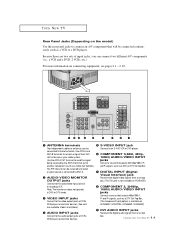
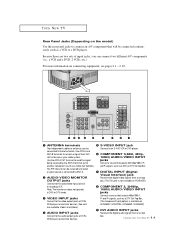
...terminals to receive a signal from a set top
OUTPUT jacks
box. (The DVI jack is available on
DVD players and similar devices (Two sets
HCN436W / HCN473W / HCN553W / HCN653W)
are two sets of input jacks, you can connect two...PB and PR signals, such as a DVD (or DTV Set-Top Box.
YOUR NEW TV
Rear Panel Jacks (Depending on the model) Use the rear panel jacks to connect an A/V component ...
User Manual (user Manual) (ver.1.0) (English) - Page 13


....
¿ S.Mode Adjust the TV sound by selecting one of the preset factory settings (or select your personal, customized sound settings).
¸ P.Mode Adjust the TV picture by the Samsung remote control(i.e., TV, VCR, Cable box or DVD).
≠ Set Used during set up of this Samsung remote control, so that is currently displayed on models HCN4226W/HCN4727W, HCN5527W/PCN5425R.
User Manual (user Manual) (ver.1.0) (English) - Page 21


... the DVD player (or DTV Set-Top Box).
2
To enable Component video viewing, connect video cables between the VIDEO OUT jack on the DVD player (or DTV Set-Top Box) and the VIDEO IN jack on the DVD player (or DTV Set-Top Box). Connecting to your DVD player's (or DTV Set-Top Box) owner's instruction.
User Manual (user Manual) (ver.1.0) (English) - Page 27


... to exit.
Convergence
Manual Convergence Red Blue
Perfect Focus
Perfect Focus Mode On Process : 8%
Notes • If any error happens during Perfect Focus, then perform Perfect Focus once again. • If you can't make manual adjustments. Press Menu button to select "Function", then press the VOL + button. Language Plug & Play Convergence Caption Time Auto Clock Set V-Chip
Function...
User Manual (user Manual) (ver.1.0) (English) - Page 68


... .
Adjust the picture settings. Make sure the wall outlet is plugged in the Wide(16:9) aspect ratio format
for 30 seconds, then try this list of these troubleshooting tips apply, then call your remote control in the "TV" mode. Chapter Five
TROUBLESHOOTING
If the TV seems to put your nearest service center. No color, wrong...
User Manual (user Manual) (ver.1.0) (English) - Page 4


... long periods of the FCC Rules.
NATIONAL ELECTRICAL CODE
POWER SERVICE GROUNDING ELECTRODE SYSTEM (NEC ART 250, PART H)
• Do not attempt to qualified service personnel. if liquid has been spilled on the unit or if objects have the same characteristics as to the following the operating instructions - when the TV exhibits a distinct change in...
User Manual (user Manual) (ver.1.0) (English) - Page 6


....2.8 Connecting a DTV Set-Top Box 2.9
Connecting to Y, PB, PR (480p, 1080i 2.9 Connecting to DVI (Digital Visual Interface)(480p, 720p, 1080i) . .2.10 Installing Batteries in the Remote Control 2.11
Chapter 3: Operation 3.1
Turning the TV On and Off 3.1 Plug & Play Feature 3.1 Using the Perfect Focus Feature 3.3 Adjusting Manual convergence 3.4
Adjust Red Convergence 3.5 Viewing the Menus...
User Manual (user Manual) (ver.1.0) (English) - Page 13


...settings (or select your personal, customized sound settings).
¸ P.Mode Adjust the TV picture by the Samsung remote control(i.e., TV, VCR, Cable box or DVD).
≠ Set Used during set up of this Samsung remote control, so that is currently displayed on models HCN4226W/HCN4727W, HCN5527W...one of the TV screen. V.Chip Press to set up and activate the parental locks.
- CH ...
User Manual (user Manual) (ver.1.0) (English) - Page 21


...or DTV Set-Top Box) and the VIDEO IN jack on the DVD player (or DTV Set-Top Box... DTV Set-Top Box) to your DVD player's (or DTV Set-Top Box) owner's instruction. Connecting to Y, PB, PR
1
Connect a set of Component...Set-Top Box).
2
Connect video cables between the Y, PB, and PR inputs on the TV and Y, PB, and PR (or Y, CB, CR) outputs on the TV.
INSTALLATION
Connecting a DVD Player, DTV Set...
User Manual (user Manual) (ver.1.0) (English) - Page 27


... "Perfect Focus", then press the VOL + button. Convergence
Manual Convergence Red Blue
Perfect Focus
Perfect Focus Mode On Process : 8%
Notes • If any error happens during Perfect Focus, then perform Perfect Focus once again. • If you can 't make adjustments after Perfect Focus, then make adjustments, contact your Service Center. • The Perfect Focus function doesn...
Samsung HCN5527W Reviews
Do you have an experience with the Samsung HCN5527W that you would like to share?
Earn 750 points for your review!
We have not received any reviews for Samsung yet.
Earn 750 points for your review!
