Samsung HCN473W Support and Manuals
Get Help and Manuals for this Samsung item
This item is in your list!

View All Support Options Below
Free Samsung HCN473W manuals!
Problems with Samsung HCN473W?
Ask a Question
Free Samsung HCN473W manuals!
Problems with Samsung HCN473W?
Ask a Question
Most Recent Samsung HCN473W Questions
Timer Light Flashes But Tv Won't Turn On
How can I fix this problem
How can I fix this problem
(Posted by rickdacosta1302 7 years ago)
Popular Samsung HCN473W Manual Pages
Open Source Guide (ENGLISH) - Page 1


... warranty; SHOULD THE PROGRAM PROVE DEFECTIVE, YOU ASSUME THE COST OF ALL NECESSARY SERVICING, REPAIR OR CORRECTION.
12. By contrast, the GNU General Public License is held invalid or unenforceable under the scope of that you receive source code or can apply it to your acceptance of each file should have made by...
Open Source Guide (ENGLISH) - Page 2


You can redistribute and change. To apply these terms (or, alternatively, under these terms, attach the following notices to the library. It is found. and each file should have at least the "copyright" line and a pointer to where the full notice is safest to attach them to the start of each source file to the public, we recommend making it free software that everyone can do so by ...
User Manual (user Manual) (ver.1.0) (English) - Page 3


... class. Thank You for Choosing Samsung
Thank you are unable to insert the plug fully into the power outlet only one way. Quick stops, excessive force, and uneven surfaces can increase the risk of power source indicated on the TV receiver and in mind when installing, using your safety, this TV is adequate ventilation and that...
User Manual (user Manual) (ver.1.0) (English) - Page 4


... with such lines can touch dangerous voltage points or damage parts.
This will often require extensive work by the operating instructions. This device complies with §15.119 of any service or repairs to this TV, ask the service technician to perform safety checks to keep from touching the power lines or circuits. 2 SAFETY
• Protect the...
User Manual (user Manual) (ver.1.0) (English) - Page 6


....2.8 Connecting a DTV Set-Top Box 2.9
Connecting to Y, PB, PR (480p, 1080i 2.9 Connecting to DVI (Digital Visual Interface)(480p, 720p, 1080i) . .2.10 Installing Batteries in the Remote Control 2.11
Chapter 3: Operation 3.1
Turning the TV On and Off 3.1 Plug & Play Feature 3.1 Using the Perfect Focus Feature 3.3 Adjusting Manual convergence 3.4
Adjust Red Convergence 3.5 Viewing the Menus...
User Manual (user Manual) (ver.1.0) (English) - Page 7


...("Emergency Escape 4.18 Viewing the Demonstration 4.19 Customizing Your Remote Control 4.20 Setting Up Your Remote Control to Operate Your VCR or DVD 4.20 Setting Up Your Remote Control to Operate Your Cable Box 4.21
Chapter 5: Troubleshooting 5.1
Identifying Problems 5.1
Appendix A.1
Cleaning and Maintaining Your TV A.1 Using Your TV in Another Country A.1 Specifications A.1
2 CONTENTS
User Manual (user Manual) (ver.1.0) (English) - Page 8


... reception problems • Fine tuning control for the sharpest picture possible • A built-in multi-channel sound decoder for stereo and bilingual listening • Built-in, dual channel speakers • A special sleep timer • Picture-in-Picture • Component Video Input jacks to obtain a sharper image from external sources • Perfect Focus
1.1 CHAPTER...
User Manual (user Manual) (ver.1.0) (English) - Page 10


...168; S-VIDEO INPUT jack Use to adjust for
ventilation.
1.3 CHAPTER ONE: YOUR NEW TV
Note: When placinga component on connecting equipment, see pages 2.1 - 2.10.)
ΠPERFECT FOCUS Press to connect an S-Video signal from a camcorder or a video game. Using the... of space from the front and sides for the optimum picture set in figure below .
4
Shut the door by pressing the " " symbol.
User Manual (user Manual) (ver.1.0) (English) - Page 12


... 23 feet from the TV. See page 4.20 for details.
ΠPower Turns the TV on -screen menu.
Ú Caption Controls the caption decoder.
Æ PIP Activates picture in picture.
ı Perfect Focus Press to adjust for automatic shutoff.
Ø Display Press to display the current channel and the audio-video settings.
∏ Aspect Press to...
User Manual (user Manual) (ver.1.0) (English) - Page 21


..., 1080i)
The rear panel jacks on your TV make it easy to connect a DVD player (or DTV Set-Top Box) to your TV may be different, depending on the model.
2.8 CHAPTER TWO: INSTALLATION Note: For an explanation of audio cables between the DVD audio in jacks on the TV and the AUDIO OUT jacks on the...
User Manual (user Manual) (ver.1.0) (English) - Page 27


... Plug & Play Convergence Caption Time Auto Clock Set V-Chip
Function : English
w
You can 't make adjustments, contact your Service Center. • The Perfect Focus function doesn't operate when component input is distorted after Perfect Focus, then make manual adjustments.
Perform Perfect Focus in 480P.
3.3 CHAPTER THREE: TV OPERATION
OPERATION Using the Perfect Focus Feature
When the...
User Manual (user Manual) (ver.1.0) (English) - Page 28


...button.
OPERATION
Adjusting Manual Convergence
If the color appears spread out or "smeared" on the screen, the convergence probably needs alignment. Convergence
Manual Convergence Red Blue
Perfect Focus
continued...
3.4 CHAPTER THREE: TV OPERATION
Language Plug & Play Convergence Caption Time Auto Clock Set V-Chip
Function : English
3
The "Manual Convergence" screen will appear...
User Manual (user Manual) (ver.1.0) (English) - Page 30


...
Viewing the Menus and On-Screen Displays
Viewing the Menus
1
With the power on the control panel of the TV to make selections.
3
Press the Menu button to exit. Its left side...current channel and the status of certain video and audio settings.
(" * " indicates a channel has been manually fine tuned.)
3.6 CHAPTER THREE: TV OPERATION The TV will display the channel, the type of audio, ...
User Manual (user Manual) (ver.1.0) (English) - Page 68


... try this list of these troubleshooting tips apply, then call your nearest service center.
No picture or sound. The TV won't turn on. Make sure the wall outlet is working.
The TV operates erratically. Possible Solution
Try another channel.
Try another channel. Adjust the picture settings.
Check the antenna connections.
Normal TV(4:3) : If you watch a still...
User Manual (user Manual) (ver.1.0) (English) - Page 69
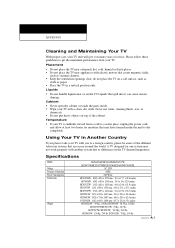
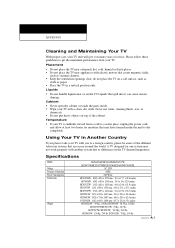
... near appliances with another system due to differences in the TV channel frequencies
Specifications
Model Voltage Frequency of the different television systems that create magnetic fields,
such as
cloth or paper. • Place the TV in Another Country
If you to a warm place, unplug the power cord, and allow at least two hours for one...
Samsung HCN473W Reviews
Do you have an experience with the Samsung HCN473W that you would like to share?
Earn 750 points for your review!
We have not received any reviews for Samsung yet.
Earn 750 points for your review!
