Samsung HCL652W Support and Manuals
Get Help and Manuals for this Samsung item
This item is in your list!

View All Support Options Below
Free Samsung HCL652W manuals!
Problems with Samsung HCL652W?
Ask a Question
Free Samsung HCL652W manuals!
Problems with Samsung HCL652W?
Ask a Question
Popular Samsung HCL652W Manual Pages
Open Source Guide (ENGLISH) - Page 1


...installation of this...Samsung via Email (vdswmanager@samsung. This product use pieces of the rights granted herein.
The original manual has wrong versions of the General Public License from the Program, and can get the source code.
This product uses...not price. This... OpenSSL Project. and...to any problems introduced by...will be guided by ...NECESSARY SERVICING, REPAIR OR ... part ...
Open Source Guide (ENGLISH) - Page 2


...these terms, attach the following notices to most effectively convey the exclusion of the greatest possible use to where the full notice is safest to attach them to the start of the ordinary... DAMAGES, INCLUDING ANY GENERAL, SPECIAL, INCIDENTAL OR CONSEQUENTIAL DAMAGES ARISING OUT OF THE USE OR INABILITY TO USE THE LIBRARY (INCLUDING BUT NOT LIMITED TO LOSS OF DATA OR DATA BEING RENDERED ...
User Manual (user Manual) (ver.1.0) (English) - Page 1


HCL552W / HCL652W HCL5515W / HCL6515W HCL4715W / HCL473W HCM5525W / HCM553W HCM6525W / HCM653W
PROJECTION TELEVISION
AA68-01509D(ENG)
Owner's Instructions
...
User Manual (user Manual) (ver.1.0) (English) - Page 3
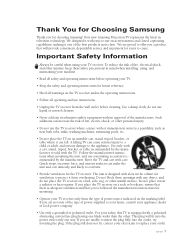
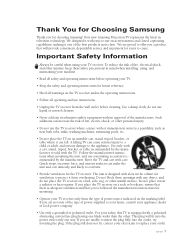
... the type of power source indicated on the marking label. Your new Samsung Projection TV represents the latest in mind when installing, using your appliance dealer or local power company.
• Use only a grounded or polarized outlet. Follow the manufacturer's instructions when mounting the unit, and use on-screen menus and closed captioning capabilities, making it can increase...
User Manual (user Manual) (ver.1.0) (English) - Page 4


... that have fallen into such power lines or circuits. If an outside antenna system, be sure the service technician uses replacement parts specified by the operating instructions. if the TV does not operate normally by a qualified technician to restore the TV to lightning and power-line surges.
• Avoid overhead power lines.
EXAMPLE OF ANTENNA GROUNDING
GROUND...
User Manual (user Manual) (ver.1.0) (English) - Page 6


..., 480p) Player 2.7 Connecting a DTV Set-Top Box (480p, 1080i 2.8 Connecting Surround Speakers (HCL552W/HCL652W/HCL473W/HCM553W/HCM653W only 2.8 Installing Batteries in the Remote Control 2.9
Chapter 3: Operation 3.1
Turning the TV On and Off 3.1 Plug & Play Feature 3.1 Using the Perfect Focus Feature 3.3 Adjusting Manual convergence 3.4
Adjust Red Convergence 3.5 Viewing the Menus and On...
User Manual (user Manual) (ver.1.0) (English) - Page 7


... Reset the TV after the V-Chip Blocks a Channel ("Emergency Escape 4.19 Customizing Your Remote Control 4.20 Setting Up Your Remote Control to Operate Your VCR or DVD 4.20 Setting Up Your Remote Control to Operate Your Cable Box 4.21
Chapter 5: Troubleshooting 5.1
Identifying Problems 5.1
Appendix A.1
Cleaning and Maintaining Your TV A.1 Using Your TV in Another Country A.1 Specifications...
User Manual (user Manual) (ver.1.0) (English) - Page 8


... placing the caster tray beneath the casters, be taken when moving the unit. • When you want to install the Projection Television in -Picture
Component Video Input jacks to use it on the material of Features
Your Samsung TV was designed with casters at its
bottom, so it may get caught.
1.1 CHAPTER ONE: YOUR NEW...
User Manual (user Manual) (ver.1.0) (English) - Page 12


... use your remote control to change the screen size. " Surround (HCL552W/HCL652W/HCL473W/ HCM553W/HCM653W only) Selects one of Phantom modes (Off, Normal, Phantom or Wide).
' MTS (Multichannel Television Stereo) Press to choose stereo, mono or Separate Audio Program (SAP broadcast).
˝ MODE Selects a target device to be controlled by the Samsung remote control (i.e., TV...
User Manual (user Manual) (ver.1.0) (English) - Page 21


... Y, CB, CR) outputs on the model.
2.8 CHAPTER TWO: INSTALLATION
Note: This figure shows the Standard Connector-jack panel. Then connect the surround speakers to your DTV Settop box's owner's instruction. The actual configuration on your TV may be different, depending on the DTV Set-Top box.
Connecting Surround Speakers
(HCL552W/HCL652W/HCL473W/HCM553W/HCM653W only)
1
Connect inputs...
User Manual (user Manual) (ver.1.0) (English) - Page 25


... after Perfect Focus, then make adjustments, contact your Service Center. • The Perfect Focus function doesn't operate when component input is distorted after the cursor flickers for the optimum picture size set in the Factory.
1
Press the Menu button . OPERATION
Using the Perfect Focus Feature
(HCL652W/HCL6515W/HCL4715W/HCL473W/HCM5525W/ HCM553W/HCM6525W/HCM653W) When...
User Manual (user Manual) (ver.1.0) (English) - Page 27


...right to select where to adjust Convergence.
5
If a horizontal red line is visible, use the VOL + and VOL - If you have done the side convergence adjustments first, then end the Convergence Adjustments by pressing the Menu ... line that is as white as the above.
OPERATION
Adjust Red Convergence
4
While "Red" is highlighted, press the joystick to enter: A crosshair pattern will appear on ...
User Manual (user Manual) (ver.1.0) (English) - Page 55


..."PIP", then press the joystick to enter.
2
Move the joystick down to select "TV/Video," then move the joystick to the left or right to cycle through all of cable...If an antenna is connected, the setting is the same as the main image.
The models HCL5515W/ HCL6515W/HCL4715W/ HCM5525W/HCM6525W do not support Component1, Component2 on page 3.21.
If a Cable TV system is displayed ("STD," "HRC...
User Manual (user Manual) (ver.1.0) (English) - Page 66


... . Adjust the antenna.
Make sure the program is working.
The TV operates erratically. Check the antenna connections.
Press the "MODE" button to have a problem, first try operating it again.
No color, wrong colors or tints. Adjust the picture settings. Chapter Five
TROUBLESHOOTING
If the TV seems to put your remote control in color. Poor sound...
User Manual (user Manual) (ver.1.0) (English) - Page 67


...TV channel frequencies
Specifications
Model Voltage Frequency of service. Please follow these guidelines to get the maximum performance from a cold to take your TV.
Cabinet
• Never open the cabinet or touch the parts inside the unit to differences in use... ; 60.20 x 28.98 x 62.48 inches
HCL552W / HCL5515W: 91 Kg;200.62 lbs HCL652W/HCL6515W: 148 Kg;326.29 lbs
HCL4715W: 62 Kg;136...
Samsung HCL652W Reviews
Do you have an experience with the Samsung HCL652W that you would like to share?
Earn 750 points for your review!
We have not received any reviews for Samsung yet.
Earn 750 points for your review!
