Samsung HCL552W Support and Manuals
Get Help and Manuals for this Samsung item
This item is in your list!

View All Support Options Below
Free Samsung HCL552W manuals!
Problems with Samsung HCL552W?
Ask a Question
Free Samsung HCL552W manuals!
Problems with Samsung HCL552W?
Ask a Question
Popular Samsung HCL552W Manual Pages
User Manual (user Manual) (ver.1.0) (English) - Page 3
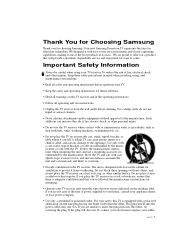
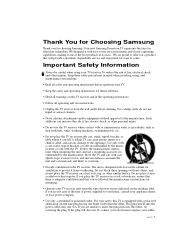
...instructions for mounting.
• Operate your TV.
• Keep the safety and operating instructions for future reference.
• Heed all safety and operating instructions before cleaning. If you for choosing Samsung! Move the TV and cart with the TV. Do not block these safety precautions in mind when installing...will provide convenient, dependable service and enjoyment for years to...
User Manual (user Manual) (ver.1.0) (English) - Page 4
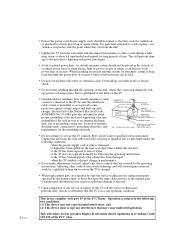
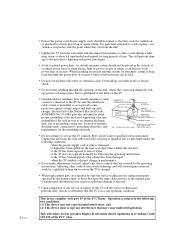
... instructions - When installing an outside antenna or cable system is connected to lightning and power-line surges.
• Avoid overhead power lines. If an outside antenna system, be placed in damage and will prevent damage to the unit due to the TV, be sure the service technician uses replacement parts specified by the operating instructions. Refer all servicing...
User Manual (user Manual) (ver.1.0) (English) - Page 6


..., 480p) Player 2.7 Connecting a DTV Set-Top Box (480p, 1080i 2.8 Connecting Surround Speakers (HCL552W/HCL652W/HCL473W/HCM553W/HCM653W only 2.8 Installing Batteries in the Remote Control 2.9
Chapter 3: Operation 3.1
Turning the TV On and Off 3.1 Plug & Play Feature 3.1 Using the Perfect Focus Feature 3.3 Adjusting Manual convergence 3.4
Adjust Red Convergence 3.5 Viewing the Menus and On...
User Manual (user Manual) (ver.1.0) (English) - Page 7


... Reset the TV after the V-Chip Blocks a Channel ("Emergency Escape 4.19 Customizing Your Remote Control 4.20 Setting Up Your Remote Control to Operate Your VCR or DVD 4.20 Setting Up Your Remote Control to Operate Your Cable Box 4.21
Chapter 5: Troubleshooting 5.1
Identifying Problems 5.1
Appendix A.1
Cleaning and Maintaining Your TV A.1 Using Your TV in Another Country A.1 Specifications...
User Manual (user Manual) (ver.1.0) (English) - Page 8
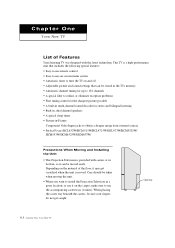
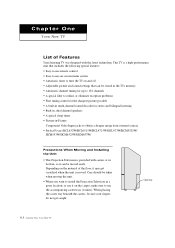
... and off • Adjustable picture and sound settings that includes the following special features: • Easy-to-use remote control • Easy-to-use on-screen menu system • Automatic timer to install the Projection Television in -Picture
Component Video Input jacks to use it on the material of Features
Your Samsung TV was designed with casters...
User Manual (user Manual) (ver.1.0) (English) - Page 10


...hold the center of door and pull it out 30mm from the front, 20mm from a camcorder or video game.
¨ PERFECT FOCUS
(HCL4715W/HCL473W/HCM5525W/ HCM553W/HCM6525W/HCM653W) Press to adjust for the optimum picture set in the Factory. YOUR NEW TV...For information on connecting equipment, see pages 2.1 - 2.8.)
v HCL552W/HCL652W/HCL5515W/ HCL6515W
v HCL4715W
v HCL473W/HCM5525W/ HCM553W/HCM6525W/ ...
User Manual (user Manual) (ver.1.0) (English) - Page 12
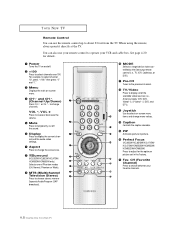
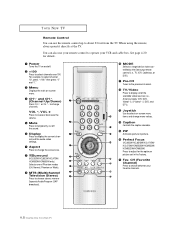
... off the sound.
Ø Display Press to display the current channel and the audio-video settings.
∏ Aspect Press to switch between your favorite channels.
1.5 CHAPTER ONE: YOUR NEW TV See page 4.20 for the optimum picture set in picture.
ı Perfect Focus (HCL652W/HCL6515W/HCL4715W/ HCL473W/HCM5525W/HCM553W/ HCM6525W/HCM653W) Press to operate your...
User Manual (user Manual) (ver.1.0) (English) - Page 13
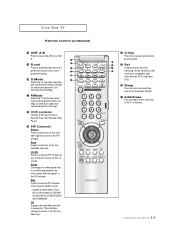
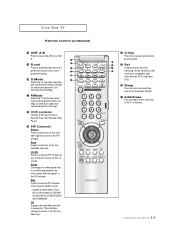
... sound settings).
¸ P.Mode Adjust the TV picture by selecting one of the preset factory settings (or select your personal, customized picture settings).
˛ VCR controls Controls VCR tape functions: Rewind, Play, Fast Forward, Stop, Pause.
◊ PIP Controls Source Press to select one of this Samsung remote control, so that is currently displayed on the models HCL5515W...
User Manual (user Manual) (ver.1.0) (English) - Page 19


... jacks on the model.
2.6 CHAPTER TWO: INSTALLATION They allow you ...second VCR as follows:
1
Connect a set of connection.
Refer to your VCR's instructions for more information about how to record using...picture and sound to be recorded by a second VCR. Note: This figure shows the Standard Connector-jack panel. If you need to connect a set of audio cables between the AUDIO OUT jacks on the TV...
User Manual (user Manual) (ver.1.0) (English) - Page 21


... inputs on the TV and Y, PB, and PR (or Y, CB, CR) outputs on your amp. Connecting Surround Speakers
(HCL552W/HCL652W/HCL473W/HCM553W/HCM653W only)
1
Connect inputs of an amplifier to the input signal. Note: Only 480p and 1080i formats are supported.
1
Connect a set of Component video, see your DTV Settop box's owner's instruction. Note: This...
User Manual (user Manual) (ver.1.0) (English) - Page 25


... picture size set , use the Perfect Focus feature to adjust for one second. Notes • If any error happens during Perfect Focus, then perform Perfect Focus once again. • If you
can 't make manual adjustments. Move the joystick down to select "FUNCTION", then press the joystick to enter.
2
Move the joystick down to select "Convergence...
User Manual (user Manual) (ver.1.0) (English) - Page 28


...to make selections.
w
The on the control panel of the TV to enter items in the menu (the icons blink when highlighted). The PICTURE menu appears on , press the Menu button. Its left ,... channel and the status of certain video and audio settings.
("MFT" indicates a channel has been manually fine tuned.)
3.6 CHAPTER THREE: TV OPERATION OPERATION
Viewing the Menus and On-Screen Displays
...
User Manual (user Manual) (ver.1.0) (English) - Page 55


... the available signal sources: "TV," "Video 1," "Video 2," "Video 3," "S-Video 1," "S-Video 2," and "Component1(480i)." The models HCL5515W/ HCL6515W/HCL4715W/ HCM5525W/HCM6525W do not support Component1, Component2 on page 3.... joystick down to exit. If an antenna is connected, the setting is the same as the main image.
If a Cable TV system is displayed ("STD," "HRC," or "IRC"). SPECIAL ...
User Manual (user Manual) (ver.1.0) (English) - Page 66


... and solutions. The TV operates erratically. Adjust the antenna.
No picture or sound. Try another channel.
Adjust the picture settings.
Make sure the TV is working. Identifying Problems
Problem Poor picture.
Picture rolls vertically. Unplug the TV for a long time, images may be burned onto the screen.
5.1 CHAPTER FIVE: TROUBLESHOOTING Possible Solution
Try another...
User Manual (user Manual) (ver.1.0) (English) - Page 67


... the power cord, and allow at least two hours for one system may have formed inside . • Wipe your TV with another system due to differences in the TV channel frequencies
Specifications
Model Voltage Frequency of Operation Power Consumption Dimensions
Weight
HCL552W/HCL5515W/HCL652W/HCL6515W/HCL4715W/HCL473W HCM553W/HCM5525W/HCM653W/HCM6525W AC 120V 60Hz 230 Watts...
Samsung HCL552W Reviews
Do you have an experience with the Samsung HCL552W that you would like to share?
Earn 750 points for your review!
We have not received any reviews for Samsung yet.
Earn 750 points for your review!
