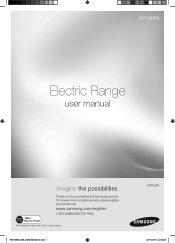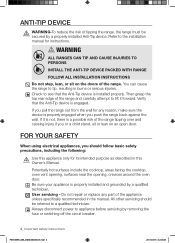Samsung FE710DRS/XAA Support and Manuals
Get Help and Manuals for this Samsung item

View All Support Options Below
Free Samsung FE710DRS/XAA manuals!
Problems with Samsung FE710DRS/XAA?
Ask a Question
Free Samsung FE710DRS/XAA manuals!
Problems with Samsung FE710DRS/XAA?
Ask a Question
Most Recent Samsung FE710DRS/XAA Questions
The Broil Element Arced Stove Shut Off. New Element Installed But Now None Of Th
I have a Samsung FE710DRS Range about 3 years old. The Broil element arced and stove shut off. A new...
I have a Samsung FE710DRS Range about 3 years old. The Broil element arced and stove shut off. A new...
(Posted by billlynnwright 7 years ago)
Samsung Fe710drs Control Unit Made A Popping Sound And Won't Power Up
I was cooking some food on one burner. I put a pan on another burner and turned the knob and there w...
I was cooking some food on one burner. I put a pan on another burner and turned the knob and there w...
(Posted by troymwoolridge 9 years ago)
Error Code 5
How do I clear Error Code 5 from displaying on the control panel?
How do I clear Error Code 5 from displaying on the control panel?
(Posted by dlclrc 10 years ago)
Samsung Model Fe710drs Error Code 1234
How do I get the oven working when it keeps displaying error code 1234 for both the top and bottom o...
How do I get the oven working when it keeps displaying error code 1234 for both the top and bottom o...
(Posted by tgalioto 10 years ago)
How To Clean A Spill That Went On Inside Of My Glass Oven Door?
I removed the door and the glass. Two long 1 1/2 Inch triangler shaped metal pieces dropped out. I h...
I removed the door and the glass. Two long 1 1/2 Inch triangler shaped metal pieces dropped out. I h...
(Posted by csmorraz 11 years ago)
Samsung FE710DRS/XAA Videos
Popular Samsung FE710DRS/XAA Manual Pages
Samsung FE710DRS/XAA Reviews
We have not received any reviews for Samsung yet.