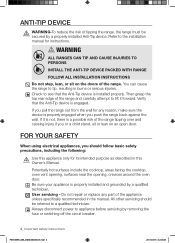Samsung FE710DRS/XAA Support Question
Find answers below for this question about Samsung FE710DRS/XAA.Need a Samsung FE710DRS/XAA manual? We have 1 online manual for this item!
Question posted by csmorraz on April 22nd, 2013
How To Clean A Spill That Went On Inside Of My Glass Oven Door?
I removed the door and the glass. Two long 1 1/2 Inch triangler shaped metal pieces dropped out. I have no idea where they belong. They were on each side of the door. I think maybe they belong to the hinge somehow.
Current Answers
Related Samsung FE710DRS/XAA Manual Pages
Samsung Knowledge Base Results
We have determined that the information below may contain an answer to this question. If you find an answer, please remember to return to this page and add it here using the "I KNOW THE ANSWER!" button above. It's that easy to earn points!-
General Support
... 3. GW73C Features and Specifications 20L Microwave Oven The SAMSUNG 20L grill oven with membrane panel and sheath heater, provides...Output Power (w) 950W 1,100W Control method Membrane Door opening type Pocket Handle Microwave distridution Turntable Max...24H) Child lock Cavity interior Epoxy Accessory Round rack Steam Clean Steam Cooker Power Steam Bowl Crispy Tray Spit/Rotisserie Cavity (W*H*D,... -
How to Change the Water Filter and Reset the Filter Indicator SAMSUNG
... Filter 1. The filter comes out of the Printer ML-2571N 614. Side by Side 615. Product : Refrigerators > How to Change Drum Cartridge SCX-6345N/XAA Remove the water filter. 616. How to the left (counter-clockwise) 90 degrees, until you feel a click. 2. Turn the water filter to Clean Inside of the housing. -
How to Clean the Inside of the Printer ML-3561N SAMSUNG
STEP 4. How to Clean the Inside of the Printer [Step 3]
Similar Questions
Oven Door Glass Teplacemeny
the outside glass on my oven door shattered. Cam I get a replacement glass to repair this or a part ...
the outside glass on my oven door shattered. Cam I get a replacement glass to repair this or a part ...
(Posted by Justjlc13 1 year ago)
The Broil Element Arced Stove Shut Off. New Element Installed But Now None Of Th
I have a Samsung FE710DRS Range about 3 years old. The Broil element arced and stove shut off. A new...
I have a Samsung FE710DRS Range about 3 years old. The Broil element arced and stove shut off. A new...
(Posted by billlynnwright 7 years ago)
What Is Clearance For
Floor Mounted Power Socket
For Samsung Fe710drs Range
To install FE710DRS Samsung range, what is the clearance for a floor mounted power socket?
To install FE710DRS Samsung range, what is the clearance for a floor mounted power socket?
(Posted by mdbirnbaum 11 years ago)
Oven Door Will Not Unlock.
We self-cleaned our 3-year-old Samsung oven today. It took three hours to finish cleaning. It has no...
We self-cleaned our 3-year-old Samsung oven today. It took three hours to finish cleaning. It has no...
(Posted by dshovein 12 years ago)
Streak Between Oven Glass
Had a boilover that ran down front of range and into vents at top of oven door, Caused a streak down...
Had a boilover that ran down front of range and into vents at top of oven door, Caused a streak down...
(Posted by aanoble 12 years ago)