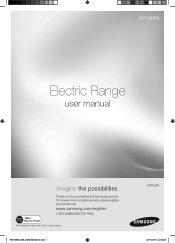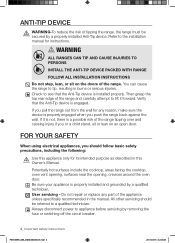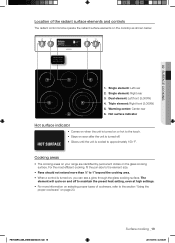Samsung FE710DRS/XAA Support Question
Find answers below for this question about Samsung FE710DRS/XAA.Need a Samsung FE710DRS/XAA manual? We have 1 online manual for this item!
Question posted by dlclrc on March 12th, 2014
Error Code 5
How do I clear Error Code 5 from displaying on the control panel?
Current Answers
Related Samsung FE710DRS/XAA Manual Pages
Samsung Knowledge Base Results
We have determined that the information below may contain an answer to this question. If you find an answer, please remember to return to this page and add it here using the "I KNOW THE ANSWER!" button above. It's that easy to earn points!-
General Support
...Profile 2: Display 1: Wallpaper 2: Menu Style 3: Pop-up List Menu 4: Light Settings 1: Brightness 2: Backlight Time 5: Dialing Display 1: Font... PIN Code 4: Lock Applications 5: Set FDN Mode 6: Change Phone Password 7: Change PIN Code 8: Change PIN2 Code 9: APN Control 6: Airplane... Book Settings 8: Reset Settings 9: Memory Management 1: Clear Memory 2: Used Space 10: Software Update 1: Continue... -
How To Correct "Sync Out Of Range" Or " Video Mode Not Supported " Messages SAMSUNG
... your computer into Safe Mode. submit Please select answers for all of Range or Video Mode not Supported Error: This happens when your computer off and restart, the computer should bring up... the startup tone, hold your monitor, click here to Start, Control Panel, then Display. Apple Mac OS X Immediately after the startup tone but not before. How To Assemble Your Monitor... -
General Support
... question mark (displayed as unknown device or USB device). Manual Installation Of USB Driver If an error occurs during auto ...installation of the USB driver, you must install it manually. If you have not tried the auto installation, click here to finish and follow these steps: Check the device manager. Start > Settings > Control Panel...
Similar Questions
Oven Control Panel
my oven control panel is scrolling through all the settings. My oven and stove work fine, but the di...
my oven control panel is scrolling through all the settings. My oven and stove work fine, but the di...
(Posted by lavendee2004 4 years ago)
Samsung Model Fe710drs Error Code 1234
How do I get the oven working when it keeps displaying error code 1234 for both the top and bottom o...
How do I get the oven working when it keeps displaying error code 1234 for both the top and bottom o...
(Posted by tgalioto 10 years ago)
Oven Door Won't Lock, Showing Error Code E-0e
(Posted by jonhernandez777 11 years ago)
What Is Clearance For
Floor Mounted Power Socket
For Samsung Fe710drs Range
To install FE710DRS Samsung range, what is the clearance for a floor mounted power socket?
To install FE710DRS Samsung range, what is the clearance for a floor mounted power socket?
(Posted by mdbirnbaum 11 years ago)
Need Front Of Warming Drawer For Samsung Fe710drs/xaa
Need to replace front part of the warming drawer,we have the handle, but need the front stainless pa...
Need to replace front part of the warming drawer,we have the handle, but need the front stainless pa...
(Posted by dewitwiththedew 12 years ago)