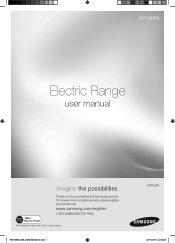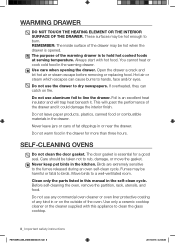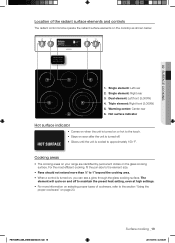Samsung FE710DRS/XAA Support Question
Find answers below for this question about Samsung FE710DRS/XAA.Need a Samsung FE710DRS/XAA manual? We have 1 online manual for this item!
Question posted by dewitwiththedew on January 1st, 2012
Need Front Of Warming Drawer For Samsung Fe710drs/xaa
Need to replace front part of the warming drawer,we have the handle, but need the front stainless panel that bolts to the main support of the drawer. The stainless steel front part of drw, the dual convection stove is 2011, new.
Current Answers
Related Samsung FE710DRS/XAA Manual Pages
Samsung Knowledge Base Results
We have determined that the information below may contain an answer to this question. If you find an answer, please remember to return to this page and add it here using the "I KNOW THE ANSWER!" button above. It's that easy to earn points!-
General Support
...the system to discover and communicate with a new level of picture customization. Advanced Blu-ray..., providing the features you experience richer colors. v1.3 lets you need for a fulfilling entertainment experience . HDMI version 1.3, component video,...TrueHD compatibility completes the HD experience. Order code BD-P1400/XAA 036725607828 For more details, view the attached BD... -
General Support
Do not drink the soak water. Notes: If it in clean warm water for at least four hours. Completely dry out the cartridge for at least 8 hours...from the cover and soak it is located in the back of the refrigerator compartment by the shelf above the CoolSelect Zone drawer. How Do I Clean The Deodorizer? The deodorizer is dried in a confined area, odors trapped in sunlight. The ... -
How To Set The Native Resolution For The 305T SAMSUNG
...Dual Link and Single Link Pinout image below: To change the monitor to be logged in Windows Vista Important : You need to its original setting. Click the Start button, and then click Control Panel . The Control Panel... resolution, 1280x800 or 2560x1600 . OK to a graphics card that will support that Samsung provides and connect it to close the Display Settings window. 9901. ...
Similar Questions
Samsung Range, Model Ne63a6711ss/aa - Power Supply Cord
Hello. Regarding the 6.3 cu. ft. Smart Freestanding Electric Range with No-Preheat Air Fry, Convecti...
Hello. Regarding the 6.3 cu. ft. Smart Freestanding Electric Range with No-Preheat Air Fry, Convecti...
(Posted by stevemckendall 2 years ago)
Burner Control Knobs
The simulated stainless steel covering on the burner control knobs is coming loose and/or bubbling u...
The simulated stainless steel covering on the burner control knobs is coming loose and/or bubbling u...
(Posted by donvalk 8 years ago)
Samsung Model Fe710drs Error Code 1234
How do I get the oven working when it keeps displaying error code 1234 for both the top and bottom o...
How do I get the oven working when it keeps displaying error code 1234 for both the top and bottom o...
(Posted by tgalioto 10 years ago)
How Do You Replace Warming Drawer Samsung Fe710drs
Trying to replace a warming drawer in Samsung Fe710DRS. the manual says remove the shield on the rig...
Trying to replace a warming drawer in Samsung Fe710DRS. the manual says remove the shield on the rig...
(Posted by hlsmith 11 years ago)
What Is Clearance For
Floor Mounted Power Socket
For Samsung Fe710drs Range
To install FE710DRS Samsung range, what is the clearance for a floor mounted power socket?
To install FE710DRS Samsung range, what is the clearance for a floor mounted power socket?
(Posted by mdbirnbaum 11 years ago)