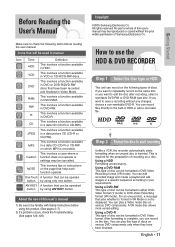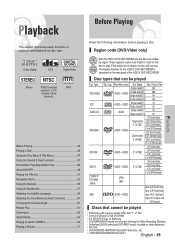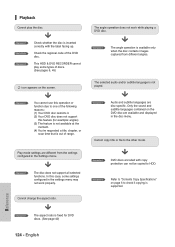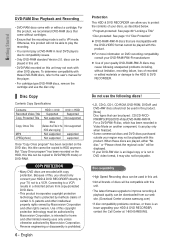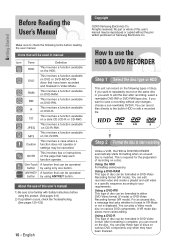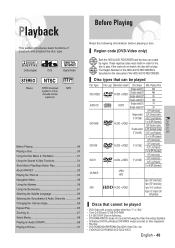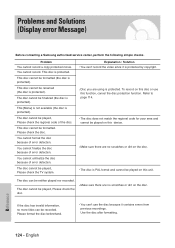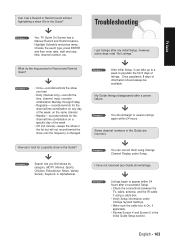Samsung DVD-HR720 Support and Manuals
Get Help and Manuals for this Samsung item

View All Support Options Below
Free Samsung DVD-HR720 manuals!
Problems with Samsung DVD-HR720?
Ask a Question
Free Samsung DVD-HR720 manuals!
Problems with Samsung DVD-HR720?
Ask a Question
Most Recent Samsung DVD-HR720 Questions
Samsung Sch-r720 Wont Turn On
(Posted by Rutj1mm 9 years ago)
Sch R720 Wont Charge
(Posted by josDu 10 years ago)
Manual On How To Fix My Camera On My Sch R720 Cannot Connect Camera
(Posted by dmaw63 10 years ago)
Samsung Sch-r720 Wont Charge
(Posted by charnt 10 years ago)
User's Manual
Need user's manual for my son's SCH R720 Samsung phone.....
Need user's manual for my son's SCH R720 Samsung phone.....
(Posted by jlglsmn 11 years ago)
Popular Samsung DVD-HR720 Manual Pages
Samsung DVD-HR720 Reviews
We have not received any reviews for Samsung yet.