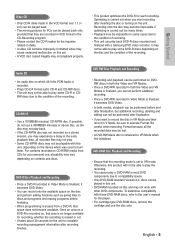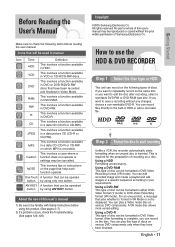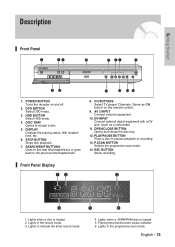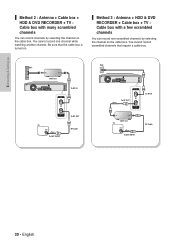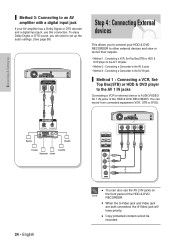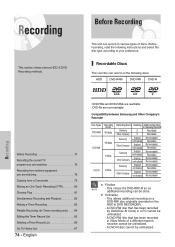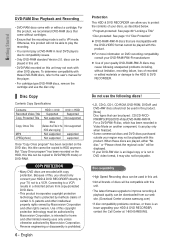Samsung DVD-HR720 Support Question
Find answers below for this question about Samsung DVD-HR720.Need a Samsung DVD-HR720 manual? We have 2 online manuals for this item!
Question posted by Rutj1mm on July 24th, 2014
Samsung Sch-r720 Wont Turn On
The person who posted this question about this Samsung product did not include a detailed explanation. Please use the "Request More Information" button to the right if more details would help you to answer this question.
Current Answers
Related Samsung DVD-HR720 Manual Pages
Samsung Knowledge Base Results
We have determined that the information below may contain an answer to this question. If you find an answer, please remember to return to this page and add it here using the "I KNOW THE ANSWER!" button above. It's that easy to earn points!-
General Support
... the firmware. Update Start. Use the direction buttons to select "Start" and then press [Enter] to begin , your player needs to be connected to your television and your TV needs to be listed. Turn the player back on the Apple Menu > MESSAGE "Ethernet cable is not connected. state for updating your BD... -
General Support
How Do I Turn Off Call Connect Tones On My SCH-I760? To turn the Call Connect tones Off follow the steps below: From Today screen, tap Start Tap Settings Tap the Phone icon Tap the Services tab Tap the Alert option Tap Change Settings Under Connect Tone, tap the Off radio button Under Disconnect Tone, tap the Off radio button Tap OK in the upper-right corner to save the new settings -
General Support
...the unit labeled "Reset". (See Figure 1) The SCH-i830 will clean up ALL files on the back housing of the phone...turned on, in standby mode, select Menu Select Options Select the Security tab, at the bottom left corner of Resets on the I830 NOTE: This method will restore the i830 handset back to be the last 4 digits of the i830 handset. How Do I Reset My SCH...
Similar Questions
Manual On How To Fix My Camera On My Sch R720 Cannot Connect Camera
(Posted by dmaw63 10 years ago)
How Do I Turn Off The Auto-shut Off (turns Dvd Player Off Every Hour)?
The DVD player shuts off automatically after an hour. I only have the direct-tv remote
The DVD player shuts off automatically after an hour. I only have the direct-tv remote
(Posted by stephanieannbell 11 years ago)
Metro Pcs Sch R720
My phone just went dead. It won't charge with it's own charger - bothe wall and car charger. What sh...
My phone just went dead. It won't charge with it's own charger - bothe wall and car charger. What sh...
(Posted by pastorpinero 12 years ago)