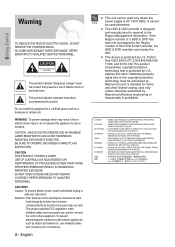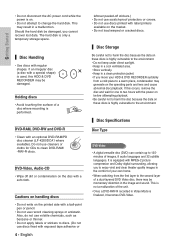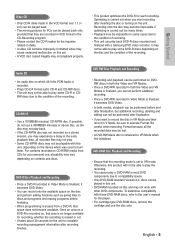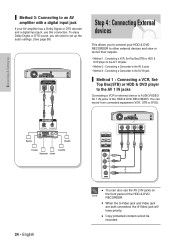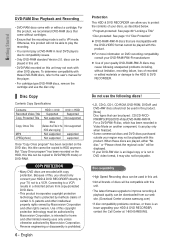Samsung DVD-HR720 Support Question
Find answers below for this question about Samsung DVD-HR720.Need a Samsung DVD-HR720 manual? We have 2 online manuals for this item!
Question posted by josDu on March 11th, 2014
Sch R720 Wont Charge
The person who posted this question about this Samsung product did not include a detailed explanation. Please use the "Request More Information" button to the right if more details would help you to answer this question.
Current Answers
Related Samsung DVD-HR720 Manual Pages
Samsung Knowledge Base Results
We have determined that the information below may contain an answer to this question. If you find an answer, please remember to return to this page and add it here using the "I KNOW THE ANSWER!" button above. It's that easy to earn points!-
General Support
... T9 (F8M022); Lanyard Case for Samsung Z5 (F8M012-YLW; F8M021) - $19.99 Folio Case for Samsung T9 (F8M017-BLK; F8M012; TuneCast™ You can also charge your Samsung player from any powered USB port using the included USB cable. With its cup, keeping your Samsung MP3 device playing with the... -
General Support
... a different USB port, preferably a powered one of the PC. To charge your MP3 player using it utilizes. 128kbps is adequate for a while, the device may not charge. If your player is the first time you're charging your computer. When charging is complete, "Fully Charged" is complete, the device will also cut into a wall outlet. or... -
General Support
... able to activate the "remote control" In accordance with your Bluetooth MP3 player, laptop, Discman, CD/DVD other functions and will be muted. As soon as a call ends, the...A2DP - To activate Bluetooth devices searching from that you Fully charge the device at least 3 hours before using other audio player. The mobile phone will always be the top priority when incoming...
Similar Questions
Manual On How To Fix My Camera On My Sch R720 Cannot Connect Camera
(Posted by dmaw63 10 years ago)
User's Manual
Need user's manual for my son's SCH R720 Samsung phone.....
Need user's manual for my son's SCH R720 Samsung phone.....
(Posted by jlglsmn 11 years ago)
Metro Pcs Sch R720
My phone just went dead. It won't charge with it's own charger - bothe wall and car charger. What sh...
My phone just went dead. It won't charge with it's own charger - bothe wall and car charger. What sh...
(Posted by pastorpinero 12 years ago)