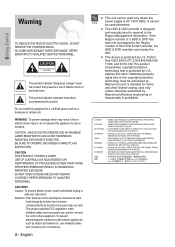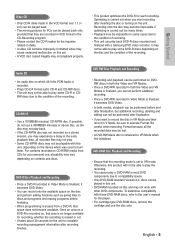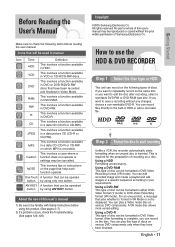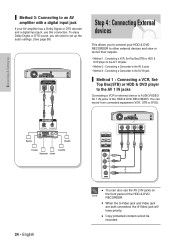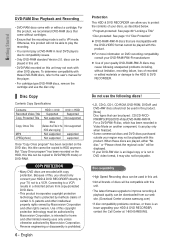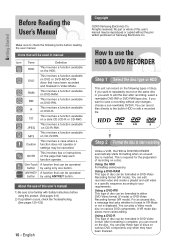Samsung DVD-HR720 Support Question
Find answers below for this question about Samsung DVD-HR720.Need a Samsung DVD-HR720 manual? We have 2 online manuals for this item!
Question posted by jlglsmn on October 4th, 2012
User's Manual
Need user's manual for my son's SCH R720 Samsung phone.....
Current Answers
Related Samsung DVD-HR720 Manual Pages
Samsung Knowledge Base Results
We have determined that the information below may contain an answer to this question. If you find an answer, please remember to return to this page and add it here using the "I KNOW THE ANSWER!" button above. It's that easy to earn points!-
General Support
... (a una resolucion de 480x480 (NSTC) o 480x576 (PAL)) y dos canales audio MPEG-2 Layer II. La mayoría de los lectores DVD no puedes leer un DVD en un lector de CDs (Los pits son mas pequeños, las pistas mas próximas, la capa de datos esta a diferente distancia de la superficie... -
How To Use Easy Setup SAMSUNG
... : DVD Players > With the DVD recorder in the Set top/Cable Box/Satellite Receiver Brand Code Table section of your DVD recorder needs to be found in Stop Mode, press [MENU] on the DVD recorder's...this content? prompt appears asking wheher you to select the screen size of the owner's manual. How To Get Started With BD-Live Content Feedback Q1. very dissatisfied very satisfied Q2... -
General Support
...until you enter the lock code Press the OK button to the three user-programmed emergency numbers. To unlock the keys press the left soft key for detailed instructions. You...Phone Lock setting The phone locks automatically the next time your phone. SCH-R350 (Freeform) Locks Manual Lock Auto Key Lock Phone Lock To manually lock the handset's keys simply press and Hold the Space key . The phone...
Similar Questions
Manual On How To Fix My Camera On My Sch R720 Cannot Connect Camera
(Posted by dmaw63 10 years ago)
Samsung Dvd V8500 User Manual
I am having difficulty in playing a DVD from my Samsung VCR. I recently had all cable channels disco...
I am having difficulty in playing a DVD from my Samsung VCR. I recently had all cable channels disco...
(Posted by gfhinson 10 years ago)
User Manual For A Samsung V4600 Dvd Player
I need user manual for Samsung V4600 DVD player
I need user manual for Samsung V4600 DVD player
(Posted by ddawg 10 years ago)
Suddenly My V2000 Will Not Read Netflix Dvds
The past 2 DVDs received from Netflix will not read on the player. It shows the preview and the FBI ...
The past 2 DVDs received from Netflix will not read on the player. It shows the preview and the FBI ...
(Posted by cohort32 11 years ago)
I Have Lost My Manual For My Dvd-hd860-xeu Can You Help
lost manual can anybody help it for samsung dvd-hd860/xeu
lost manual can anybody help it for samsung dvd-hd860/xeu
(Posted by thejimpearson 12 years ago)