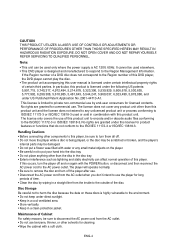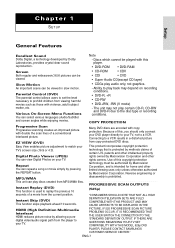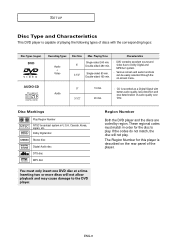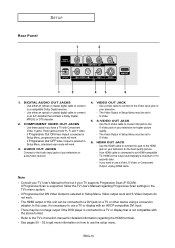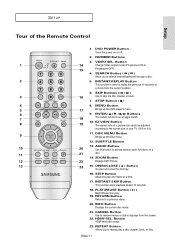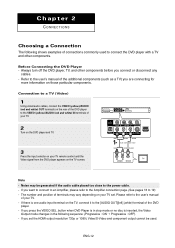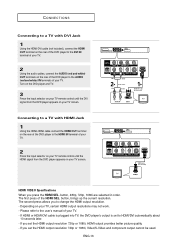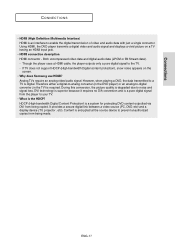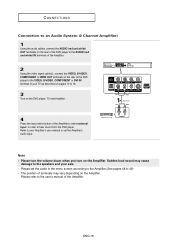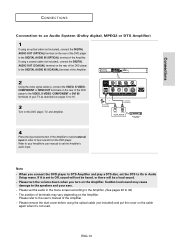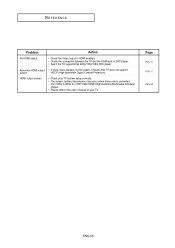Samsung DVD-HD860 Support Question
Find answers below for this question about Samsung DVD-HD860.Need a Samsung DVD-HD860 manual? We have 1 online manual for this item!
Question posted by thejimpearson on October 19th, 2011
I Have Lost My Manual For My Dvd-hd860-xeu Can You Help
lost manual can anybody help it for samsung dvd-hd860/xeu
Current Answers
Answer #1: Posted by peter1627 on October 19th, 2011 4:35 AM
hope this will help you
-
Samsung DVD-HD860 Driver Download - Driver Guide
download.driverguide.com/.../DVD-HD860/... - Isalin ang pahinang ito
Upgrade File This firmware is only for XEU, XET, XEE, SED, XEO, XEC, XEL, XEG, XEH, AUS, XEF, XENPlease check your buyer code before upgrade.Ex) DVD-HD860/ ...
-
[PDF]
DVD Player
www.riverparkinc.com/.../DVDHD860%20ow... - Isalin ang pahinang ito
File Format: PDF/Adobe Acrobat - Tingnan bilang HTML
the DVD player cannot play the disc. • The product unit accompanying this usermanual is licensed under certain intellectual property rights of certain third ...
-
Samsung DVD-HD860/XEU / DVDHD860XEU service/repair manual ...
www.manualzone.com/...manuals/...DVD-HD... - Isalin ang pahinang ito
Samsung DVD-HD860/XEU / DVDHD860XEU Service (repair) manual, Training/seminarmanual.
- Samsung DVD-HD860 Manuals, Support and Troubleshooting ... www.retrevo.com/...DVD-HD860-DVD...man... - Isalin ang pahinang ito Free download of Samsung DVD-HD860 User Manual. Troubleshooting help from experts and users. Ask our large community for support.
-
Samsung DVD-HD860- Multi-region Capable DVD Player: Amazon ...
www.amazon.co.uk › ... › DVD Players - Isalin ang pahinang ito
Box Contains. Samsung DIVX DVD Player - HD860/XEU Black/Silver; 230v AC mains lead; Remote control; Instructions/manual ...
-
Samsung Dvd Hd860 Manual | nexy wifos
prinjapsapiqywus.blog.com/.../samsung-dvd-h... - Isalin ang pahinang ito
5 Aug 2011 – Retrevo has links to download PDF manuals for more than 530 Samsung DVD Players. Samsung DVD-HD860/XEU / DVDHD860XEU Service (repair) manual ...
- Samsung DVD-HD860/XEU DIVX Multi-Region Capable DVD Player With ... www.hotukdeals.com/...dvd-... - United Kingdom - Isalin ang pahinang ito 21 mga post - 15 mga may-akda - Huling post: 16 Peb 2007 Box Contains Samsung DIVX DVD Player - HD860/XEU Black/Silver 230v AC mains lead. Remote control. Instructions/manual ...
Related Samsung DVD-HD860 Manual Pages
Samsung Knowledge Base Results
We have determined that the information below may contain an answer to this question. If you find an answer, please remember to return to this page and add it here using the "I KNOW THE ANSWER!" button above. It's that easy to earn points!-
General Support
DVD-HD860 ต้องการรีเซ็ทเป็นค่าเดิมท&#... -
General Support
... the Low Noise Amplifier (LNA) feature, but only if the problem you have your user's manual on hand, Interference from a VCR or DVD Player Sometimes, snow, ghosts, dots, or white noise can be caused by a weak signal, first make... NR, and then press the Enter button. For additional help, please call .. Have the model number and serial number of Off and On appears. -
General Support
... One Bluetooth Wireless Speakers, One 100-240V AC adapter, User manual As soon as the power jack is disconnected the music will ... for stereo sound effect to your Bluetooth MP3 player, laptop, Discman, CD/DVD other functions and will be the top priority ...Changes or modifications not expressly approved by the party responsible for help. Information In This Article: Before you use this ...
Similar Questions
Can I Operate My Samsung Dvd Player Without A Remote?
(Posted by mbwofr 9 years ago)
User Manual For A Samsung V4600 Dvd Player
I need user manual for Samsung V4600 DVD player
I need user manual for Samsung V4600 DVD player
(Posted by ddawg 10 years ago)
I've Lost My Remote On My Dvd 860....how Do I Operate It Manually??
(Posted by jayblevins 11 years ago)
Change Chapters On A Dvd Without The Remote
How can I change the chapter of a(DVD) movie without the remote .HELP
How can I change the chapter of a(DVD) movie without the remote .HELP
(Posted by elba973 12 years ago)