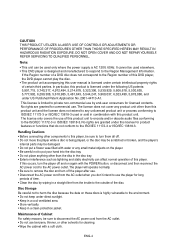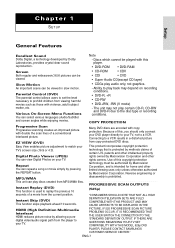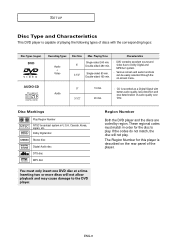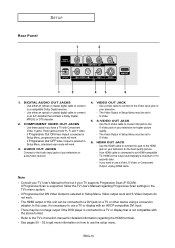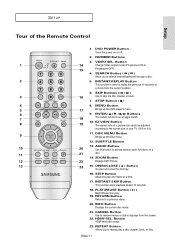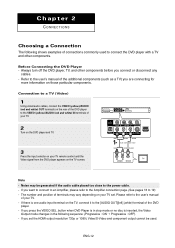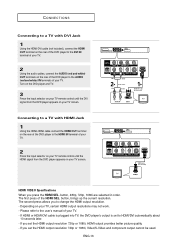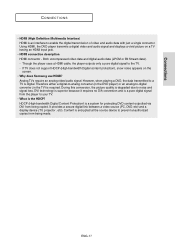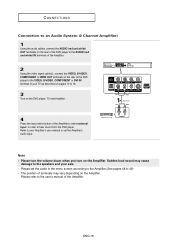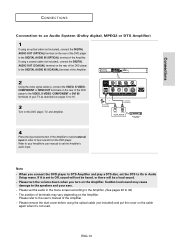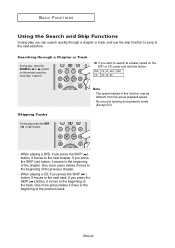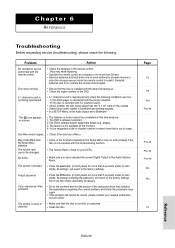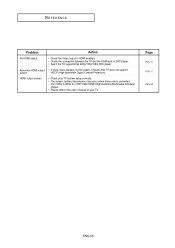Samsung DVD-HD860 Support Question
Find answers below for this question about Samsung DVD-HD860.Need a Samsung DVD-HD860 manual? We have 1 online manual for this item!
Question posted by takwdin on May 7th, 2014
How To Use Samsung Dvd Player Without Remote
The person who posted this question about this Samsung product did not include a detailed explanation. Please use the "Request More Information" button to the right if more details would help you to answer this question.
Current Answers
Related Samsung DVD-HD860 Manual Pages
Samsung Knowledge Base Results
We have determined that the information below may contain an answer to this question. If you find an answer, please remember to return to this page and add it here using the "I KNOW THE ANSWER!" button above. It's that easy to earn points!-
General Support
... clip) into the hole to view all Cable Box, Set-Top-Box, Satellite Box, DVD player, and VCR codes listed. from another device, you cannot program your Samsung remote to push a thin, rigid wire (for Cable Boxes, DVD Players, and VCR's. Use STB for the manufacturers listed, especially older models. Samsung cannot guarantee that manufacturer . When... -
How To Unfinalize An RW Disc With Your DVD Combo SAMSUNG
... into the combo. submit Please select answers for all of questions ok combo 47. down arrow button on the DVD combo's remote control. Product : DVD Players > Press the up or down arrow button until Disc Setting is labeled 701. Were you want to highlight...arrow button to continue?" How To Connect An MP3 Device To Your Samsung Home Theater System Using Bluetooth 907. -
How To Adjust The LCD Brightness On Your Netbook SAMSUNG
693. How To Use Easy Setup How To Program The DVD Player's Remote Control To Operate The TV 691.
Similar Questions
Samsung Dvd Player. Hd 755, Will This Play Hd Dvds?
Is this player capable of playing HD dvd's?
Is this player capable of playing HD dvd's?
(Posted by goodguyscarstore 8 years ago)
Can I Operate My Samsung Dvd Player Without A Remote?
(Posted by mbwofr 9 years ago)
User Manual For A Samsung V4600 Dvd Player
I need user manual for Samsung V4600 DVD player
I need user manual for Samsung V4600 DVD player
(Posted by ddawg 10 years ago)
Change Chapters On A Dvd Without The Remote
How can I change the chapter of a(DVD) movie without the remote .HELP
How can I change the chapter of a(DVD) movie without the remote .HELP
(Posted by elba973 12 years ago)
I Have Lost My Manual For My Dvd-hd860-xeu Can You Help
lost manual can anybody help it for samsung dvd-hd860/xeu
lost manual can anybody help it for samsung dvd-hd860/xeu
(Posted by thejimpearson 12 years ago)