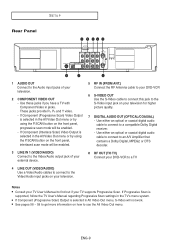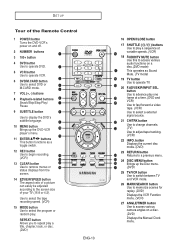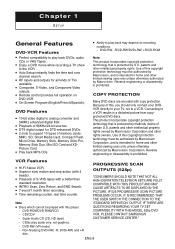Samsung DVD-V8500 Support and Manuals
Get Help and Manuals for this Samsung item

View All Support Options Below
Free Samsung DVD-V8500 manuals!
Problems with Samsung DVD-V8500?
Ask a Question
Free Samsung DVD-V8500 manuals!
Problems with Samsung DVD-V8500?
Ask a Question
Most Recent Samsung DVD-V8500 Questions
Samsung Dvd V8500 User Manual
I am having difficulty in playing a DVD from my Samsung VCR. I recently had all cable channels disco...
I am having difficulty in playing a DVD from my Samsung VCR. I recently had all cable channels disco...
(Posted by gfhinson 10 years ago)
I Want The Service Manual Not User Manual
(Posted by kjdkjdjd 11 years ago)
Popular Samsung DVD-V8500 Manual Pages
Samsung DVD-V8500 Reviews
We have not received any reviews for Samsung yet.