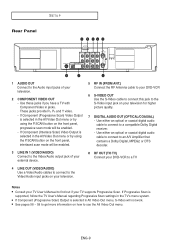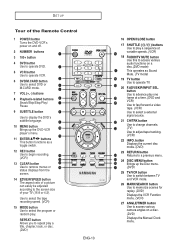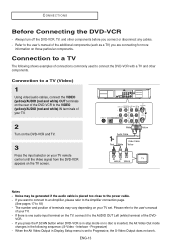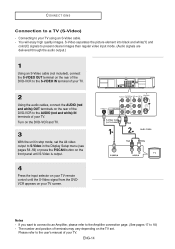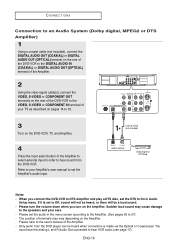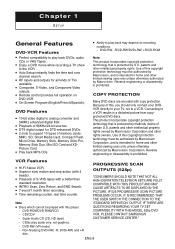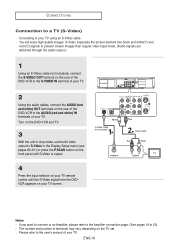Samsung DVD-V8500 Support Question
Find answers below for this question about Samsung DVD-V8500.Need a Samsung DVD-V8500 manual? We have 3 online manuals for this item!
Question posted by kjdkjdjd on July 19th, 2012
I Want The Service Manual Not User Manual
The person who posted this question about this Samsung product did not include a detailed explanation. Please use the "Request More Information" button to the right if more details would help you to answer this question.
Current Answers
Related Samsung DVD-V8500 Manual Pages
Samsung Knowledge Base Results
We have determined that the information below may contain an answer to this question. If you find an answer, please remember to return to this page and add it here using the "I KNOW THE ANSWER!" button above. It's that easy to earn points!-
General Support
...the instruction manual to get started and to use and service, you should return the product to play from that you want . For...completed, depending on hold . Listening to music The music player launches and sound output switches to the headset. For some phones...nbsp;However, there is available only when your phone's user guide. This is no guarantee that your phone has ... -
General Support
...registration was originally purchased or qualified service center. Connecting the paired headset ... shipping. Listening to music The music player launches and sound output switches to place...is a consumable part. see the SBH500 User Manual, Quick Start Guide and Specifications Sheet ... cloth. Use only a Samsung-approved charger. If you want . Press [ ] or [ ]. Please make sure ... -
General Support
... PC that one of your Q1, please see the following Microsoft Help and How-to Articles: Windows Vista: Ways to contact Samsungparts.com and order a Service Manual. The standard version of this task the only help we are confident that one of that you to improve your specifications, and configuration requirements. Each...
Similar Questions
Samsung Dvd V8500 User Manual
I am having difficulty in playing a DVD from my Samsung VCR. I recently had all cable channels disco...
I am having difficulty in playing a DVD from my Samsung VCR. I recently had all cable channels disco...
(Posted by gfhinson 10 years ago)
User Manual For A Samsung V4600 Dvd Player
I need user manual for Samsung V4600 DVD player
I need user manual for Samsung V4600 DVD player
(Posted by ddawg 10 years ago)
User Manual English
where can i download a user manual for samsung dvd hd870
where can i download a user manual for samsung dvd hd870
(Posted by Anonymous-51751 12 years ago)
I Have Lost My Manual For My Dvd-hd860-xeu Can You Help
lost manual can anybody help it for samsung dvd-hd860/xeu
lost manual can anybody help it for samsung dvd-hd860/xeu
(Posted by thejimpearson 12 years ago)