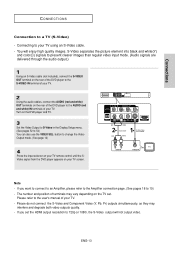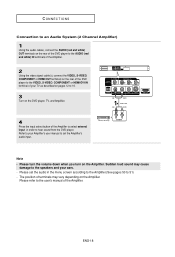Samsung DVD-HD870 Support Question
Find answers below for this question about Samsung DVD-HD870.Need a Samsung DVD-HD870 manual? We have 2 online manuals for this item!
Question posted by Anonymous-51751 on February 21st, 2012
User Manual English
where can i download a user manual for samsung dvd hd870
Current Answers
Related Samsung DVD-HD870 Manual Pages
Samsung Knowledge Base Results
We have determined that the information below may contain an answer to this question. If you find an answer, please remember to return to this page and add it here using the "I KNOW THE ANSWER!" button above. It's that easy to earn points!-
General Support
... the Samsung phone While in the upper left corner, to open Windows Explorer manually Navigate to and from the PC Via the New Samsung PC Studio The SGH-A877 (Impression) phone includes support for instructions. To download Windows Media Player 10 or higher visit the following audio file types: MP3, MP4 / AAC, M4A... -
General Support
... PC, double-click the My Computer icon on the new Removable Disk screen or open Windows Explorer manually Navigate to format a microSD memory card, click here. If not, click on how to the ...-right corner of children. MP3 File Transfer Methods Sync Music Memory Card Download Please Note: The media player on any of those formats. To transfer files to format a microSD memory card, using... -
General Support
What Items Come With My Alltel SCH-N330? What Items Come With My Alltel SCH-N330? SCH-N330 Box Contents Standard Battery 1000mAh Li-ion (Blue) Travel Charger Holster, swivel Printed Materials N330L Series User Manual(English+SPN) Quick Reference Guide For more information on the Alltel SCH-N330
Similar Questions
Samsung Dvd Player. Hd 755, Will This Play Hd Dvds?
Is this player capable of playing HD dvd's?
Is this player capable of playing HD dvd's?
(Posted by goodguyscarstore 8 years ago)
Samsung Dvd V8500 User Manual
I am having difficulty in playing a DVD from my Samsung VCR. I recently had all cable channels disco...
I am having difficulty in playing a DVD from my Samsung VCR. I recently had all cable channels disco...
(Posted by gfhinson 10 years ago)
User Manual For A Samsung V4600 Dvd Player
I need user manual for Samsung V4600 DVD player
I need user manual for Samsung V4600 DVD player
(Posted by ddawg 10 years ago)
Dvd Player Problem -
Dvd Player Problem - no matter what dvd I put in, after it loads, I get a message on the screen "n...
Dvd Player Problem - no matter what dvd I put in, after it loads, I get a message on the screen "n...
(Posted by goodguytn57 12 years ago)