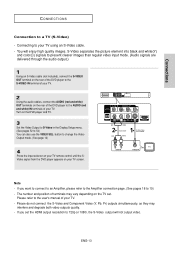Samsung DVD-HD870 Support Question
Find answers below for this question about Samsung DVD-HD870.Need a Samsung DVD-HD870 manual? We have 2 online manuals for this item!
Question posted by goodguytn57 on September 10th, 2011
Dvd Player Problem -
Dvd Player Problem - no matter what dvd I put in, after it loads, I get a message on the screen "no file" ,,,,,,, The dvd's play find in other players.
Current Answers
Related Samsung DVD-HD870 Manual Pages
Samsung Knowledge Base Results
We have determined that the information below may contain an answer to this question. If you find an answer, please remember to return to this page and add it here using the "I KNOW THE ANSWER!" button above. It's that easy to earn points!-
General Support
...manage photos, movies, and music files separately, create and edit your mobile phone and send various media files. Check files of the following U.S. Open Music Files Play Music Files Get tag info Refresh tag DB...at the top of Samsung PC Studio launcher. In case Windows 2000 and Windows Media Player 9 is installed, a separate MTP-supporting driver must be synchronized with the phone is ... -
General Support
... not occur with your LCD TV keeps shifting shades or color, verify that the problem happens on all sources. For example: Try a DVD player, Game System, VCR, or Cable Box. The problem you're experiencing may be an issue with another device, to go to our online troubleshooting guide. If the black color... -
General Support
... cases, inability of the first folder plays. as an assurance of your MP3 or WMA files do not exceed 8 characters, and place ".mp3, .wma" Conversely, files with WMA files basically depends on the screen. Press ENTER to switch between the RANDOM and PROGRAM modes. When composing your DVD player (degraded sound quality and in Stop...
Similar Questions
Samsung Dvd Player. Hd 755, Will This Play Hd Dvds?
Is this player capable of playing HD dvd's?
Is this player capable of playing HD dvd's?
(Posted by goodguyscarstore 8 years ago)
Samsung C500 Dvd Player Keeps Pausing. Why?
We have had this dvd player for sometime now and we love it! Recently our old tv played out and we p...
We have had this dvd player for sometime now and we love it! Recently our old tv played out and we p...
(Posted by ericapruitt22 10 years ago)
User Manual For A Samsung V4600 Dvd Player
I need user manual for Samsung V4600 DVD player
I need user manual for Samsung V4600 DVD player
(Posted by ddawg 10 years ago)
User Manual English
where can i download a user manual for samsung dvd hd870
where can i download a user manual for samsung dvd hd870
(Posted by Anonymous-51751 12 years ago)
Dvd Player Will Not Play Dvd
dvd player is unclesr and the screen is split in 2 showing 2 identical views which are blurry and pr...
dvd player is unclesr and the screen is split in 2 showing 2 identical views which are blurry and pr...
(Posted by angeladion219 12 years ago)