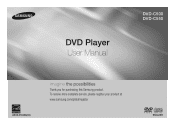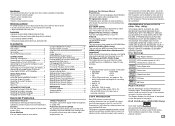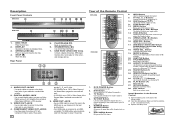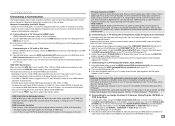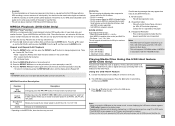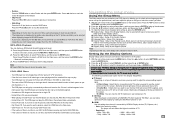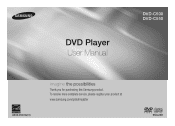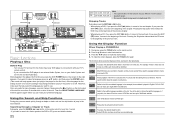Samsung DVD-C500 Support and Manuals
Get Help and Manuals for this Samsung item

View All Support Options Below
Free Samsung DVD-C500 manuals!
Problems with Samsung DVD-C500?
Ask a Question
Free Samsung DVD-C500 manuals!
Problems with Samsung DVD-C500?
Ask a Question
Most Recent Samsung DVD-C500 Questions
Settings And Subtitles During Movie
How do I reset the settings on the dvd player and how do I eliminate any subtitles thru the whole mo...
How do I reset the settings on the dvd player and how do I eliminate any subtitles thru the whole mo...
(Posted by py431smith 7 years ago)
Samsung Dvd Player C500 Cannot Fast Forward
(Posted by locHps 9 years ago)
Samsung C500 Dvd Player Keeps Pausing. Why?
We have had this dvd player for sometime now and we love it! Recently our old tv played out and we p...
We have had this dvd player for sometime now and we love it! Recently our old tv played out and we p...
(Posted by ericapruitt22 10 years ago)
How To Register Dvd Samsung C500 On Divx
(Posted by mviz8lail 10 years ago)
Does My Wifi Dvd Player Download Movies..bdes 6000
(Posted by misty1234 11 years ago)
Samsung DVD-C500 Videos
Popular Samsung DVD-C500 Manual Pages
Samsung DVD-C500 Reviews
We have not received any reviews for Samsung yet.