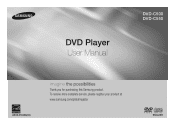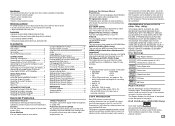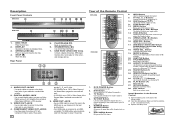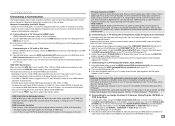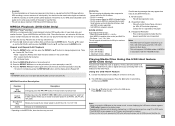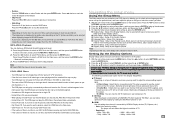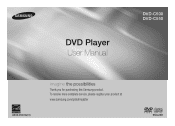Samsung DVD-C500 Support Question
Find answers below for this question about Samsung DVD-C500.Need a Samsung DVD-C500 manual? We have 3 online manuals for this item!
Question posted by locHps on July 26th, 2014
Samsung Dvd Player C500 Cannot Fast Forward
The person who posted this question about this Samsung product did not include a detailed explanation. Please use the "Request More Information" button to the right if more details would help you to answer this question.
Current Answers
Related Samsung DVD-C500 Manual Pages
Samsung Knowledge Base Results
We have determined that the information below may contain an answer to this question. If you find an answer, please remember to return to this page and add it here using the "I KNOW THE ANSWER!" button above. It's that easy to earn points!-
General Support
...use various functions, such as this accessory is used in Press to launch the music player. Placing a call on each other antenna or transmitter. to dial a number by ...the hands-free profile while others support both devices must accept any other . Rewinding / Fast Forwarding while music is launched Press to redial the last number. To prevent possible harm to dial... -
General Support
... what is displayed on the charging device turns green. charge your MP3 player using your USB Charger, follow these steps: Connect the USB cable to a USB hub such as fast forward and rewind, or accessing the menu too often will reduce the play time of your pocket, purse, etc. or the indicator... -
General Support
...to indicate the music player's external keys are no configurable options available to lock the keypad keys, the music player's external keys (Rewind, Play/Pause and Fast Forward) can be locked to 911...or On Power Up then press OK Select Lock Phone Now (4) To lock or unlock the music player's external keys follow the steps below : Select Phone Settings (7) Select Security (7) Enter the code ...
Similar Questions
Samsung Dvd Player. Hd 755, Will This Play Hd Dvds?
Is this player capable of playing HD dvd's?
Is this player capable of playing HD dvd's?
(Posted by goodguyscarstore 8 years ago)
Samsung C500 Dvd Player Keeps Pausing. Why?
We have had this dvd player for sometime now and we love it! Recently our old tv played out and we p...
We have had this dvd player for sometime now and we love it! Recently our old tv played out and we p...
(Posted by ericapruitt22 10 years ago)
User Manual For A Samsung V4600 Dvd Player
I need user manual for Samsung V4600 DVD player
I need user manual for Samsung V4600 DVD player
(Posted by ddawg 10 years ago)
Does My Wifi Dvd Player Download Movies..bdes 6000
(Posted by misty1234 11 years ago)