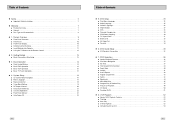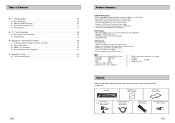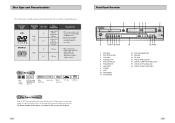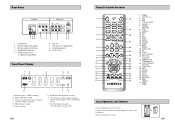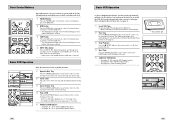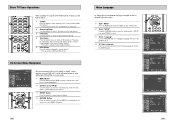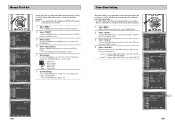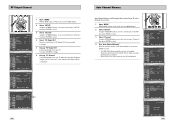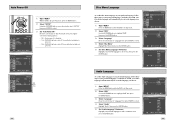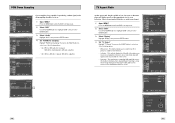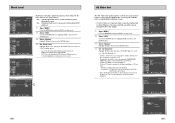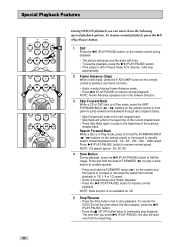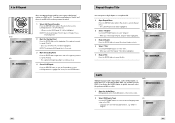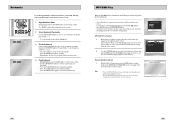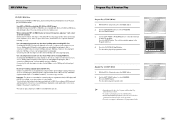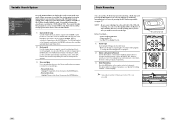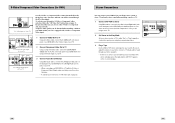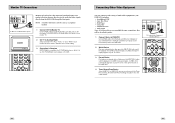Samsung DVD-V3650 Support Question
Find answers below for this question about Samsung DVD-V3650.Need a Samsung DVD-V3650 manual? We have 2 online manuals for this item!
Question posted by angeladion219 on January 28th, 2012
Dvd Player Will Not Play Dvd
dvd player is unclesr and the screen is split in 2 showing 2 identical views which are blurry and practically unreadable
Current Answers
Related Samsung DVD-V3650 Manual Pages
Samsung Knowledge Base Results
We have determined that the information below may contain an answer to this question. If you find an answer, please remember to return to this page and add it here using the "I KNOW THE ANSWER!" button above. It's that easy to earn points!-
General Support
... will be marketed as "Bonus View". 2.0 aka "BD Live" is local storage and network connectivity. 1.1 previously known as "Final Standard Profile" Is BD-J a requirement for persistent memory Samsung Profile 1.1 players and movies may be far more sophisticated than bonus content provided by standard DVD , including network access, picture-in... -
General Support
Please view the attached Disc Compatibility List. CD-R playback is the format used for audio and image files only. The types of playing DVD-Video, which is for DVD movies available at the local video store. Attachment : DVD COMPATABILITY CHART.pdf All DVD players are capable of discs that your DVD player can read depends on the list, you... -
General Support
...until the handset returns to the My Device screen Highlight the My Documents folder view the folder contents Highlight the My Ringtones...or for Digital Rights Management (DRM) which allows you to play some images, music (including ringtones) and other content from ... Via Memory Card Bluetooth Download Please Note: The Media Player does not necessarily support all features of a particular file...
Similar Questions
Samsung Dvd Player. Hd 755, Will This Play Hd Dvds?
Is this player capable of playing HD dvd's?
Is this player capable of playing HD dvd's?
(Posted by goodguyscarstore 8 years ago)
Dvd Player Plays For About 5 Minutes Then Stops.
My DVD Player stops after playing for just a few minutes.
My DVD Player stops after playing for just a few minutes.
(Posted by jeffbuscher 11 years ago)
Player Plays Dvds But No Volume
samsung dvd player L300A plays dvds but no volume as of yesterday?
samsung dvd player L300A plays dvds but no volume as of yesterday?
(Posted by sbarrett 12 years ago)