Samsung DVD-711/XAA Support and Manuals
Get Help and Manuals for this Samsung item
This item is in your list!

View All Support Options Below
Free Samsung DVD-711/XAA manuals!
Problems with Samsung DVD-711/XAA?
Ask a Question
Free Samsung DVD-711/XAA manuals!
Problems with Samsung DVD-711/XAA?
Ask a Question
Popular Samsung DVD-711/XAA Manual Pages
User Manual (user Manual) (ver.1.0) (English) - Page 3
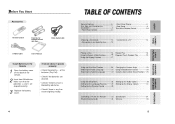
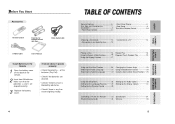
... Options 30 Setting Up the Display Options 31
Controlling a TV with the Remote...........32 Specifications 34 Troubleshooting Guide 33 Warranty 35
5
REFERENCE
CHANGING SETUP MENU
ADVANCED FUNCTIONS
BASIC FUNCTIONS
CONNECTIONS
SETUP Before You Start
Accessories
Remote Control
Batteries for Remote Control (AA Size)
Video/Audio Cable
S-Video Cable
User's Manual
Install Batteries in...
User Manual (user Manual) (ver.1.0) (English) - Page 4
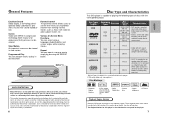
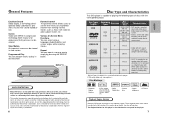
...codes do not match, the disc will not play CD-ROM, CD-I, and DVD-ROM in desired order. Programmed Play You can be authorized by Macrovision Corporation. Because of the player.
7
SETUP... control allows users to set the level necessary to
Double-sided Dolby Digital and MPEG-2
480 min. Playing
Time
Characteristics
Audio +
Video
Single-sided • DVD contains excellent
5"
240 ...
User Manual (user Manual) (ver.1.0) (English) - Page 5
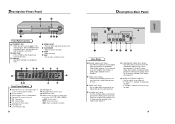
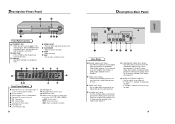
... tray is selected, Y, Pb or Pr may
not work.
9
SETUP Use to connect to a compatible Dolby Digital receiver. VIDEO OUT JACK... the switch to skip a scene or music.
DVD : Title number DVD : Chapter number. LOAD : Player is loading disc information. The S-Video must be... select multiple angles of
your television.
SKIP • Use to set video out. • If Y, Pb or Pr is selected...
User Manual (user Manual) (ver.1.0) (English) - Page 6
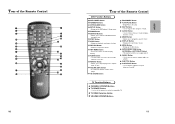
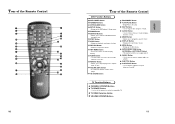
... TV.
MENU Button • Brings up the DVD player's Setup menu. TV Function Buttons
CHANNEL UP/DOWN Buttons TV POWER Button
• Use to set the remote to a previous menu.
MODE Button ... to program a specific order.
Button • To control the master volume of the Remote Control
DVD Function Buttons
DVD POWER Button NUMBER Buttons OPEN/CLOSE Button SETUP Button • ...
User Manual (user Manual) (ver.1.0) (English) - Page 7
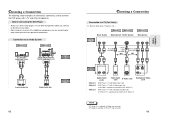
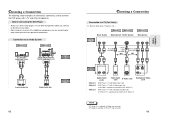
..., and other components. Choosing a Connection
The following show examples of connections commonly used to owner's manual of the additional components you connect or disconnect any cables.
• Refer to connect the DVD player with Component Video Jacks (If Y, Pb or Pr is selected in the VIDEO OUT SELECT.)
NOTE
• If Y, Pb or...
User Manual (user Manual) (ver.1.0) (English) - Page 8
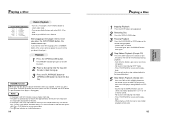
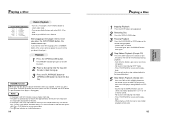
...CD) Press the STEP button on the remote or turn the SHUTTLE dial on the front of the DVD player during slow mode. - Each time the button is heard during PAUSE or STEP mode. - By... PLAY/PAUSE to resume normal play , the player remembers where you stopped, so when you plug in and fade out repeatedly. Press PLAY/PAUSE to your AUDIO User's Manual. The STANDBY indicator light goes out and the...
User Manual (user Manual) (ver.1.0) (English) - Page 9
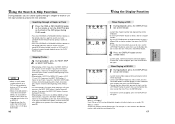
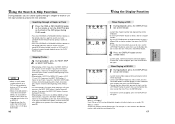
... will be heard.
• When 2X SCAN AUDIO is set to ON in 2X playback mode.
16
Skipping Tracks
2 During playback, press...audio, subtitle and volume control will be heard when a disc is in the SETUP MENU, no sound will be displayed.
• Use the LEFT/RIGHT button... NEXT SKIP button, it moves to the the beginning of the DVD player during PLAY mode.
• Press the REVERSE or FORWARD SEARCH ...
User Manual (user Manual) (ver.1.0) (English) - Page 12
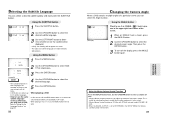
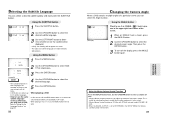
... what languages are represented by
abbreviations.
This is
useful for matching the player's output level to other equipment in the SETUP MENU, the Volume
Control function will be displayed.
- Initially, the subtitling....
• How to have the same subtitle language come up whenever you play back a DVD; Refer to "Setting Up the Language Features" on screen. - When playing a VCD 1.1 or CD, the...
User Manual (user Manual) (ver.1.0) (English) - Page 13
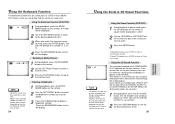
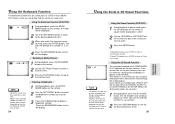
...SETUP MENU, the 3D Sound function will be marked at a later time. This feature is possible only on discs recorded using the DVD player... the Bookmark Function
The Bookmark function lets you select parts of a DVD or VCD (MENU OFF mode) so that you ... the BOOKMARK button to BITSTREAM in order.
-
When the DIGITAL OUTPUT is set to turn off the display. The 3D SOUND mark will not work .
...
User Manual (user Manual) (ver.1.0) (English) - Page 14
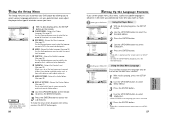
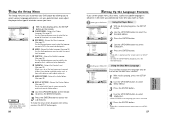
... watch a movie. Using the Setup Menu
The Setup menu lets you customize your DVD player by allowing you to select various language preferences, set up a parental level, even adjust the player to the type of television screen you want a DVD's disc menu to be displayed in.
e.g Setting up , press the SETUP button again. PLAYER MENU : Setup of the Menu Language (See...
User Manual (user Manual) (ver.1.0) (English) - Page 15
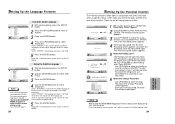
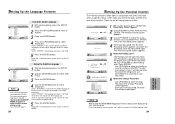
... button.
4 Press the UP/DOWN button to be the same as the language selected as your password, see Forget Password in the Troubleshooting Guide.
29
CHANGING SETUP MENU Select "ORIGINAL" if you want is selected.
• How to make the SETUP MENU disappear or return to select Rating level. Select "OTHERS" if the language you want...
User Manual (user Manual) (ver.1.0) (English) - Page 16
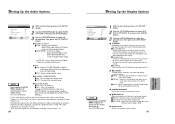
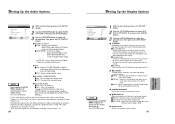
... when you have a TV with a 4:3 ratio screen. Press RETURN button. FRONT DISPLAY Adjust the brightness of the screen.
31
CHANGING SETUP MENU Then press the LEFT/RIGHT button. matically when playing a DVD. Setting Up the Audio Options
AUDIO OPTIONS
1 Digital Output 2 DTS 3 Dynamic Compression 4 2X Scan Audio
PCM Off On Off
RETURN
1 With...
User Manual (user Manual) (ver.1.0) (English) - Page 17
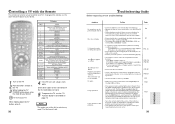
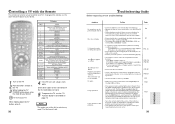
... disc has a Menu.
• Some of the functions selected in the Setup Menu may not be changed. Troubleshooting Guide
Before requesting service (troubleshooting)
Problem
Action
Page
No operations can be solved, please contact your DVDs.
• Make sure you experience other codes of the DVD. • This player cannot play .
5.1 channel sound is now unlocked as indicated on from the...
User Manual (user Manual) (ver.1.0) (English) - Page 18
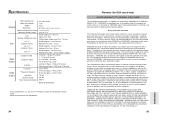
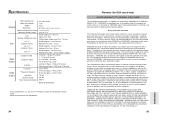
... or faulty installation; product alteration or modification;
All replaced parts and products become the property of nature; failures or problems due to incompatibility with new or reconditioned parts, if found to be returned to and from the service center is the responsibility of purchase, and is longer.
Maximum Play Time : 74 min. SAMSUNG will repair or replace this...
User Manual (user Manual) (ver.1.0) (English) - Page 19
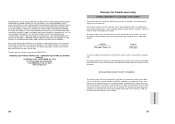
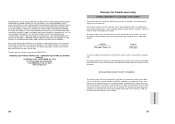
..., incorrect line voltage, improper installation, improper or unauthorized repairs, commercial use or damage that occurs in the instruction manual are not covered under the terms of the location nearest you may not apply to accident, fire, flood and/ or other rights which are explained in shipping. This warranty will repair or replace the product at its...
Samsung DVD-711/XAA Reviews
Do you have an experience with the Samsung DVD-711/XAA that you would like to share?
Earn 750 points for your review!
We have not received any reviews for Samsung yet.
Earn 750 points for your review!
