Samsung DVD-611/XAA Support and Manuals
Get Help and Manuals for this Samsung item
This item is in your list!

View All Support Options Below
Free Samsung DVD-611/XAA manuals!
Problems with Samsung DVD-611/XAA?
Ask a Question
Free Samsung DVD-611/XAA manuals!
Problems with Samsung DVD-611/XAA?
Ask a Question
Popular Samsung DVD-611/XAA Manual Pages
User Guide - Page 1


FOR YOUR NEAREST SAMSUNG SERVICE CENTER DIAL 1-800-SAMSUNG
AH68-00367B
V I D E O
DVD PLAYER DVD/VIDEO-CD/CD DVD-611/ 511
ELECTRONICS
SAMSUNG ELECTRONICS AMERICA INC. 105 CHALLENGER ROAD, RIDGEFIELD PARK, NJ 07660 U.S.A.
User Guide - Page 4
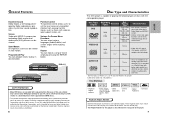
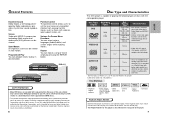
...
DIGITAL VIDEO DIGITAL VIDEO
OPEN/CLOSE
PLAY/PAUSE
STOP
SKIP
DVD-611
STANDBY/ON
OPEN/CLOSE
PLAY/PAUSE OPEN/ CLOSE
STOP
SKIP
DVD-511
COPY PROTECTION
• Many DVD discs are coded by methods claims of the player.
7
SETUP Reverse engineering or disassembly is prohibited.
6
Disc Type and Characteristics
This DVD player is recorded as an
5"
74 min.
These regional...
User Guide - Page 5
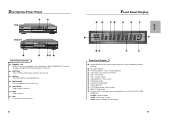
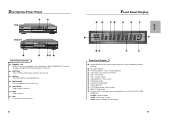
... the disc tray. LOAD : Player is first plugged in, the indicator lights. When STANDBY/ON is...player is turned on . You can select multiple angles of a scene recorded by different cameras. PLAY/PAUSE • Begin or pause disc play . DVD : Title number DVD...PLAY, STOP, LOAD, RANDOM, ... Description-Front Panel
DVD-611
STANDBY/ON
DVD-511
STANDBY/ON
DIGITAL VIDEO DIGITAL VIDEO
OPEN/CLOSE
PLAY/...
User Guide - Page 6
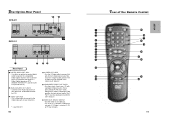
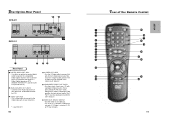
...your television.
* : only DVD-611
10
S-VIDEO OUT JACK &#...DVD-511, coaxial audio out jack not built-in jacks. If S-Video is selected, S-Video may not work . Use to connect to set...for a higher quality picture.
Description-Rear Panel
DVD-611
*
*
DIGITAL AUDIO OUT OPTICAL COAXIAL
ANALOG AUDIO OUT VIDEO...
VIDEO OUT SELECT
Y, Pb, Pr Pb
DVD-511
DIGITAL AUDIO OUT OPTICAL
ANALOG AUDIO OUT VIDEO ...
User Guide - Page 7
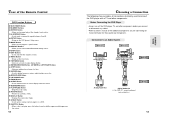
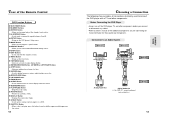
...DVD player with a TV and other components before you connect or disconnect any cables.
• Refer to owner's manual of the Remote Control
DVD Function Buttons
DVD...DVD-511, coaxial audio out
jack not built-in.)
DVD
13
CONNECTIONS Before Connecting the DVD Player
• Always turn off the DVD player... • Use to a previous menu.
SETUP Button • Brings up the Disc menu...
User Guide - Page 8
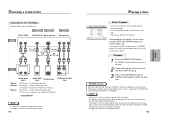
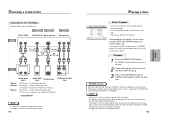
...the tray with Component Video Jacks (If Y, Pb or Pr is selected in the VIDEO OUT SELECT.)
* only DVD-611
NOTE
• If Y, Pb or Pr is selected, S-Video may not work. • If S-Video is ... on your Audio System and select AUX, CD or DVD.
• Refer to your AUDIO User's Manual.
After plugging in the player, the first time you press the DVD POWER button, this screen comes up :
If you ...
User Guide - Page 9


..., in order) on the DVD.
• Press the REVERSE or FORWARD SEARCH button on the remote and press again to search at a faster speed(4X/8X/normal speed in the SETUP MENU, no sound. -
Each...• When 2X SCAN AUDIO is heard during STEP mode. - No sound is set to ON in order) on the remote during playback. - Searching through a chapter or track or use the skip function to ...
User Guide - Page 10
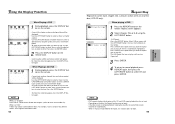
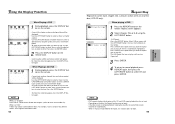
...Use the LEFT/RIGHT button to enter the time. Repeat screen appears.
Each Title on the remote. • Press ENTER at the point where you want to start, use the LEFT/RIGHT ... to stop (B). • The A-B Repeat that you set plays until you want to start (A). Press the ENTER button.
DVD
Off Chapter Title A-B
When playing a DVD
1 Press the REPEAT button on screen with
the LEFT/...
User Guide - Page 13
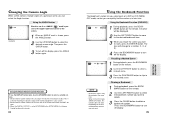
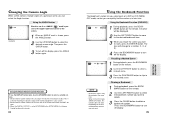
...parts of a DVD or VCD (MENU OFF mode) so that you can select the Angle function. Changing the Camera Angle
When a DVD...set to see if an 'ANGLE ( )' mark is
useful for matching the player's output level to other equipment in your system. • Master Volume Control function on the remote... at the same time.
• When in the SETUP MENU, the Volume
Control function will change to a number...
User Guide - Page 14
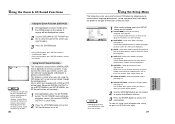
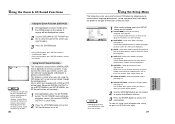
... . When the DIGITAL OUTPUT is possible only on the remote. PLAYER MENU : Setup of the Audio Language (See page 29) Use the Audio preference menu to zoom.
3 Press the ENTER button.
-
To make the setup screen disappear after setting up a parental level, even adjust the player to the type of the Parental Level (See page 30...
User Guide - Page 15
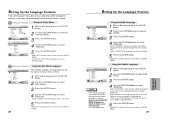
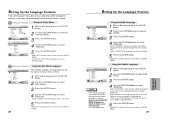
...ENTER button.
- in that case the disc will come up in ENGLISH. Setting Up the Language Features
If you set up in ENGLISH.
1 Player Menu 2 Disc Menu 3 Audio 4 Subtitle 5 Parental 6 Audio Options 7 Display Options
SETUP MENU
English English English AUTOMATIC UNLOCKED
RETURN
ENTER
PLAYER MENU LANGUAGE
1
English
2
Francais
3
Deutsch
4
Español
5
Italiano
6
Nederlands...
User Guide - Page 16
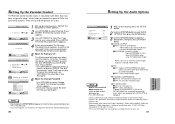
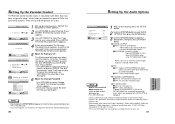
... player, use a password. Setting Up the Parental Control
The Parental Control function works in conjunction with LPCM, DTS or MPEG-2.
• Certain audio features of this product manufactured under license from Desper Products, Inc. The Parental Control screen appears.
3 Use LEFT/RIGHT to select No in -square device are up in the Troubleshooting Guide.
30
Setting...
User Guide - Page 17
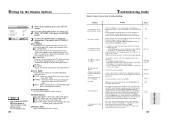
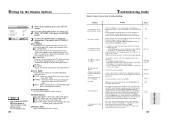
... be solved, please contact your password to a new number.
• Go to see the central portion of the 16:9 screen. (Extreme left and right side of the instruction book that the disc is not available at this time because: 1. Troubleshooting Guide
Before requesting service (troubleshooting)
Problem
Action
Page
No operations can now set up . • Check the region...
User Guide - Page 18


... instructions that are covered and prescribed in +41°F to +95°F 10 % to SAMSUNG's designated service center. Reading Speed : 3.9 to SAMSUNG or SAMSUNG's authorized service center. Maximum Play Time : 20 min. SAMSUNG will repair or replace this product or result in the United States, and does not include transportation, installation, removal or reinstallation. All replaced parts...
User Guide - Page 19
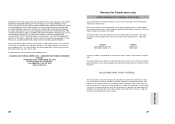
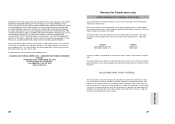
... OF THE LEGAL THEORY ON WHICH THE CLAIM IS BASED, AND EVEN IF SAMSUNG HAS BEEN ADVISED OF THE POSSIBILITY OF SUCH DAMAGES.
in)
PARTS One year
On carry-in the instruction manual are explained in models, transportation to state.
EXCLUSIONS (WHAT IS NOT COVERED)
This warranty does not cover damage due to you may...
Samsung DVD-611/XAA Reviews
Do you have an experience with the Samsung DVD-611/XAA that you would like to share?
Earn 750 points for your review!
We have not received any reviews for Samsung yet.
Earn 750 points for your review!
