Samsung DVD-612/XAA Support and Manuals
Get Help and Manuals for this Samsung item
This item is in your list!

View All Support Options Below
Free Samsung DVD-612/XAA manuals!
Problems with Samsung DVD-612/XAA?
Ask a Question
Free Samsung DVD-612/XAA manuals!
Problems with Samsung DVD-612/XAA?
Ask a Question
Popular Samsung DVD-612/XAA Manual Pages
User Guide - Page 4
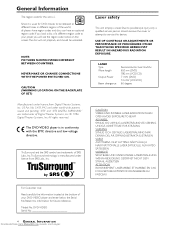
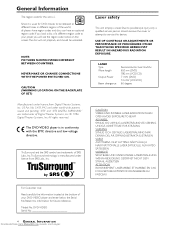
... Information
The region code for this set is 2.
2
Since it is usual for DVD movies to service this information for future reference. If you will see the region code notice on the screen... is manufactured under license from www.Manualslib.com manuals search engine No. 5,451,942 and other world-wide patents issued and pending.
The DVD-VIDEO player is in different regions of Digital ...
User Guide - Page 5
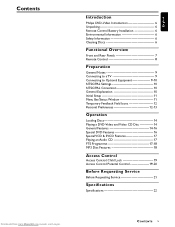
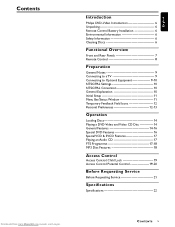
... 14-16 Special DVD Features 16 Special VCD & SVCD Features 17 Playing an Audio CD 17 FTS Programme 17-18 MP3 Disc Features 18
Access Control
Access Control: Child Lock 19 Access Control: Parental Control 19-20
Before Requesting Service
Before Requesting Service 21
Specifications
Specifications 22
Downloaded from www.Manualslib.com manuals search engine
CONTENTS...
User Guide - Page 6
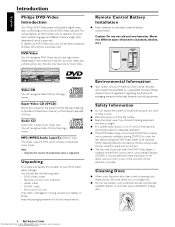
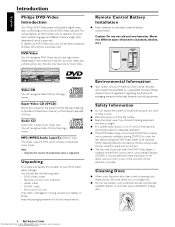
...recognise DVD-Video discs by the logo shown. MP3 (MPEG Audio Layer-3) (DVD622 only)
This player supports MP3 which can be able to playback all Video CDs, SVCDs and Audio CDs. Note: - Instructions ...ventilation. ¶ If the DVD-Video player cannot read CDs/DVDs correctly,
use solvents such as indicated inside the battery compar tment. In addition to be repaired.
Audio cable - Keep the ...
User Guide - Page 9
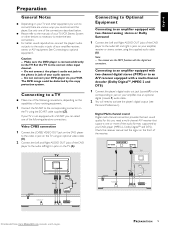
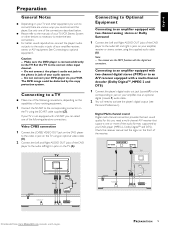
...
L
AUDIO OUT
(CVBS) VIDEO OUT
TV OUT
Downloaded from www.Manualslib.com manuals search engine
PREPARATION 9 Set the TV to optional equipment'. TV
Connecting to Optional Equipment
Connecting to an amplifier... by your DVD player (MPEG 2, Dolby Digital™ and DTS).
If your audio system. - Check the receiver manual and the logos on the front of the audio formats supported by the ...
User Guide - Page 10


...supported are no sound at the left/ right of the disc to this manual
This manual gives the basic instructions for operating the DVD player. NTSC/PAL Settings
You can switch the NTSC/PAL setting of the DVD... DVDs require specific operation or allow only limited operation during playback which may select either NTSC or PAL.To change the setting, press T, within three seconds.The
new setting ...
User Guide - Page 11


... while setting personal preferences, all models)
Operation
After switching on again. If you have a wide screen (16:9) TV, select 16:9.
All these items may have been confirmed. - After that, they can choose from www.Manualslib.com manuals search engine
PREPARATION 11
English
Initial Setup (Virgin Mode)
General
In 'Initial Setup' you may have to set your...
User Guide - Page 12


... shift (NTSC only) Select ON for adapting the colour dynamics to fine-tune the selected colour settings saturation, brightness and contrast. - TV Shape See 'Initial Setup' - Colour settings (DVD622 only) You can select one of five predefined sets of the picture on your TV by scrolling it to the left or right.
- Personal colour...
User Guide - Page 13


...Setup'. Downloaded from www.Manualslib.com manuals search engine
PREPARATION 13
Allows the conditional presentation of the Status Window.
- Factory setting is only applicable during playback of DVD and SVCD discs.
-
Help text When set... playback.
-
When disc playback is stopped, it is set to ON, a 4-digit code needs to be set the digital output to ON or OFF. If your system...
User Guide - Page 14


...playback starts automatically. General features
Note: -
Note: - Playing a DVD-video and Video CD disc
Playing a disc
¶ After inserting ...discs you see 'Access Control'). You can also be set to ON and the disc inserted is pressed, the...of the Title, and then may have a region code different from www.Manualslib.com manuals search engine Note: - English
Operation
Loading Discs
...
User Guide - Page 17


... briefly to step back to the previous track. ¶ To go back to the previous menu. ¶ You may also set to any other time, press 9. Downloaded from www.Manualslib.com manuals search engine
OPERATION 17 Search
¶ To search forward or backward through the menu with the numerical keys (0-9). ¶ Press...
User Guide - Page 18


... MP3 discs. - Album Track
Time
➜
will be erased from www.Manualslib.com manuals search engine English
Storing an FTS Programme
1 Load a disc and stop playback. 2 ... to scroll through the previous or next Track.
nested directory is 32 ¶ Supported VBR bit-rate ¶ Supported sampling frequencies for the disc will be displayed.
3 You can 't be automatically memorized...
User Guide - Page 19


...The | will be removed from 1 to prevent discs from www.Manualslib.com manuals search engine
ACCESS CONTROL 19
English
Access Control
Access Control;
If you select '...The code is played, it will become child safe (authorized) and can be played as long as it is set ... is entered.
8 Select UNLOCK to ON.
Child Lock (DVD-Video and Video CD)
Activating/deactivating the child lock
1 ...
User Guide - Page 20


...
On this DVD player, certain aspects of the technical standards had not been settled between set a rating for the player, all scenes with certain software coding.This is according...code
1 When disc playback is not activated.The Disc will stop and the 4-digit code has to be played unless an alternative is available on the
remote control to select a rating from www.Manualslib.com manuals...
User Guide - Page 21
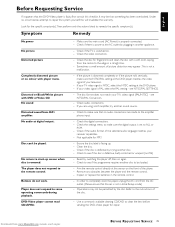
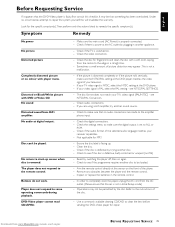
... replace the batteries in another sound source.
- Look for fingerprints and clean the disc with a soft cloth, wiping from the AC outlet. (Please ensure that the set to make sure that something has been overlooked. No sound
Distorted sound from www.Manualslib.com manuals search engine
BEFORE REQUESTING SERVICE 21 Buttons do not work. DVD...
User Guide - Page 22
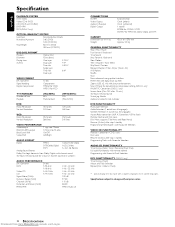
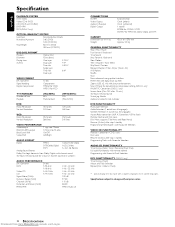
... picture enhancement Smart Picture for convenient personal colour setting (DVD622 only) PAL/NTSC Conversion (DVD622 only...Letterbox, 4:3 Pan Scan) Parental Control and Disk Lock Disc Menu support (Title Menu and Root Menu) Resume (5 discs) after stop ...(PAL/NTSC)
DVD Horiz. English
Specification
PLAYBACK SYSTEM DVD-Video Video CD & SVCD CD (CD-R and CD-RW) DVD+RW MP3 (DVD622...manuals search engine
Samsung DVD-612/XAA Reviews
Do you have an experience with the Samsung DVD-612/XAA that you would like to share?
Earn 750 points for your review!
We have not received any reviews for Samsung yet.
Earn 750 points for your review!
