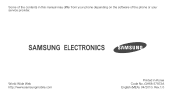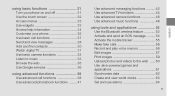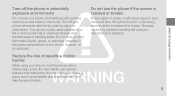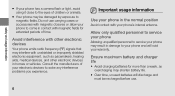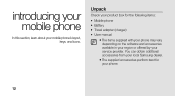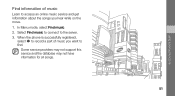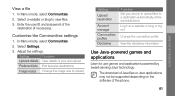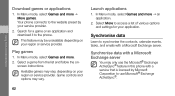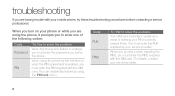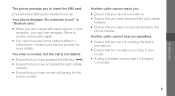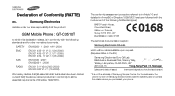Samsung C3510 Black Support and Manuals
Get Help and Manuals for this Samsung item
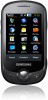
View All Support Options Below
Free Samsung C3510 Black manuals!
Problems with Samsung C3510 Black?
Ask a Question
Free Samsung C3510 Black manuals!
Problems with Samsung C3510 Black?
Ask a Question
Most Recent Samsung C3510 Black Questions
How To Switch It On
(Posted by pqassemi2014 8 years ago)
Internet Connection With Duos
samsung c3312 duos not connect to pc for internet use,showing unauthorised device when connect with ...
samsung c3312 duos not connect to pc for internet use,showing unauthorised device when connect with ...
(Posted by arvindkumarmeena 10 years ago)
How To Download A Different Musc Player In My Gt-c3510????
(Posted by eriklm412 12 years ago)
Samsung C3510 Black Videos
Popular Samsung C3510 Black Manual Pages
Samsung C3510 Black Reviews
We have not received any reviews for Samsung yet.