Samsung 244T-BLACK Support and Manuals
Get Help and Manuals for this Samsung item
This item is in your list!

View All Support Options Below
Free Samsung 244T-BLACK manuals!
Problems with Samsung 244T-BLACK?
Ask a Question
Free Samsung 244T-BLACK manuals!
Problems with Samsung 244T-BLACK?
Ask a Question
Popular Samsung 244T-BLACK Manual Pages
User Manual (ENGLISH) - Page 10
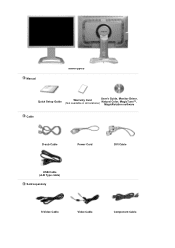
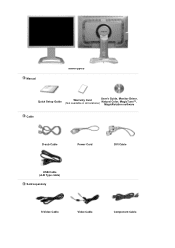
Manual
Stand type B
Quick Setup Guide
Warranty Card (Not available in all locations)
User's Guide, Monitor Driver, Natural Color, MagicTune™,
MagicRotation software
Cable
D-sub Cable
Power Cord
DVI Cable
USB Cable (A-B Type cable)
Sold separately
S-Video Cable
Video Cable
Component Cable
User Manual (ENGLISH) - Page 12
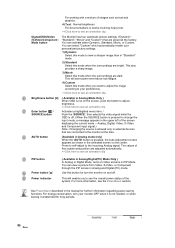
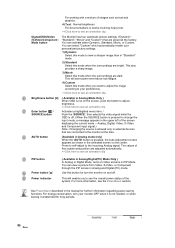
... the system.
Analog, Digital, Video, S-Video and Component input signal.) Note : Changing the source is allowed only in external devices that are preset at the time.
(Available in Analog mode only) When the 'AUTO' button is pressed, the Auto Adjustment screen appears as shown in PIP Mode.
For energy conservation, turn the monitor on the...
User Manual (ENGLISH) - Page 22
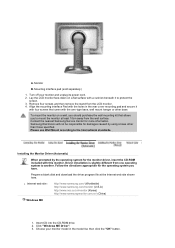
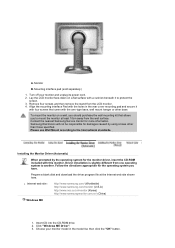
...-ROM included with the holes in the model list, then click the "OK" button. Contact the nearest Samsung Service Center for damages caused by the operating system for the operating system you to the International standards.
Driver installation is slightly different from the LCD monitor. 4. Monitor
B. Prepare a blank disk and download the driver program file at least 10cm away...
User Manual (ENGLISH) - Page 24
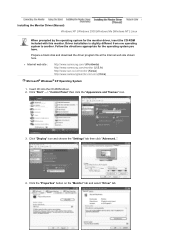
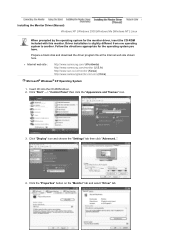
...samsung.com/ (Worldwide) http://www.samsung.com/monitor (U.S.A) http://www.sec.co.kr/monitor (Korea) http://www.samsungmonitor.com.cn/ (China)
Microsoft® Windows® XP Operating System
1. Insert CD into the CD-ROM driver. 2. Click "Display" icon and choose the "Settings..." button on the "Monitor" tab and select "Driver" tab.
Installing the Monitor Driver (Manual) Windows XP | Windows...
User Manual (ENGLISH) - Page 25
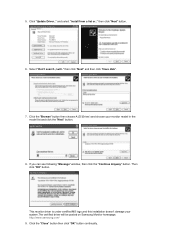
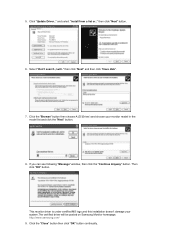
... on Samsung Monitor homepage.
Click "Update Driver.." http://www.samsung.com/ 9. then click "Next" and then click "Have disk".
7. then click "Next" button.
6. Click the "Browse" button then choose A:(D:\Driver) and choose your system.The certified driver will .." This monitor driver is under certified MS logo,and this installation doesn't damage your monitor model in the model list...
User Manual (ENGLISH) - Page 26


... and click "OK". 11. Click "Start" , "Setting" , "Control Panel". 2. then click on "Update Driver.." Choose "Display a list of the known drivers for this device so that corresponds to the one you can see the "Digital Signature Not Found" window then click the "Yes"button. If you
connected to install
1. Specify A:\(D:\driver) then click "OK" button. 10. Double...
User Manual (ENGLISH) - Page 31


... providing the optimum viewing environment depending on the contents of the image you can still adjust MagicBright™/Mode and Brightness and Contrast of the monitor.
Play/Stop
MENU
AUTO/PIP
Menu
Description
Analog/Digital(PC) : MagicBright™ MagicBright™ is locked (unlocked).
User Manual (ENGLISH) - Page 32


... → Custom )
: Available in Analog/Digital Mode Only
Menu Brightness
Description When OSD is not on the screen, push the button to circle through available
preconfigured modes.
( Custom → Entertain → Internet → Text )
Mode
MagicBright™ / Mode
Digital(DVD)/Video/S-Video/Component : Mode The Monitor has four automatic picture settings that are preset at the...
User Manual (ENGLISH) - Page 33


PIP ( Available in Analog/Digital(PC) Mode Only )
Menu PIP
Description
Push the PIP button to the monitor at the time. You can view a picture from Video, S-Video, or Component through the PIP screen in Analog and Digital (PC) mode. Menu SOURCE
Description
Selects the input signal while the OSD is off. (When the source button is...
User Manual (ENGLISH) - Page 40
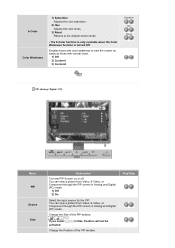
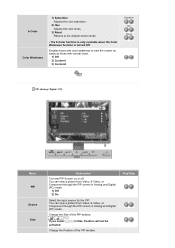
... only available when the Color Weakness function is turned Off. You can view a picture from Video, S-Video, or Component through the PIP screen in Size, Position will not be activated.
Enables those with normal vision.
1) Off 2) Custom1 3) Custom2
Saturation Hue Reset
PIP (Analog / Digital : PC)
Menu PIP Source Size
Description
Turn the PIP...
User Manual (ENGLISH) - Page 54


...date models are not supported. An error may not be compatible.)
Please visit our homepage to support this via Start > Setup > System > Hardware > Device Manager > Display Adapter.
This feature is not installed properly. Check for the current monitor.
An error occurs when the video card driver is only supported by Samsung. Please visit our homepage to see the Troubleshooting section...
User Manual (ENGLISH) - Page 55
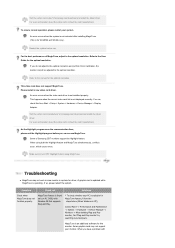
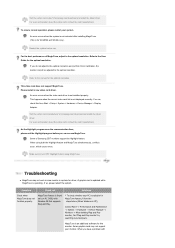
... not work in case monitor is replaced or driver of graphic card is updated while MagicTune is XP); When you can check this from Start > Setup > System > Hardware > Device Manager > Display Adapter. Visit the video card maker's homepage and download and install the latest driver. Refer to the optimal resolution. Troubleshooting
z MagicTune may not support your system. For more...
User Manual (ENGLISH) - Page 69


... the Driver Installation Instructions. Then press any key on the keyboard to the Driver Installation Instructions. Connect the DVI cable and then reboot the system. Unlock the OSD by pressing the MENU button for at the Control Panel → Display → Settings. Check the signal cable connection.
on the monitor blinking at the screen through a cellophane paper?
The screen can...
User Manual (ENGLISH) - Page 74
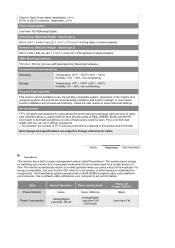
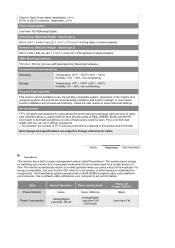
...-in your computer to set up this product. The monitor automatically returns to normal operation when you can be seen. State Power indicator Power Consumption
Normal Operation
Green
Analog/Digital Less than 100 W
Power saving mode
Green, Blinking
Analog/Digital Less than 2 W
(Off-mode)
Power off (Power S/W off )
Black
Less than 100 W(Analog/Digital)
Dimensions (WxDxH)/ Weight : Stand...
Brochure - Page 1
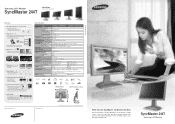
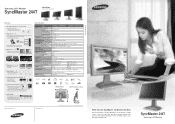
...; Asset Management System
Network Server
Network administrator can be placed together creating a multi display unit. The excitement of a huge screen, vivid color expression, and stylish design complete your masterpiece the final touch.
WW
When You Use SyncMaster, You Become the Best.
SyncMaster gives your professionalism with A3 size paper. SyncMaster 244T
Samsung LCD Monitor
Samsung 244T-BLACK Reviews
Do you have an experience with the Samsung 244T-BLACK that you would like to share?
Earn 750 points for your review!
We have not received any reviews for Samsung yet.
Earn 750 points for your review!
