Samsung 245T-BLACK Support and Manuals
Get Help and Manuals for this Samsung item
This item is in your list!

View All Support Options Below
Free Samsung 245T-BLACK manuals!
Problems with Samsung 245T-BLACK?
Ask a Question
Free Samsung 245T-BLACK manuals!
Problems with Samsung 245T-BLACK?
Ask a Question
Popular Samsung 245T-BLACK Manual Pages
User Guide - Page 11
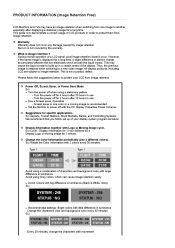
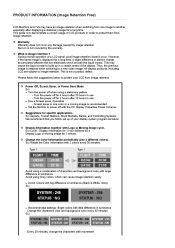
...guide is to demonstrate a correct usage of LCD products in use ! During normal operation of a LCD panel, pixel image retention doesn't occur. Turn the power off for 2 hours after displaying a stationary image for 1 minute. Set the Monitor to power off when using a stationary pattern. -
Please follow set... : Display Information for specific applications Ex) Airports, ...
User Guide - Page 12
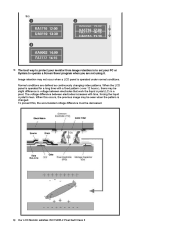
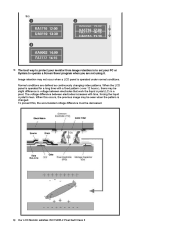
Normal conditions are not using it. Our LCD Monitor satisfies ISO13406-2 Pixel fault Class II To prevent this occurs, the previous image may not occur when a LCD panel is operated for a long time with time, forcing the liquid crystal to lean. The ... When this , the accumulated voltage difference must be seen when the pattern is to set your monitor from Image retention is changed.
User Guide - Page 22
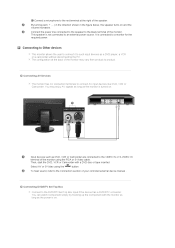
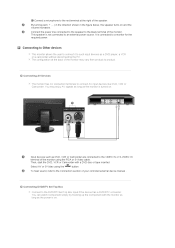
...part ( + , - ) in the direction shown in the figure below, the speaker turns on . You can watch Component simply by hooking up the Component with a DVD disc or tape inserted. This speaker is connected to the black terminal of the monitor... to a monitor for the required power. Connecting DVD/DTV Set Top Box Connect to the Connection section of your conncted external device manual . You ...
User Guide - Page 26
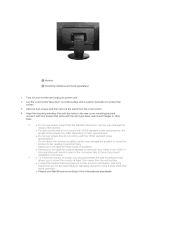
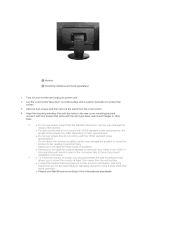
... information. Lay the LCD monitor face-down on their specifications. Do not use Wall Mount according to protect the screen. For wall mounts that do not comply with a cushion beneath it with four screws that do not comply with VESA standard screw specifications, the length of accidents. Contact the nearest Samsung Service Center for damages caused...
User Guide - Page 27
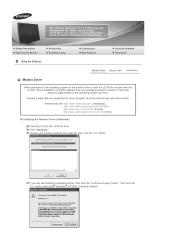
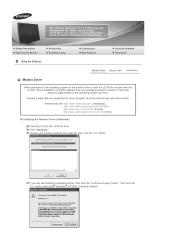
Follow the directions appropriate for the monitor driver, insert the CD-ROM included with this monitor. Internet web site :http://www.samsung.com/ (Worldwide) http://www.samsung.com/monitor (U.S.A) http://www.sec.co.kr/monitor (Korea) http://www.samsungmonitor.com.cn/ (China) Installing the Monitor Driver (Automatic) Insert the CD into the CD-ROM drive. Then click the "OK" button (...
User Guide - Page 28


...button is deactivated, it means the configuration for your monitor is . The monitor can be posted on "Appearance and Personalization". Then, double-click on Samsung Monitor homepage http://www.samsung.com/
Monitor driver installation is completed. Click (Start) and "Control Panel".
Click "Personalization" and then "Display Settings".
is displayed, as is completed. The certified...
User Guide - Page 29
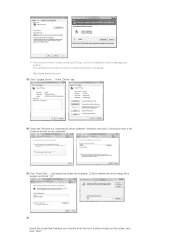
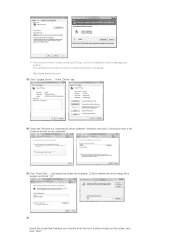
..., and click "Next". Check the "Browse my computer for example, D:\Drive) where the driver setup file is under certifying MS logo, and this installation doesn't damage your monitor from a list of monitor models on Samsung Monitor homepage http://www.samsung.com/ Click "Update Driver..." and select the folder (for driver software" checkbox and click "Let me pick from the list of device...
User Guide - Page 31
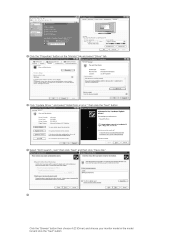
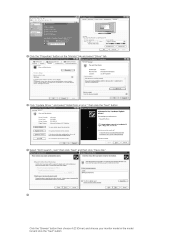
Click the "Browse" button then choose A:(D:\Driver) and choose your monitor model in the model list and click the "Next" button. and select "Install from a list or."
then click "Next" and then click "Have disk". Click "Update Driver." then click the "Next" button. Select "Don't search ,I will." Click the "Properties" button on the "Monitor" tab and select "Driver" tab.
User Guide - Page 33
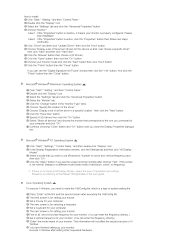
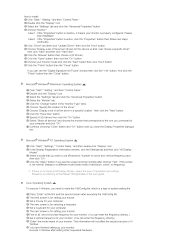
... installation Case2 : If the "Properties" button is for your monitor.
Specify A:\(D:\driver) then click the "OK" button. Select a mode that I can enter the frequency directly.) "Enter" the model name of colors and Vertical frequency) and then click "OK". Linux Operating System To execute X-Window, you wish to a different mode (lower mode of system setting file. Set...
User Guide - Page 34


...
One of the recent problems in using a computer is that the color of the images on the monitor are not the same as the printed or scanned images. To install the program manually, insert the CD included with the Samsung monitor into the CD-ROM drive. Click the AutoRotation installation file. When the Installation Shield Wizard window appears...
User Guide - Page 53
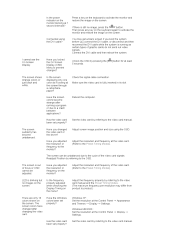
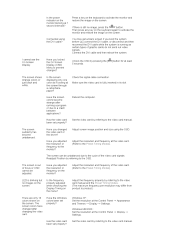
...monitor blinking at the Control Panel ! The screen shows strange colors or just black and white. Set the video card by referring to the OSD.
Have the Windows colors been set properly? The screen colors have changed the video card or the driver? Display ! Windows ME/2000 : Set... Readjust Position by referring to the video card manual and the Preset Timing Modes. (The maximum ...
User Guide - Page 54
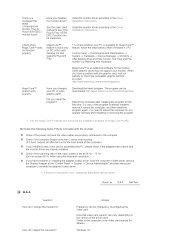
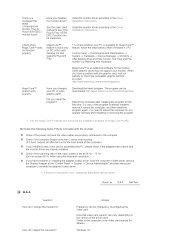
... a message that reads "Unrecognized monitor, Plug & Play (VESA DDC) monitor found only on PC (VGA) with Window OS that supports Plug and Play. There is XP); Install the monitor driver according to the Driver Installation Instructions. MagicTune™ is set at the "Control Panel ! You need to reboot the computer for it does, request an after-service for the first time...
User Guide - Page 55
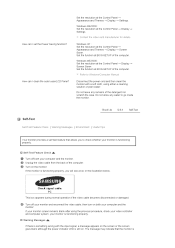
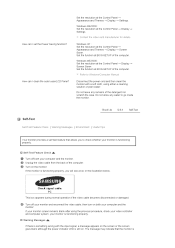
... screen goes blank although the power indicator LED is functioning properly, you to Windows/Computer Manual How can I clean the outer case/LCD Panel? Display ! Set the function at BIOS-SETUP of the computer.
Display ! Turn off both your monitor and reconnect the video cable; The message may indicate that allows you will see a box...
User Guide - Page 56
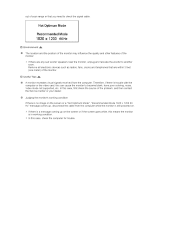
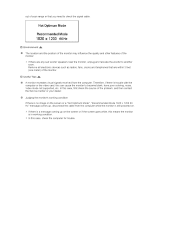
..., check the computer for trouble.
out of scan range or that are any sub woofer speakers near the monitor, unplug and relocate the woofer to another room. Environment The location and the position of the monitor may influence the quality and other features of the problem, and then contact the Service Center or your dealer...
User Guide - Page 59


Refer to the video card manual and adjust the screen as the following Preset Timing Modes, the screen will be adjusted.... Power Indicator Power Consumption
Blue Less than 130 watts
Blue Blinking Less than 2 Watts
Black 0 watts
This monitor is on. As an ENERGY STAR® Partner, SAMSUNG has determined that this product meets the ENERGY STAR® guidelines for energy efficiency. However...
Samsung 245T-BLACK Reviews
Do you have an experience with the Samsung 245T-BLACK that you would like to share?
Earn 750 points for your review!
We have not received any reviews for Samsung yet.
Earn 750 points for your review!
