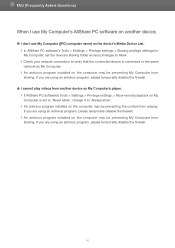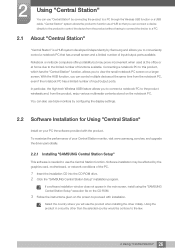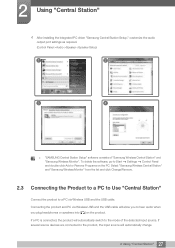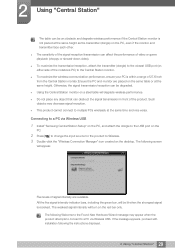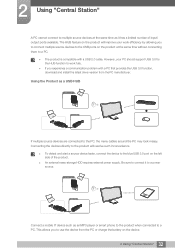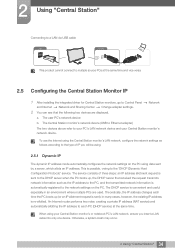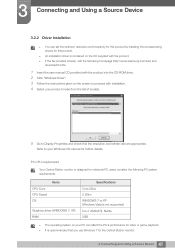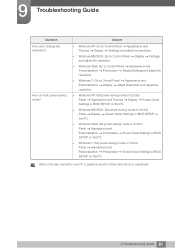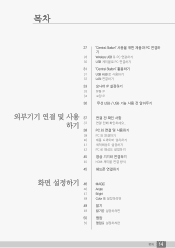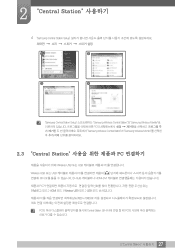Samsung C27A750X Support and Manuals
Get Help and Manuals for this Samsung item
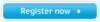
View All Support Options Below
Free Samsung C27A750X manuals!
Problems with Samsung C27A750X?
Ask a Question
Free Samsung C27A750X manuals!
Problems with Samsung C27A750X?
Ask a Question
Most Recent Samsung C27A750X Questions
Can I Use The Lc27a750x With A Mac? How Do I Find The Mac Driver?
(Posted by peter60874 12 years ago)
Samsung C27A750X Videos

Produktvideo - Samsung SyncMaster C27A750X Serie 7 Hub Monitore - 3D Animation
Duration: 1:13
Total Views: 4,931
Duration: 1:13
Total Views: 4,931
Popular Samsung C27A750X Manual Pages
Samsung C27A750X Reviews
We have not received any reviews for Samsung yet.