Samsung 2023NW Support and Manuals
Get Help and Manuals for this Samsung item
This item is in your list!

View All Support Options Below
Free Samsung 2023NW manuals!
Problems with Samsung 2023NW?
Ask a Question
Free Samsung 2023NW manuals!
Problems with Samsung 2023NW?
Ask a Question
Popular Samsung 2023NW Manual Pages
User Manual (ENGLISH) - Page 5
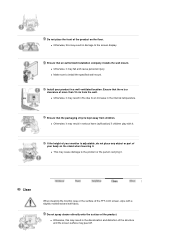
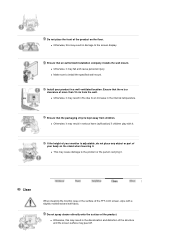
...may result in fire due to an increase in damage to install the specified wall mount. Do not spray cleaner directly onto the surface of your monitor is kept away from the wall. Ensure that there is ...a clearance of more than 10 cm from children. Ensure that the packaging vinyl is adjustable, do not place any object or part of ...
User Manual (ENGLISH) - Page 16
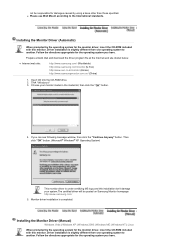
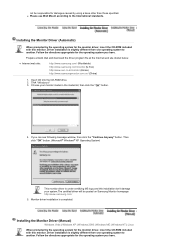
...
When prompted by the operating system for the monitor driver, insert the CD-ROM included with this monitor. Click "Windows" 3. Installing the Monitor Driver (Manual)
Windows Vista | Windows XP | Windows 2000 | Windows ME | Windows NT | Linux When prompted by using a base other than those specified. Prepare a blank disk and download the driver program file at the Internet web site shown...
User Manual (ENGLISH) - Page 17


... Settings...".
5. The monitor can be posted on "Appearance and Personalization".
3. If the message "Windows needs..." is displayed, as is. z Internet web site :
http://www.samsung.com/ (Worldwide) http://www.samsung.com/monitor (U.S.A) http://www.sec.co.kr/monitor (Korea) http://www.samsungmonitor.com.cn/ (China)
Microsoft® Windows Vista™ Operating System
1. This monitor driver...
User Manual (ENGLISH) - Page 18


... the model that matches your monitor from a list of monitor models on the following screens displayed in the "Driver" tab.
7. Click "Close"→ "Close" → "OK" → "OK" on the screen, and click "Next".
10. Check the "Browse my computer for example, D:\Drive) where the driver setup file is located, and click "OK".
9. in sequence. http://www.samsung...
User Manual (ENGLISH) - Page 19
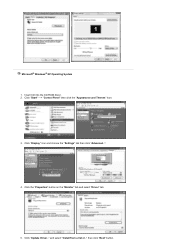
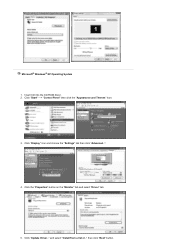
Click "Update Driver.." and select "Install from a list or.." Microsoft® Windows® XP Operating System 1. Click the "Properties" button on the "Monitor" tab and select "Driver" tab.
5. Insert CD into the CD-ROM driver. 2. Click "Display" icon and choose the "Settings" tab then click "Advanced..".
4. Click "Start" -> "Control Panel" then click the "Appearance and Themes" Icon.
3....
User Manual (ENGLISH) - Page 21
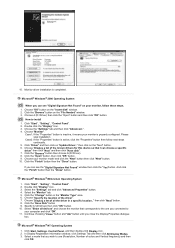
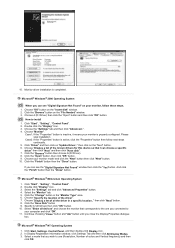
... that I can choose a specific
driver" then click "Next" and then click "Have disk". 7. Microsoft® Windows® Millennium Operating System
1. Select the "Monitor" tab. 5. Click "Start" , "Setting" , "Control Panel". 2. Select "Show all the driver in the "Monitor Type" area. 6. then click "Next" button. 8. Choose your monitor is inactive, it means your monitor model and click the...
User Manual (ENGLISH) - Page 33
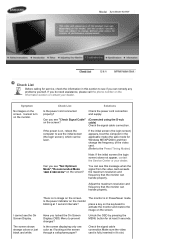
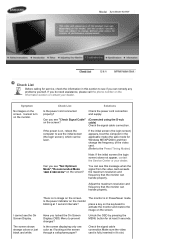
...) appears, boot the computer in the applicable mode (the safe mode for Windows ME/XP/2000) and then change the frequency of the video card. ...Model SyncMaster 923NW
Check List
Before calling for service, check the information in this message when the signal from the video card exceeds the maximum resolution and frequency that the monitor...the monitor. You can remedy any problems yourself.
User Manual (ENGLISH) - Page 34
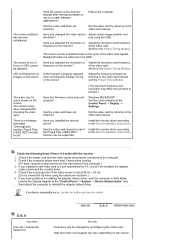
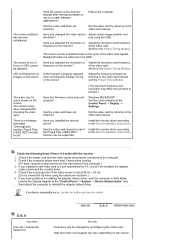
...the video card been set properly? Install the monitor driver according to the monitor? Check if the scanning ratio of the video screen is set properly? If problems repeatedly occur, contact an authorized service center. Reboot the computer. Have you adjusted the resolution or Adjust the resolution and frequency
frequency to the Driver Installation Instructions.
Have you assembled...
User Manual (ENGLISH) - Page 35
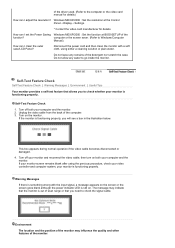
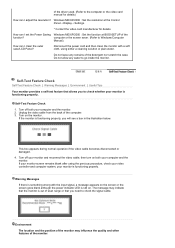
... influence the quality and other features of the monitor. How can I adjust the resolution? Unplug the video cable from the back of the computer. 3. of the driver used. (Refer to the computer or the video card manual for details.)
How can I set the Power Saving Windows ME/XP/2000 : Set the function at the Control Panel→...
User Manual (ENGLISH) - Page 37


... video card. (Refer to activate the monitor and restore the image on the monitor. Check the power cord connection and supply. Can you see the On Screen Display. Have you do need assistance, please call the phone number on the screen. Model SyncMaster 2023NW
Check List
Before calling for service, check the information in the applicable...
User Manual (ENGLISH) - Page 38
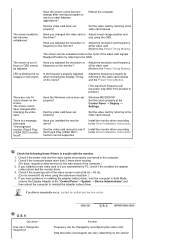
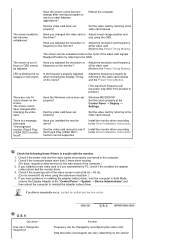
... -service for the main board of the computer.) 3.
Readjust Position by referring to the OSD.
of the video card.
(Refer to the Driver Installation Instructions.
The screen colors have problems in installing the adapter (video) driver, boot the computer in Safe Mode,
remove the Display Adapter at the video card.
(Refer to product.)
Have the Windows colors been set...
User Manual (ENGLISH) - Page 39
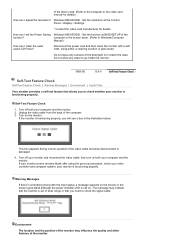
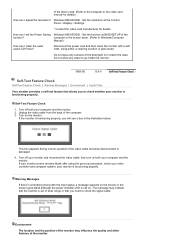
... that allows you to check whether your computer and the monitor. 2. of the driver used. (Refer to the computer or the video card manual for details.
How can I adjust the resolution? If the monitor is functioning properly.
then turn on .
Windows ME/XP/2000 : Set the resolution at BIOS-SETUP of scan range or that you will see a box...
User Manual (ENGLISH) - Page 41
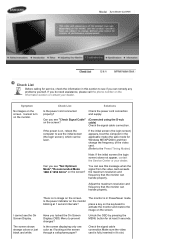
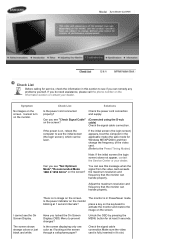
... indicator on the screen.
There is in the applicable mode (the safe mode for Windows ME/XP/2000) and then change the frequency of the video card. (Refer to... resolution and frequency that the monitor can remedy any problems yourself. Check the signal cable connection.Make sure the video card is on the screen?
Model SyncMaster 2223NW
Check List
Before calling for service,...
User Manual (ENGLISH) - Page 42
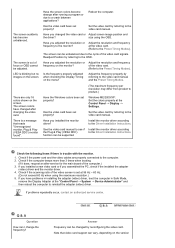
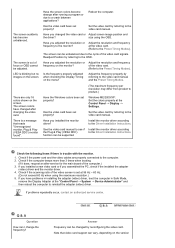
... the video card.
(Refer to the Driver Installation Instructions.
Check the following items if there is trouble with the monitor.
1.
Readjust Position by referring to a crash between applications?
Windows ME/2000/XP: Set the colors properly at the video card.
(Refer to the monitor?
If you adjusted the resolution or Adjust the resolution and frequency
frequency to the...
User Manual (ENGLISH) - Page 43
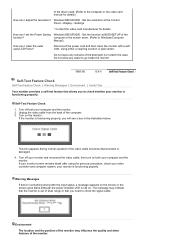
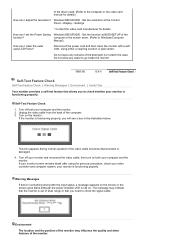
... the screen goes blank although the power indicator LED is functioning properly.
Windows ME/XP/2000 : Set the resolution at BIOS-SETUP of the
function? Disconnect the power cord and then clean the monitor with the input signal, a message appears on both your monitor screen remains blank after using either a cleaning solution or plain water.
Unplug...
Samsung 2023NW Reviews
Do you have an experience with the Samsung 2023NW that you would like to share?
Earn 750 points for your review!
We have not received any reviews for Samsung yet.
Earn 750 points for your review!
