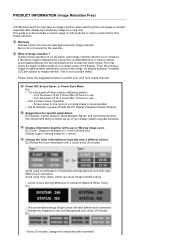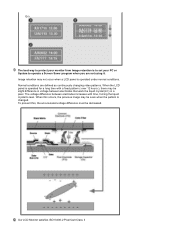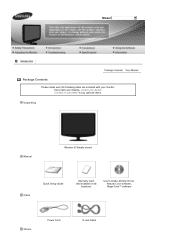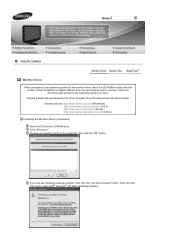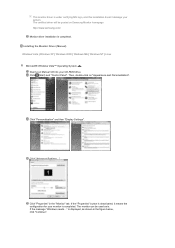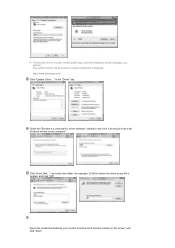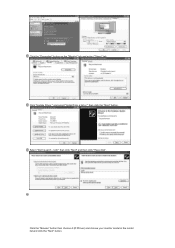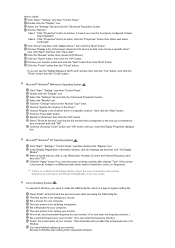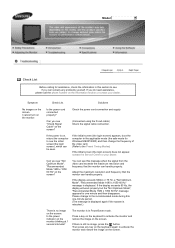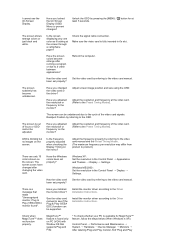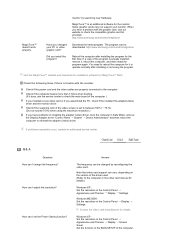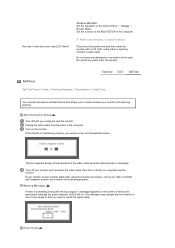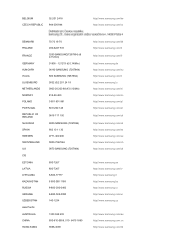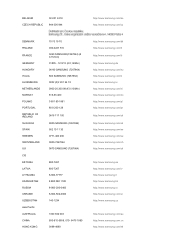Samsung 2032NW - SyncMaster - 20" LCD Monitor Support and Manuals
Get Help and Manuals for this Samsung item

View All Support Options Below
Free Samsung 2032NW manuals!
Problems with Samsung 2032NW?
Ask a Question
Free Samsung 2032NW manuals!
Problems with Samsung 2032NW?
Ask a Question
Most Recent Samsung 2032NW Questions
Popular Samsung 2032NW Manual Pages
Samsung 2032NW Reviews
We have not received any reviews for Samsung yet.