Samsung BD-P3600A Support and Manuals
Get Help and Manuals for this Samsung item
This item is in your list!

View All Support Options Below
Free Samsung BD-P3600A manuals!
Problems with Samsung BD-P3600A?
Ask a Question
Free Samsung BD-P3600A manuals!
Problems with Samsung BD-P3600A?
Ask a Question
Most Recent Samsung BD-P3600A Questions
Will Support Netflix
will the samsung BD- 3600a/XAC support netflix
will the samsung BD- 3600a/XAC support netflix
(Posted by dlitster1 12 years ago)
Popular Samsung BD-P3600A Manual Pages
Open Source Guide (ENGLISH) - Page 1
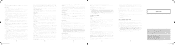
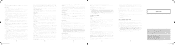
... and requests for support, start in this...Code as part of any respect, you are looking for questions regarding open sources, contact Samsung via Email (vdswmanager@samsung...of Source Code. If within the body of any necessary servicing, repair or correction...code, or any supplier of any Windows specific code...Please replace with the value from the apps directory (application code)...
User Manual (ENGLISH) - Page 2
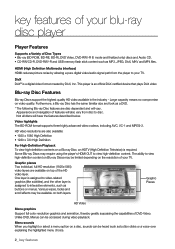
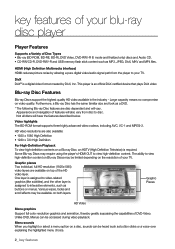
... surpassing the capabilities of Disc Types ~ Blu-ray (BD-ROM, BD-RE, BD-R), DVD Video, DVD-RW/-R (V mode and finalized only) discs and Audio CD. ~ CD-RW/CD-R, DVD-RW/-R and USB memory flash stick content such as buttons or menus.
One layer is assigned to your TV. key features of your blu-ray disc player
Player Features
Supports a Variety of DVD-Video...
User Manual (ENGLISH) - Page 3
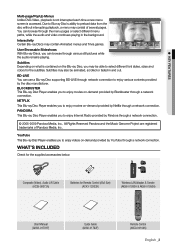
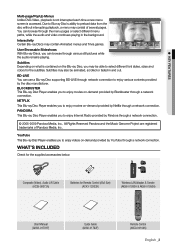
You can use a Blu-ray Disc supporting BD-LIVE through the menu pages or select different menu paths, while the audio and video continues playing in and out.
BD-LIVE You can browse through network connection to enjoy various contents provided by the disc manufacturer.
NETFLIX
This Blu-ray Disc Player enables you to enjoy videos on -demand provided by YouTube through a network...
User Manual (ENGLISH) - Page 7
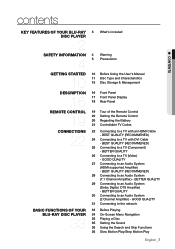
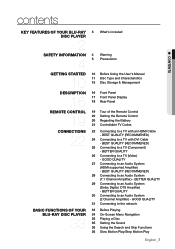
...RECOMMENED)
28 Connecting to an Audio System (HDMI supported Amplifier) - GOOD QUALITY
27 Connecting to an ...blu-ray disc player
33
10 Before Using the User's Manual 11 Disc Type and Characteristics 15 Disc Storage & Management
16 Front Panel 17 Front Panel Display 18 Rear Panel
19 Tour of the Remote Control 20 Setting the Remote Control 20 Regarding the Battery 21 Controllable TV Codes...
User Manual (ENGLISH) - Page 10


...BD-RE.
About the use of Samsung Electronics Co.,Ltd.
10_ getting started
No part or whole of this user's manual may be reproduced or copied without the prior written permission of this user's manual... problem occurs, check the Troubleshooting section. (See pages 87~88)
Copyright
©2009 Samsung Electronics Co.,Ltd. This involves tips or instructions on DVD-RW/-R, CD-RW/CD-R discs ...
User Manual (ENGLISH) - Page 54


...
Audio
Display Wireless Network
Photo
HADccMeIss Point : NotNSeetwleocrtkedSelection
:
No disc
Setup
NDeHtCwPork
: _ OnCable Network
►
PIParAedndtarel ss Subnet Mask Gateway DNS DNS Server
Save
: 0 W.
Number
s Select
r Return
For further details on AP security, refer to the AP's (Router) user manual.
~ If DHCP is set to Auto, you can 't select IP Address, Subnet Mask...
User Manual (ENGLISH) - Page 55


...
No disc
Setup
NSeetrwveorrk
: _ NTP Server
:
►
Port PUasreerntal Password
: 8080Network Connection Test
: BD-LIVE Internet : Connection
: A (Valid Only)
Save s Select
Cancel r Return
M ` For more information, contact your DNS Server.
M ` The IP address used in your computer or contact your internet service provider.
● NETWORK SETUP
~ If DHCP is set to...
User Manual (ENGLISH) - Page 57
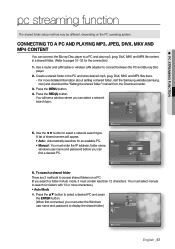
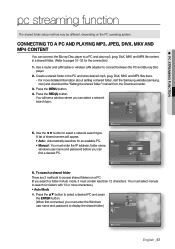
... an available PC. ~ Manual : You must select manual to display the shared folder.)
No disc _ DISC
Setup
e-Contents
B
C
a Network Search
English _57 A list of shared servers will see a window where you can connect the Blu-ray Disc player to access shared folders on the PC operating system.
com) and download the "Setting the shared folder" manual from the Download center...
User Manual (ENGLISH) - Page 59


... function of the Blu-ray Disc Player, please disable the simple file sharing.
- Number a Network Search
s Select
r Return
. If you experience PC streaming function problems when using a wireless network connection may experience connection problems depending on the Windows Vista desktop, visit the operating system's technical support site to change a setting or change the directory...
User Manual (ENGLISH) - Page 62


... (the latest version has been
No disc
Setup
System 1 2 ◄ 3 Sy4stem Update
+
already installed) : "The latest version of Blu-ray Disc Player(disc tray must :
1. USB : Visit www.samsung.com/bluraysupport, then download and store the latest firmware (RUF file) into the USB flash drive. Please, check the network setup"
Music
BD Data Management
DivX(R) Registration
Photo
System...
User Manual (ENGLISH) - Page 63


... settings the next time you
No disc
Setup
System 1 2 ◄ 3 Sy4stem Update
+
start the system and you want to perform the update.
~ If the server service is not available : " Update Server is done, the firmware update process will see the menu language selection window. Music
BD Data Management
DivX(R) Registration
Photo
System Update DivX(R) Deactivation
No disc
Setup...
User Manual (ENGLISH) - Page 90
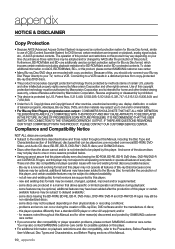
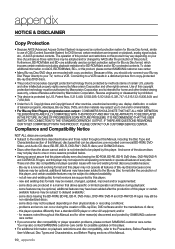
... SERVICE CENTER. Because of this player. BD-RE, BD-R, DVD-RW / DVD-R discs; You may also contact SAMSUNG customer care center for home and other materials may subject you should only connect your Blu-ray Disc Player directly to all operating commands or operate all features of Blu-ray Discs because some discs are supported by this player; - new and existing disc...
User Manual (ENGLISH) - Page 91
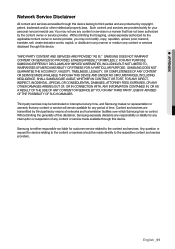
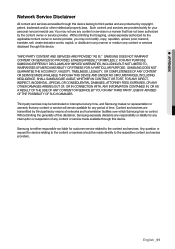
... and/or other intellectual property laws. Any question or request for service relating to the respective content and service providers. ● APPENDIX
Network Service Disclaimer
All content and services accessible through this device. THIRD PARTY CONTENT AND SERVICES ARE PROVIDED "AS IS." SAMSUNG DOES NOT GUARANTEE THE ACCURACY, VALIDITY, TIMELINESS, LEGALITY, OR COMPLETENESS OF...
User Manual - Page 1
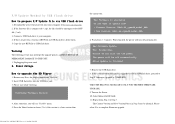
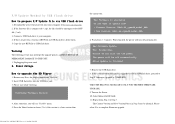
... any Disc, the display should be identical. Press the 'Enter' button to upgrade the BD Player
1. Do you will be off automatically After update is upgrade by USB flash drive
How to your computer from Step 1 to RUF file (*.ruf). 3. Wait about 2~3 minutes. THE STEP BELOW IS NECESSARY ONLY FOR THE FIRST FIRMWARE UPGRADE. 9. Repeat from www.samsung.com...
User Manual - Page 1


... finished
7. Turn on the burned CD-R/RW disc. 4. Dirt or Scratches on the Power. 9. THE STEP BELOW IS NECESSARY ONLY FOR THE FIRST FIRMWARE UPGRADE. 8. Press the 'Enter' button to make an upgrade CD
1. F/W Update Method by CD or USB flash drive, proceed to upgrade the BD Player
1. Power Outage 3.
Verifying Firmware Version.
3.
Please do not turn off the...
Samsung BD-P3600A Reviews
Do you have an experience with the Samsung BD-P3600A that you would like to share?
Earn 750 points for your review!
We have not received any reviews for Samsung yet.
Earn 750 points for your review!
