Samsung BD-J5700ZA Support and Manuals
Get Help and Manuals for this Samsung item
This item is in your list!

View All Support Options Below
Free Samsung BD-J5700ZA manuals!
Problems with Samsung BD-J5700ZA?
Ask a Question
Free Samsung BD-J5700ZA manuals!
Problems with Samsung BD-J5700ZA?
Ask a Question
Popular Samsung BD-J5700ZA Manual Pages
User Manual - Page 4


... Started Before using the User Manual 4 Logos of Discs the player can play
Media
Disc Type
Details
Blu-ray Disc BD-ROM or BD-RE/-R recorded in detail on CD-RW/-R, DVD-RW/-R, BDRE/-R or a USB storage media containing MP3 or WMA contents. Please refer to a Network Router........... 9
Settings The Setup Procedure 10 Wired Network 10...
User Manual - Page 5


If the codes do not match, the disc will not play
Blu-ray Disc
BD-LIVE
NTSC broadcast system in U.S.A, Canada, Korea, Japan
Supported File Formats
Notes on the rear panel of Discs the player can repair or format a USB device on your Desktop PC. (MS-Windows OS only)
Supported Video File Formats
File Extension
*.avi
Container...
User Manual - Page 9


...specifications, Samsung Blu-ray players do not support WEP, TKIP, or TKIP-AES (WPS2 Mixed) security encryption in networks running in the 802.11n mode.
■■ Wireless LAN, by its nature, may not be wired or wireless. Broadband service... below.
If the channel set for the wireless router is not supported.
■■ The player supports only the following wireless security...
User Manual - Page 10


... Language
Select a language for the on the Bluray player by pressing the BLUE (D) button, and then go to select Done, and then press the v button.
Use the keyboard to the Wired Network section below. The Setup procedure lets you upgrade the software version.
~~ The access steps may be set the On Screen Display (OSD) and...
User Manual - Page 12
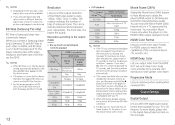
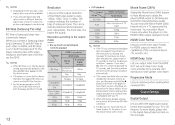
... to the factory default. HDMI Color Format
Lets you connect a Samsung player and a Samsung TV with greater color depth.
Progressive Mode
Lets you select the digital audio output format that does not support BD Wise, you cannot use the Movie Frame (24Fs) mode.
appears. Sound Settings
Digital Output
Lets you improve picture quality when viewing DVDs...
User Manual - Page 14


... within a parameter. The player searches for that parameter following the instructions in Step 5.
777 Repeat Steps 5 and 6 until you configure the wireless network connection, any wired network connections before you start below . Enter numbers directly using a LAN cable before you begin , contact your Blu-ray player to set the Network Settings values manually. Use the number...
User Manual - Page 15


.... WPS does not support WEP security encryption. Network Test
Use this menu item to check whether your network connection is verified.
ĞĞ WPS(PIN)
Before you have filled in all the network settings values it needs and connects to your network. Manual
If you begin, open the router's setup menu on your PC...
User Manual - Page 16


If this is the case, we strongly recommend that supports BD-LIVE.
333 Select an item from a device name list. See the device's user manual for instructions.
222 When you have completed the procedure, you should see a popup on the Wi-Fi Direct screen as connected. Through the Player Using a PIN
111 Select the Wi-Fi...
User Manual - Page 17


...
■■ If this user manual (See page 10). BD Parental Rating
Prevents playback of your Samsung TV has an Anynet+ logo, then it is a convenient function that supports the BD-LIVE service and stored on a flash drive.
Anynet+ (HDMI-CEC)
Anynet+ is supported on the disc. You can operate this player using the default PIN. To change...
User Manual - Page 18


... again by an unstable Internet connection or consumer negligence during the update process.
■■ Samsung Electronics takes no disc in the software Upgrade menu.
■■ Do not turn the player off the player during the software upgrade. Change PIN
Change the 4-digit password used to set. message appears.
555 Press the v button.
111 Remove any product...
User Manual - Page 19


... disclaimer regarding third party contents and services. Play Disc No Disc
Photos
Videos
New device connected.
The player turns off automatically, then restarts, and begins the download. (Never turn the player off manually during an upgrade.)
333 The update progress popup appears.
444 When the update is available for the network settings. Terms of the device. Reset
Returns...
User Manual - Page 23


...you start or stop Stop Slide Show the slide show. Slide Show Speed
Select to set a slide show .
Zoom
Select to enlarge the current picture. (Enlarge up appears....individual files, or both.
✎✎ NOTE
■■ Even though the player will only be supported by the bit rate of the MP3 file, the size of the file.
555... Service Agreement and the Samsung Service Privacy Policy.
User Manual - Page 26


... changed.
~~ This is not a problem with the player.
~~ Make sure you still cannot resolve the problem, please contact Samsung Customer Support at least 1GB of free space to
accommodate the BD-LIVE service. You cannot change the screen aspect ratio (screen size). All settings including the password will provide you contact us to repair your TV supports 480p, 720p, 1080i, or...
User Manual - Page 27


... reasons noted throughout this user manual and for possible updates to the Blu-ray Disc format after the production of discs; -- IF THERE ARE QUESTIONS REGARDING OUR TV SET COMPATIBILITY WITH THIS PRODUCT, PLEASE CONTACT OUR CUSTOMER SERVICE CENTER.
27 This player may be revised, changed, updated, improved and/or
supplemented; -- problems and errors can be non-standardized...
User Manual - Page 29


... used in shipment; All replaced parts and products become the property of sale must be returned to the original consumer purchaser, is longer. delivery and installation; altered product or serial numbers; accidents, abuse, neglect, fire, water, lightning or other signal transmission and delivery problems. SAMSUNG does not warrant uninterrupted or error-free operation of this product...
Samsung BD-J5700ZA Reviews
Do you have an experience with the Samsung BD-J5700ZA that you would like to share?
Earn 750 points for your review!
We have not received any reviews for Samsung yet.
Earn 750 points for your review!
